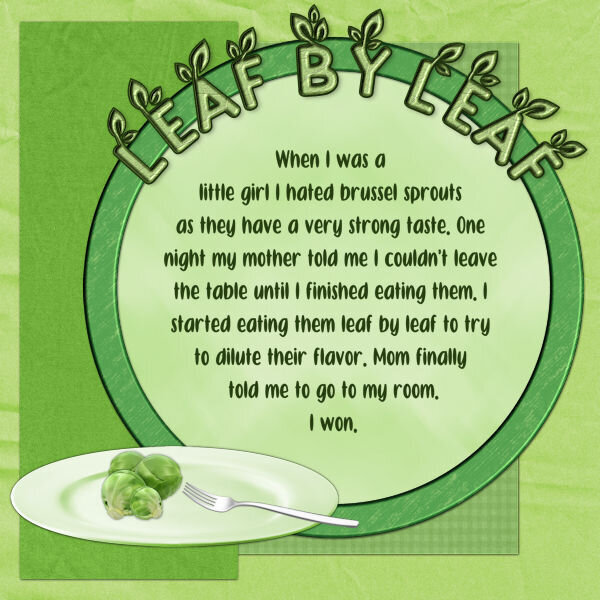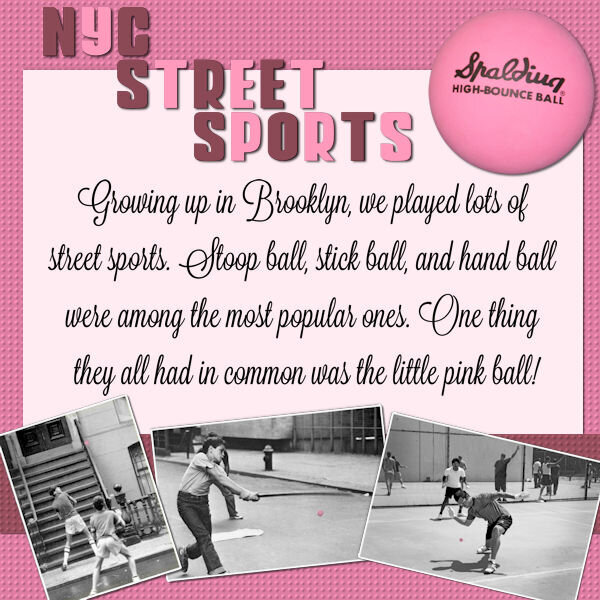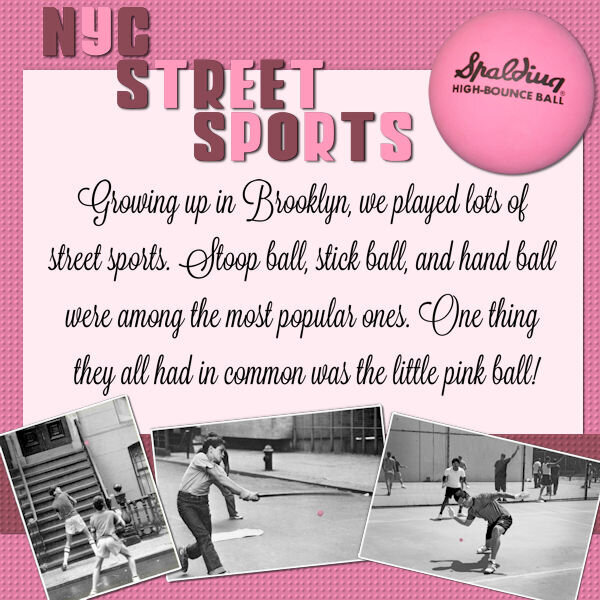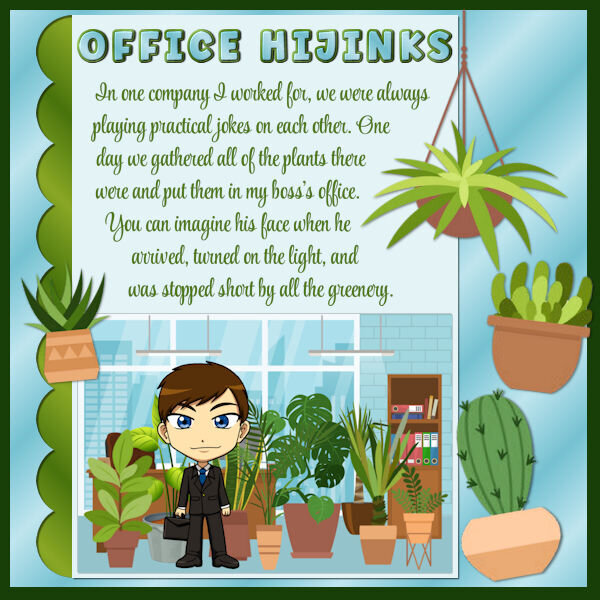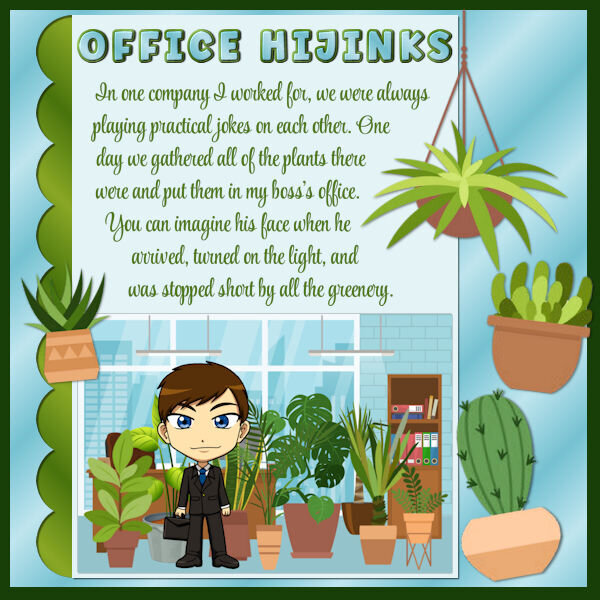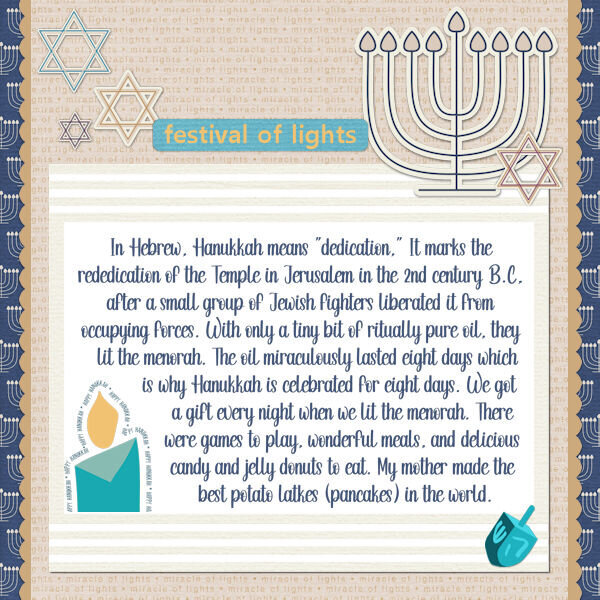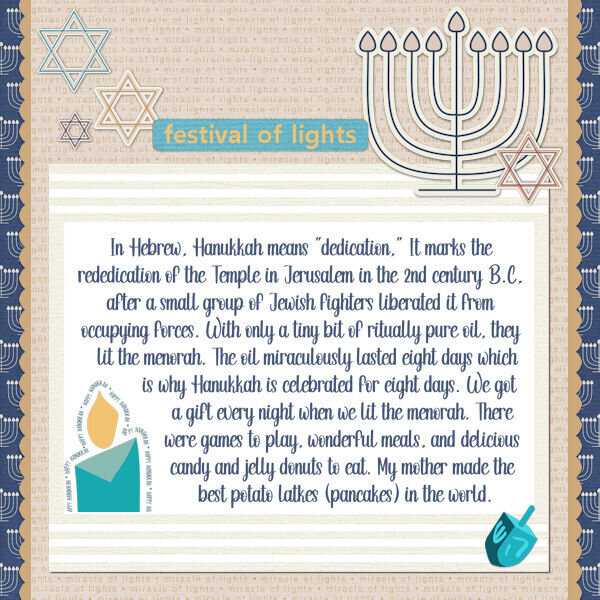-
Posts
2,660 -
Joined
-
Last visited
-
Days Won
22
Content Type
Profiles
Gallery
Forums
Everything posted by Michele
-
I don't know if I forgot or if I never knew about moving a selection with a right click. Thanks for the reminder.
-
I absolutely adore this page, Julie. And I'm also straining my grey matter coming up with anecdotes for the StoryTime workshop.
-
J = Jack Dempsey fish
-
Day 4 I found the pics on Google and changed them to B&W to give them a nostalgic look. I added some texture to the pink papers just to add a little interest. The title font is Travel Soulmates and the story font is Lavanderia.
- 229 replies
-
- 12
-

-

-
I haven't heard anything yet. Did she send them by FB message?
-
I missed that post (stupid FB). I love her designs and have used them quite a bit. I just posted asking if there are any letters left over. 🙂
-
You should try a stuffed french toast casserole the next time you have a group brunch! It's always the star.
-
I am so jealous, Minka! I've always wanted to do something like that. Great layout for a great trip!
-
Day 3 and I'll be right there with you for the next two weeks, @Susan Ewart. 😀 I'm also looking forward to the shadows workshop. I'm never satisfied with how I use them. I used Ask Why for the title font and StylePro for the story. I found "my boss" on DS/PS and the plants and office background on VectorStock. I made gradients for the background and scalloped layers and used the same gradients for the title. Thinking of all the mischief we got up to there made me smile all night. We worked hard and we played hard.
- 229 replies
-
- 11
-

-

-

-
Having just your mother colorized is a great way to highlight your mom.
-
While I would love to take credit for the text on a path, it was one of the elements I got made by Maris Lerin.
-
Since Cassel went with Christmas for Day 2, I went with Hanukkah. We always had a big family get-together on the first night until my mother retired to Florida. December brought a plethora of presents for me...Hanukkah, my birthday, and Christmas. The rest of the year...nothing! I found some beautiful papers and elements by Maria Lerin from Digital Scrapbook/Pixel Scrapper. I also had some things in my stash. The font for the tag is Malgun Gothic, and for the story is Mandala Handmade.
- 229 replies
-
- 11
-

-

-
I wish Corel would fix the issues!
-
I think my mother just spelled it wrong. I sometimes tell people we were too poor for a second L. Other times I say that my brother, Alan, used the other L. 😁
-
B = Bottom Feeder
-
I love how you created the date. I have to start thinking outside the box.