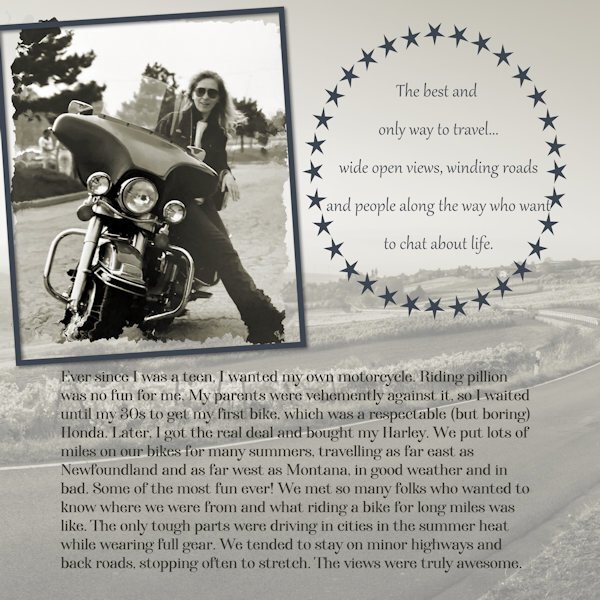-
Posts
1,246 -
Joined
-
Last visited
-
Days Won
31
Content Type
Profiles
Gallery
Forums
Everything posted by Julie Magerka
-
Donna, I do the same for birthdays or other occasions b/c it's good practice for me. But I'm not quite as fussy with small details as I might be if I were posting here. No one I know uses any kind of graphic/photo editing software so I assume they won't notice the tiny bits.? Lazy, I know.
-
Holy Smokes! You've been busy. I won't even ask how long this took (or how many layers). I'm gob-smacked by the details and the complexity of the design and layout. I also bow down in homage to a master.
-
To get ready for the Vector Workshop, I am (like others) watching or re-watching the two Master Classes on vectors. I think I watched the first one a long time ago when I was new to PSP, so I didn't benefit from it much. It makes more sense now, but I feel no confidence at all yet in my ability with vectors. Patience and practice. Only wish I had as much patience as I have time to practice.?
-
Thank you so much Jannette! Things I wasn't aware of. The support we get in this group is so great.
-
You're always so supportive and generous. Thanks Susan.
-
Here's my "journal-type" layout. The photo is of me with my Harley from many moons ago. Ah, those were the days, my friend.... I chose to do it in a sepia-toned colour b/c it's rather dreamlike to me now after all these years.
-
Better odds than buying a lottery ticket!?
-
Glad I asked. I adjusted the Leading to -1 and it was all over the place! I also wondered if perhaps the font type might affect it. So you've clarified. Thanks.
-
I've been trying to adjust the line spacing between lines of text that I've typed. They're showing up as what looks like triple-spaced. I tried adjusting the Leading but then it went really weird. Any suggestions? I'm trying to do a journal-type layout and it looks odd with the wide spacing between lines.
-
It has taken me a LONG time to figure that out!
-
I'm not sure I know what you mean by "precision cursor"? I wasn't aware the nodes could be made bigger! You have clearly worked with vectors more than I have!
-
Love the story.
-
That's a great tube you made!
-
Being in any of the three pool areas is great b/c of those windows and skylight. It's almost like being outdoors.
-
T = iced TEA, as in a big pitcher of it
-
Lately, I have tried (and failed) to work on a layout, any layout. I'd spend time on one, look at it again later, and then move on to another. Just no mojo happening. Then, I was thinking of Bonnie's pickleball projects and got to thinking about my aquafit classes which I began in January. For a small rural area, we have an amazing sports complex cum library that has beautiful pools on offer. I planned to start then the lockdown came along.I've never been a water person, but I am loving the classes. I started with a Cassel template (from Lab 12-11) and tweaked and played with it. All the ingredients come from somewhere online. Two pix are of the aquatic area here, and the two with people in the pool are just grabs from elsewhere. I'm not sure we would be able to take pix while using the pools. Now, about those water droplets (splashes)...I was trying to make my own using Lab Mod 12-8, but they ended up looking like amoebas b/c I had so much trouble with the nodes! So these come from Janet Kemp at DS. Bring on the Vector Workshop so I can beat those nodes into submission! P.S. I don't do Lab Modules in order as others do. I skip around and try what catches my fancy.
- 255 replies
-
- 10
-

-

-

-
When I saw you posted about spiders I thought I might try to scroll right past your layout. But it's adorable and funny. I wouldn't be online searching for pix of those critters! You're much braver than I am!
-
When I was a kid, the local Rotary Club held a huge pit barbecue every year for many years on the farm of a large local cattle rancher. The meat was amazing and people came from miles around to get in line! I enjoyed it then, but don't eat it now.
-
No, Carole seems to have no problem with those darn nodes!
-
I just played around with it and got some nodes another way. Don't ask me how! Boy, do I need the Vector Workshop!!!!!
-
I did that as Step 2 in the instructions after creating the vector circle, followed by right-clicking again to apply. Then selected the Pen Tool and no nodes.
-
A different Lab Module, this time 12-8, the Splash Shape. No matter how many times I create the circle using the Vector Shape filled with black, then follow each step after that, I DO NOT get the NODES to appear so I can stretch the shape using the Pen Tool. I click on Edit Mode and no nodes! Why?
-
I registered. Been waiting for this one. Those darn nodes.....! Practice will help.
-
I really like any layouts with yellow, yet I don't ever seem to be able to work it in. This is pretty.
-
Sad fact about the threat to their existence.