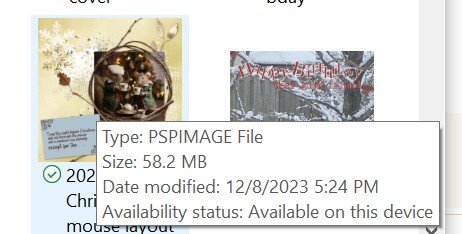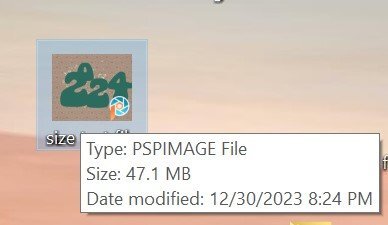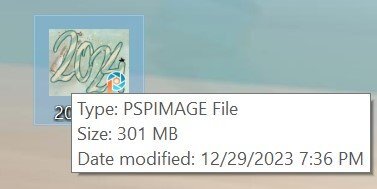-
Posts
1,246 -
Joined
-
Last visited
-
Days Won
31
Content Type
Profiles
Gallery
Forums
Everything posted by Julie Magerka
-
Such tiny details, but they can make such a difference. The uppercase works better for this layout.
-
B = BMI (Body Mass Index)
-
OMG! I got tired just reading this!
-
K = karate
-
I was wondering where those Divas were. But at least there's a gnome to admire!
-
December and January (so far) have been nothing but dreary, dismal, and dull here in SW Ontario (Canada). Days in a row of grey wet weather. I am feeling no inspiration or creativity. Everything (except the green grass) is brown and grey. So the layout is a reflection of that gloominess. Nothing special; picture from the Boston Globe with a frame. Dog walking has been a challenge, and the wet paw prints are a continuous job to clean up.
- 145 replies
-
- 12
-

-

-
E = energy bars
-
A = aquafit (that's my thing)
-
I downloaded free version of Font Base to give it a try. So far, looks good. Came across this while font browsing. They spelled your surname wrong!
-
L = Lengths (in the pool)
-
When you say "preset shapes script" do you mean the one that works with dingbats? These are great!
-
J = Jiu Jitsu
-
I'm in too!
-
Love that message. I could use some "good madness" in my life!
-
Just as another test, I opened a 3600x3600 canvas. Added a background paper, a text (2024), and a bit of gold glitter. The file size is already about 47.1 MB as seen in the screenshot from the desktop. Even that seems large, or am I imagining that? I've included another screenshot of a project that has more elements, etc. and it is not much larger in MB. I've never really paid attention to this issue before having trouble with the layout I was working on just after Christmas (not shown here).
-
Thanks Rene. I did what Carole suggested and deleted layers of "small stuff" and was left with only a transparent background and the text 2024 with a gradient background. That's it. Nothing more than that and it's still 264 MB in size. That just can't be right. The other projects I've done (and there are many of them and more complicated) are about 30-55 MB in size. Something's going on here and I can't quite figure it out yet. (P.S. No photos - resized or otherwise in this layout.) I am using PSP 2022.
-
I will try that, but not until later. Got to be out today. That's a good idea though as a test.
-
Well, it has happened again. A simple layout, background, a few elements added, and a font for 2024 with a patterned background. Just the usual type of layout and the file size is already over 300 MB!!! What is going on here?
-
This is the third time I've tried to reply to your comment! This has been happening more frequently than ever before. I type out the message, click submit and it doesn't appear. I worry those darn elves are at work here.... Anyway, I'm glad to hear that this has happened to someone else. I did get it resized and saved but it was long and very slow. Hoping it's a one-off anomaly like yours.
-
The important part is that you didn't lose a lot. It has been wet and foggy here for so long we are all feeling sun-deprived. Glad you had fun.
-
When I clicked on File or Image or any other Menu option, they didn't open. I tried CTRL+S but that didn't work. When I checked the file sizes on other of my projects, they are no where near as large as the one I was working on. And there was nothing large or special about that layout. Just typical, 3600x3600 with maybe 10 layers or so. One of the PSP gremlins no doubt. But thanks Carole.
-
I've been working on a layout for two days now. Each time I save it as PSP, it becomes SO large (330 MB or 290 MB). I thought maybe it was the font (Samantha Upright) because that one is weird to work with. It is so small on the layout so I make it a bit bigger (but I should just stretch it with the handles?). Once it's saved as PSP, the menu items are no longer available to use. I click on File to save it, and nothing happens. No other menu items will open either. I merge the layers, resize to save as .jpg and it won't save. Anyone had this problem before? It's a mystery to me.
-
No, perfect as is. I saw this template somewhere and wondered how to use it. You've done it justice.
-
OK, I am looking for the last day of the countdown, but the green banner is no longer on the page. What did I miss? I want to say thanks to Carole and Sue T for the lovely surprises and fun things over all these days.
-

Did you see these Christmas Freebies on the Studio Blogtrain?
Julie Magerka replied to Suzy's topic in Scrapbook Stuff
I downloaded many of them and now have a massive collection to sort out! But it was fun to see so many lovely things up for grabs. I figured some of it would be older stuff they were trying to clear out, but they're new to me. In my lifetime I wouldn't be able to use most of the stuff.