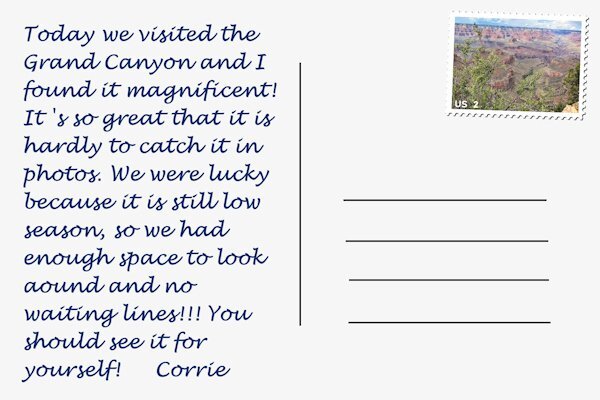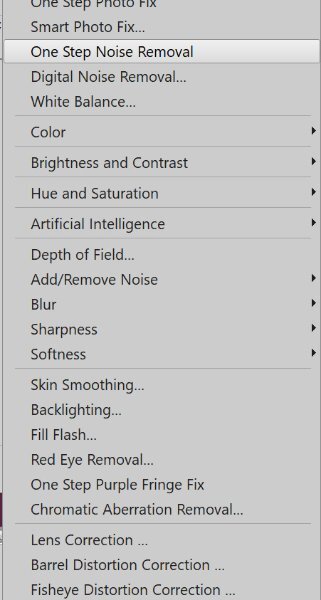-
Posts
3,747 -
Joined
-
Last visited
-
Days Won
82
Content Type
Profiles
Gallery
Forums
Everything posted by Corrie Kinkel
-
I'm getting on track now and this one counts for day 6 because I made a postcard with a little story. I used the Extra template of day 4 as a starting point but I changed it (as always) for my photos. The Grand Canyon is thrilling and the photos don't do it justice. My photos were a bit hazy because when we started out it wasn't clear, but I'm becoming a fan of the new Haze removal tool! However it should be used with care not to overdo the effect. Later in the day it became more sunny and my photos are ok from there on. I'm going to make a day 2 as well. I included a separate image of the postcard for better viewing here. On the big layout I smudged the text a bit, my cards always became smudged when they arrived. One more advantage of using email of facebook, whatsapp etc.
- 275 replies
-
- 17
-

-

-
How strange; I had text inside a selection and hadn't any issues at all and my page was on a PSD template too! I have installed the latest patch on my 2023 version.
-
I suppose this counts for day 5 because it has a postage stamp and a postmark too. The tag from day 4 will come in day 6 otherwise it doesn't fit my photos from this trip. I used the extra template from day 6 but changed it for my needs. Just like some of you have said, a template is only a starting point. The postage stamp has an Apache (if I'm right) textile. I used very toned down colors, I first tried more different papers but for me that was too busy with all the other elements and the story. This layout gave me the opportunity to use the tire track tube and thanks to the vector workshop it was easy to make a nicely curved line for them. The highway shield I have made some time ago and I just have to put the right number on it. Ladies thanks I'm feeling ok again, not really great yet. I do not have those dizzy spell often, the last one was maybe 2 years ago.
- 275 replies
-
- 13
-

-

-
As promised; here are my date stamps and a tag. I haven't done very much and it seems a general feeling for a lot of us. For me it was an unexpected busy week; our son had his birthday and we went over there for the day, it is about a 90 minutes drive with very busy traffic most of the way (I know for Americans/Canadians that is just around the corner). Then there came extra doctor's appointments for my husband and myself, nothing to worry about but it costs a lot of time because we have to go to town for it. Searching for a present for a friend who will be turning 80 shortly and we will celebrate with a lunch in a very posh restaurant in 2 weeks time. That resulted in another trip into town, because we couldn't find what we were looking for locally. Then in the evenings I had videocalls with my daughter and with the grands because that is the only timeframe when there is a time difference of 9 hours. And last but not least I had a spell of dizziness and wasn't able to even come out of bed for most of that day, but I don't complain it will be okay. It only means I'm hopeless behind and I'm doing the scripting course too..... I postponed lesson 4 until next week and concentrate on the Travel layouts first this weekend, at least if all goes according to plan! I have seen very lovely and diverse layouts being posted when I had a look.
- 275 replies
-
- 11
-

-

-
I have made another layout for day 3 and 4, but I incorporate the different day-tutorials in my layouts. I simple call them by the subject inside the layouts. So this is the one I made for my one day in San Francisco before we went on the plane to Phoenix. I'm going to use date stamps on all layouts and will try to post them later. I made the papers and used different techniques and textures like blinds, halftone; overlays too. The color palette I used for my first 2 layouts is called mineral tones and the fonts are Impact, Bilderberg and Arial. For the coming layouts I intend to use a different color palette, because the photos have very different colors. For all the text and arrows etc I use the colors of the states I'm in.
- 275 replies
-
- 13
-

-

-
What a wonderful stories! I have one of my own. On my father's side there is a lot of family and in my youth we all lived in Rotterdam. So we all came to family gatherings, birthdays and on New Year's Day. My dad is the youngest and his oldest niece is only 4 years younger the he. The consequence of this is that I have a lot of cousins that are much older, but the daughter - Aukje - of my father's oldest niece is only 2 years my junior. We played together on all those family gatherings but over time when we both moved out of town and had children of our own, we lost contact. However via our parents we were aware of what was happening in our lives, but our parents died and we never met again. A couple of years ago another distant relative of ours died and we both attended the funeral and afterwards there is always a coffee or tea opportunity to meet. She came up to me and asked do you remember me? I knew there must be some relation, but didn't recognize her, after all it was more then 40 years since we saw each other . She was changed considerably and I'm not so much (at least that's what I'm told). Now we have contact again and try to meet once a year (except the corona years) and enjoy the modern possibilities as email, whatsapp.
-
I'm a bit late but I'm doing this workshop (or the former challenge) for the 3 time now and I used knowing what is coming to make day1 and 2 before I submitted my layout. Now I haven't have to come back to it later to add some more things like the route we took. I used the template from day one but changed it for my needs. As embellishments I used the state flags, colors, seals, flowers and birds, which I already had downloaded for my album about my journey to America earlier this year. I will use my photos and I'll try to pick different ones then in my album. As usual I won't use photos from my family, I don't like to blur their faces.
- 275 replies
-
- 12
-

-

-
Mary, sorry it took me so long but I had to check where I had that "frosted glass overlay" from. It is one of a pack of frosted glass overlays from Inky Deals and that is a freebie. They have a lot of different backgrounds and overlays as freebies.
-
@Sue Thomas, I'm very glad to see you back in the campus with all those wonderful photos in equally beautiful layouts! I wasn't too worried not seeing you here for so long, after all this more or less happens each summer and sometimes in winter too, depending on the weather conditions. I hope the weather at your place will remain good for some time so you have more time to shot more photos, enjoy your animals, go kayaking etc. Here we have a very strange summer, juni was exceptionally hot and juli was cold and had so much rain that there was some flooding in certain areas. The plus is that the heather is blooming fantastic and rather early. Of course I made photos which will appear in layouts in the coming months. Now I'm following the scripting course, we just started but I can already see it's very appealing. Scripts are made in another "language" which is very logical as far as I can see and being a beta that suits me to the T. But it is time consuming!
-
Bonnie you did great! This is my contribution and it is showing a couple of photos I took just the other day. When on a weekly walk with a friend, we came along a street that had a row of small trees that had hanging flowers like hop bells and we joked that the trees must be called something like "beech hop" or "hop beech" as the leaves were like beech leaves. We both didn't know those trees and so I looked in the plants-app on my phone to see what it could be. We had a good laugh when I discovered that those trees were really called Hop-Beech; we will never forget that name! For this layout I used my photos, made a ribbon with lace and colored or filled the other elements. All the colors are taken from the photos and some elements are recolored to match. The background is white with a frosted glass overlay (Inky deals) which I have in my stash. Font is Brellos a freebie by CF.
- 94 replies
-
- 15
-

-

-
Carole thank you so much, the masterclasses are ok now. I'm so sorry to have spoilt your day out to the party for a relative turning 100! I hope you got the chance to enjoy and chat there instead to us ?
-
Good to know, take your time it can wait! Enjoy your outing
-
Well that's a relief and it will be fixed at some point! In the meantime I will do something else.
-
When I try to access the latest Masterclass Sew much fun I'm not able to do so. The message I get is in the screenshot. Am I the only one with this problem and it is with all the masterclasses! So Carole please help (again)
-
Jenifer a warm welcome from me too! It's great to be a member of our big international Campus and you will certainly "meet" a lot of people and make new friends!
-
It is looking like a lottery! I only had to move 2 bound scripts to their place. And the Haze removal and snap to object ?
-
X = X - when my dentist has extracted an element he puts an X on the illustration of my teeth on his computer.
-
V = Vampire teeth
-
Thank you Susan, this worked for me too and in my saved workspace!
-
I did restart PSP - Reloaded my workspace - I have the Pro version And still no Haze Removal
-
Ann I took a screenshot of my pc with paintshop open and then selected a part of that screenshot for posting here!
-
-
I definively don't see it, it simply isn't there. Choosing layers in the layers palette functions as it should and the bounding box around the freehand selection tool is gone too, so that's positive!
-
Can it be that I do not have the Ultra version and I tried with a photo open and that didn't alter anything.
-
I have the same problem, I don't see the Haze Removal and I have the same version number as Donna