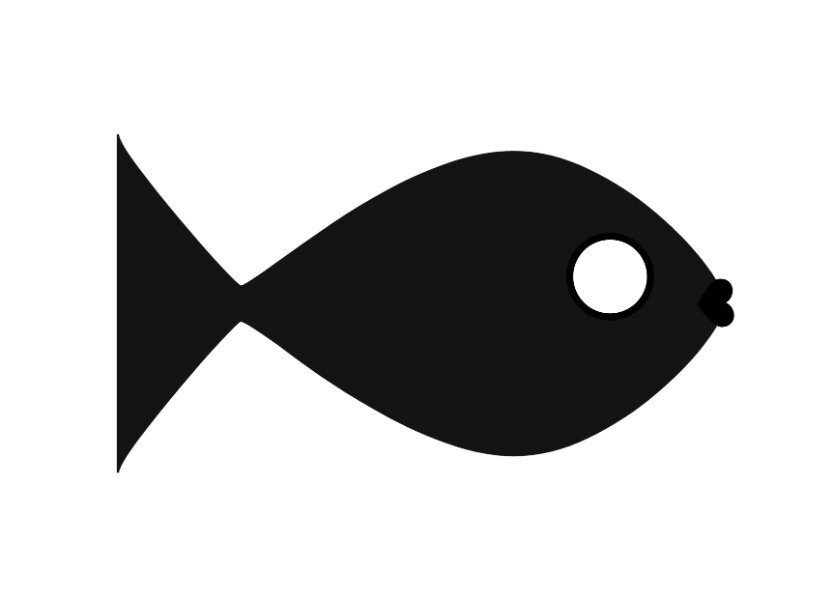-
Posts
801 -
Joined
-
Last visited
-
Days Won
8
Content Type
Profiles
Gallery
Forums
Everything posted by Suzy
-
Corrie, that’s so cute! And such a gorgeous layout! Fairy dust, fairies, and you made your own teeth, too!
-
I meant overwrite the whole program….as in totally get rid of Windows Notepad by rewriting oVer it with Notepad++, or even just deleting it. I guess I was asking if Notetab and Notetab++ are the same program. I have Notetab Light which I like very much, and have used forever, but I am only scratching the surface of even the light version. I don’t do any of the stuff off to the left menu. I don’t even do bold or larger fonts. Nada. But it’s quick to open, which is what I want. Otherwise I’d just use MSWord. so I guess I’ll have three text editors.
-
In my normal workflow, I select the material from the materials palette, then click the fill bucket. I do this so I don’t accidentally fill something if I click. but in the last couple of months, the materials palette always reverts back to what it had formerly been when I click the paint bucket. So I have to choose my color or pattern again.
-
Is Windows Notepad more or less the same as Notepad ++? I was wondering if I am supposed to overwrite my Windows Notepad, or if I’m supposed to have a secondary text editor? Do you keep both?
-
I just want to be prepared! Is anybody else considering this?
-
Newsletter - scripting class question: Is there a thread for questions? My question is this but I’m not sure where to put it: Do we need to buy a certain version of a Python? What about the text editor, IDLE?
-
Carole, those kids are adorable! They are so SHORT! I’ve forgotten that stage! LOL! But soooo cute! The cake is pretty fancy, too! On trend, I think they say now.
-
My time on PSP is directly related to the weather outside. It’s been really hot here. Poor air quality. Plus some terrible thunder storms with lots of lightning. I’m clearing out files and looking at old freebie Photoshop brushes and now preset shapes ? to either delete or import to PSP. But seeing those Labs all listed, I’ve got a hankering for dividing mine up by photo. So a little picture shows instead of the Adobe reader icon I’ve been going to the Library once a week to get new books in the paper arts, see the DDS (Dewey Decimal System) 740-750s. AND I have perfected the guacamole recipe. Avocados are only 60c each this week at the grocery. Life is Good.
-
I was thinking that if I decide to include fonts in the book I printed, I will probably add a cardstock (real cardstock, not digital, LOL!) divider for those lessons. Maybe even a title page saying FONTS. Mine is a ring binder, so I could just do a piece of cardboard with a tab that says fonts. I think there are some argyle lessons, with dashed lines where I want to use a font instead of the PSP lines which I absolutely hate. (And I hate that in 30 years they have never been updated the choices when every other program in the world has a huge selection of lines, boxes, hollow dots, and all manner of shapes as lines.) so I might have more use for a separate fonts section than just the typical font lessons.
-
I need to go in and open every Lab and look for vector stuff, too! I don’t know about text. I used a dingbat font on my Vector Class instead of drawing it, and I was stuck on Lesson 2 forever, until I got to Lesson 4, and got stuck there, too! Turns out it was because of the vector font, but not all vector fonts, just the one I chose! (That’s probably not true. But I would guess fewer than 3-4% of fonts would not do what they were supposed to do as vectors in those lessons.)
-
Mary, that is awesome! I’m so jealous because it looks so pretty! I keep forgetting about Access, it’s always Excel I reach for. Are the two programs different for this type of application? It seems as if I am the only person here who didn’t work with little boxes, so I don’t know this stuff! (I was in Industrial sales…I sold steel, aluminum and high temperature alloys.) Is this showing your lab work? Or is it showing the pictures from lessons? I don’t recognize the pictures at all. Where did they come from? I would totally buy this from you when you finish! ?
-
Thanks, Rene, I have most of those, but I put some in my wishlist for the next big sale. I’m looking for less scrapbook and more planner, though. One week per page. I can make my own, I just thought there were other people on here wanting to do the same thing. But it doesn’t sound like it.
-
Yes, that’s sort of what I mean, less text and more photos. I would use PSP to make it pretty. And it would be more past tense than future tense. ( no real deadlines as long as the stuff I need is in the proper folder and I can get it out when I feel like working on it.) I would never personally use Excel, i mentioned it in my last post to Rene, but I have trouble adding any photos to it. However, you brought up a good point I keep thinking about and dismissing….printing on the reverse side. I don’t really think I would print one of these weeks or months, but who knows? Maybe I’ll do some really pretty things and not just clean out the basement and try to figure out how to start an Etsy store, LOL! (Meaning a pic of my basement or the pile of junk I bring upstairs to photograph. There are no beautiful pictures of what I’m doing!) You also brought up another good point on search and replace…. perhaps MS Word would be better than PSP? No, that doesn’t work because MS word doesn’t like you to work outside of grids, so if you get crazy, it simply won’t let you do it. Maybe the LOs could be in PSP, then transfer to Ms Word for any text. This would work for the searchable text. I was thinking the opposite of what you have there in Excel. I was thinking more picture and basically captions for them as the text. Unless something exciting happened. Or even marginally interesting? Poor air quality again today. Expanding Topic. I don’t think there would be so many pages - 50 per year - that I need a search, and my printing/writing is good enough to have it all handwritten. Or maybe a font like Pea Nikki or Pea Bev. What if I made all the pages as a journal, coil printed it, and simply left a lot of blank space to write in it and with places to actually glue photos? It would be like a calendar journal.
-
Sorry Rene, looks like I took so long with that post I overlapped you. I don’t think I knew you were an accountant. I have never used a spreadsheet as a spreadsheet with numbers…I have no idea how to even add columns, but my daughter is an ace at it. Tracking stuff, now that I can do, but as soon as I add pictures, it gets messed up. We all have our daffodils on a spread sheet…that is about 900 lines for me. And maybe 20 columns. But it’s ok because it’s not numbers, LOL!
-
Who was interested in doing a planner/journal/record of life happenings? I would have sworn it was Corrie, Marie-Claire, and another person, but I can’t find it. We showed a pic of Maria’s Lerrin’s Journal, but hers is an actual planner, with things like nap time, and field trips. (Not that we don’t have nap time and field trips here, too, ROTFL!, but we don’t schedule them.) not a planner, like “dr. Appt 11:00”, but more like what happened at the doctor’s, maybe the name of an assistant you want to remember, or a vitamin/supplement they recommended. Or if your grandkids came over, a pic, or a short blurb on what happened. Power went out. You went on a bike ride. A weekend away. You helped somebody. Just little stuff. I’m finding my perception on how long ago certain things occurred is really bad, and I’m also finding I need to know when something happened if I don’t write it down. When I had COVID, we couldn’t even remember exactly when it started! (Not that I was able to journal THAT on the day it happened, LOL!) in addition to that, there are habit trackers, where you color in a circle for drinking water, time walking, number of steps, whatever is important to you. Maybe doing Campus Labs! then there are just reference pages. All the doctors and their phone numbers + receptionist/nurse/PA names and numbers. maybe a List 10 minute tasks if you need a push, also see “pomodoro method”. A page of speech bubbles so you can record things your husband won’t remember he said, along with / / place for the date he said it! future Dinner planning/meal prep/grocery list/changes (this is reusable) Family measurements, birthdays, whatever. Quote of the week. Weekly goal, e.g. catch up with an old friend, put something up on EBay to sell. I would want to use regular home copy/print size, not 12 x 12. Maybe rectangular. Some days, no text, just a pic.
-
I agree, those were really cute labels!
-
Monique! This happened to me, too, yesterday or the day before. I freaked out because I didn’t have my Layers palette. No matter what I tried. so I redid my workspace using preferences and a saved workspace I had, and now I have to practically start over because I hadn’t kept it up and tons of bound scripts did not make it. So sad because I thought I had saved it all! And so sad because I could have saved the existing as a little back up, but I thought, “Why would I want to save this when I can’t find my layers palette?” [Answer: because you could ask Cassel for help to find it and keep all your bound scripts and other specialties”] sometimes I am such a dumb bunny!
-
I LOVE these!! ??Hahaha, they’re mine, but I still love them!
-
Rene, I can’t imagine working on a spreadsheet with more than, mmmm, 200 line items? I’m not even sure, but 1700 is absolutely out of the question! But good for you, because in genealogy, pouring through those old books and reading every entry is super time-consuming! Having it on a database is sooo very fast and helpful! I hope you’re cleared for surgery, they have figured out exactly what’s going on, and all goes well and according to plan!
-
I had to go back to a lesson 1 ? Part of the reason is my monitor stopped working so I can’t do anything but re-listen to the videos because I can’t get past Lesson 4 CRAP-P. I’m doing it right, but I’m using a vector from a font, no stroke, so maybe that has to do with it. I just feel like I missed the boat. On Lesson 1, At the 1:00 mark, which is the ONE minute mark, LOL you can see I didn’t get very far!, Cassel talks about a layer effect for vectors. Is there anywhere on the campus that talks more about those? In which version of PSP did they show up?
-
Yes, Carole, thank you so much! I have two questions yet. Why does that edit icon look like a half-eaten fish from a Tom and Jerry cartoon? What is it supposed to be? and what does that tilde (wavy line) sign mean when editing?
-
Me, too, Ann! (Lesson 2.) But I have enjoyed all the over-the-top projects people have done. Really inspiring! Are you on PSP 2022? I’m going to reread what the others were saying about 2022 in case I have that problem too. I also need more screen shots in my written guidebooks, which I will be adding. Then I need to figure out why my CRAP + Paste (or whatever is) it isn’t working. My shapes aren’t appearing in the drop-down list. To all the peeps who did the vector curves …you can also save those. This would be the ones you made to go on a photo. They’re easy enough to make, but if you want to keep them, you can open a folder called “vector text paths” and add them in that. Then they are ready for when/if you need them. I have some I especially like because they are barely undulating and all text looks wonderful on them, IMHO. I think you just save them as a vector .psp file and change out the text.
-
Meh. I wanted to make a fish instead of a coffee cup. Here's my new idea - My Pen tool options menu has a button for Pentool presets - but I have no pen tool presets (it's empty). I need a circle preset for this eye because I cannot get a round smooth curve. Shouldn't a circle only need three nodes? How do I get some pen tool presets - maybe basic shapes? or even make some, because me trying to make one is NOT working! And I tried a bunch of times, and you know I have a low threshold for things not working right the first time. ISN'T THERE A SCRIPT FOR THIS? Or some preset pen tool shapes in the store? LOL!!!
- 714 replies
-
- 20
-

-

-

-
Grace, these are both exceptional layouts…I'm sorry I just saw it, though, because it was a new (and therefore unknown) thread. On the “what are you doing thread”, or workshop threads, like “quick pages”, most of us monitor them every day or so, and see all the new posts. Some of the long-time members even get email notices when new projects are posted. I’ve only been on here about a year and it’s astonishing to me how much progress members in general have made.
-
Cassel, are you saying that you can open an image, in this case vector image, click on anti-alias if it isn’t already checked, and it cleans up the edges a little? After the fact? And same with raster? After the fact? this is the first I’ve heard of it.