
Keep PaintShop Pro supplies organized
PaintShop Pro is a great graphic program that comes with an array of supplies like brushes, patterns, gradients, and more. However, as a user, you will most likely gather more

PaintShop Pro is a great graphic program that comes with an array of supplies like brushes, patterns, gradients, and more. However, as a user, you will most likely gather more

It is still the beginning of the year and maybe you are the kind of person who likes to plan, or journal, or just have a fun booklet for anything
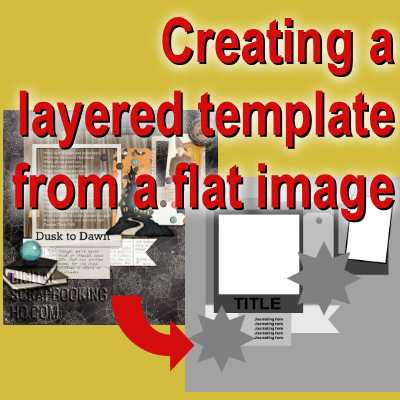
Layered templates are very convenient ways to shorten the time it takes to create a layout or a way to beat the blank canvas syndrome by giving you a starting

Scrapbooking is all about expressing your creativity in various ways. Creating your graphics with Paintshop Pro to use as elements to add to your story is one way to do it. But
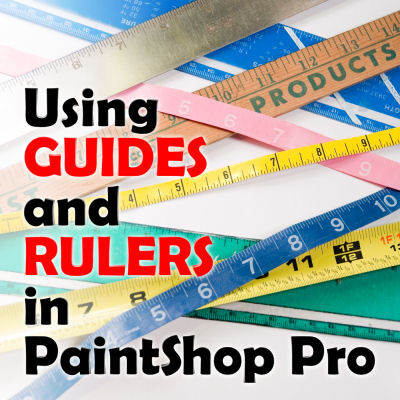
When drawing with a pen and paper, we always have access to a straight edge or a ruler to create those straight lines, or to align elements together. In a

PaintShop Pro has the ability to offer an automated process to perform various tasks. This feature has been introduced in PaintShop Pro 8, so, 10 versions ago! Scripts are a

Most of the time, when you shop for digital goodies for scrapbooking (or other graphic projects), you will download a file that is ending with a .zip extension. This is

Although silhouettes are often sought by photographers, one has to be at the right place at the right time, with the right lighting. This is not given to everyone. And sometimes

As for many years so far, Corel has released a newer version of PaintShop Pro. This is now the version X8. This version includes many new or improved features. In
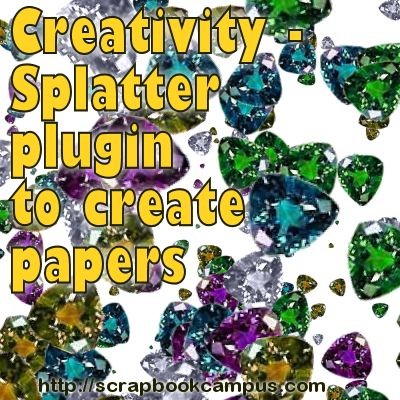
Years ago, I discovered an interesting plugin to use with PaintShop Pro, even though it is advertised as a Photoshop plugin. as you know, most plugins in the .8bf format
Cassel is the owner and main instructor in the Scrapbook Campus.
She has been teaching digital scrapbooking for over 15 years.

Register for our next live class, Let it GLOW Again