
Save time with Quickscripts
When you have to repeat the same steps over and over again in a project, you could record and save a script. In fact, scripts are great time-savers. However, sometimes,

When you have to repeat the same steps over and over again in a project, you could record and save a script. In fact, scripts are great time-savers. However, sometimes,
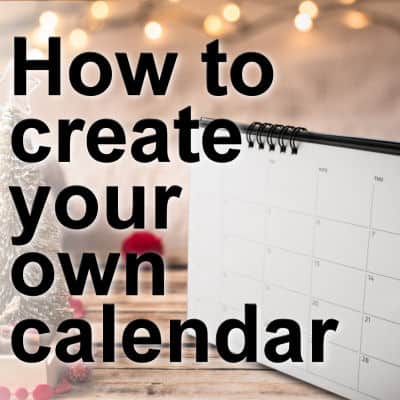
One frequent project that PaintShop Pro users will create is a calendar. Although you can create them by using pre-made templates for each month, you can also make them from

Sunbursts are commonly used in scrapbooking as a way to put the focus on specific content. It could be a story or a photo and the rays will typically converge

Are you looking to add a creative touch to your designs? Postmarks can be used either with a postage stamp or just as is, a bit like you would get

With version X7, Corel added the Text and Shape Cutter tool. Although one can easily cut a photo to fit a particular shape or text, this tool makes the process

Have you ever captured a perfect moment, only to find the sky looking dull and grey? In this tutorial, we’ll walk through how to easily replace a boring sky with

PaintShop Pro comes with a few neat tools to align elements. Guides and Grids are among them. Although they work similarly, they also have some obvious differences. When do you

Birthday cards can be ordinary or stand out. Using PaintShop Pro, you can create a fun birthday card that will suit anyone and you can customize it. This tutorial was
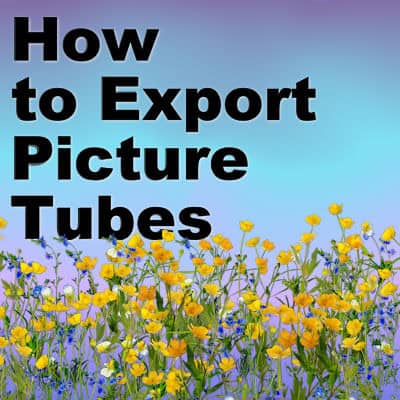
Picture tubes are a special feature of PaintShop Pro. They allow you to place images on your project in a random way, but you can also use different placement settings

Double exposure projects allow you to showcase an image inside of a silhouette. Ideally, you will want the photo and the shape to be related together for a more impactful
Cassel is the owner and main instructor in the Scrapbook Campus.
She has been teaching digital scrapbooking for over 15 years.
