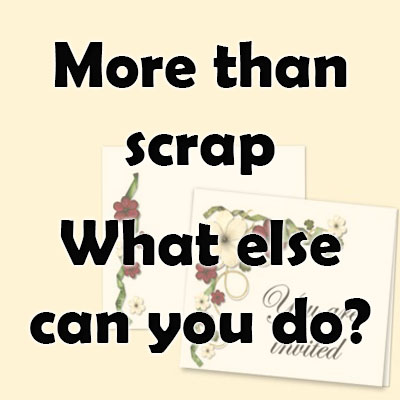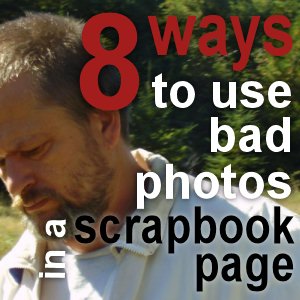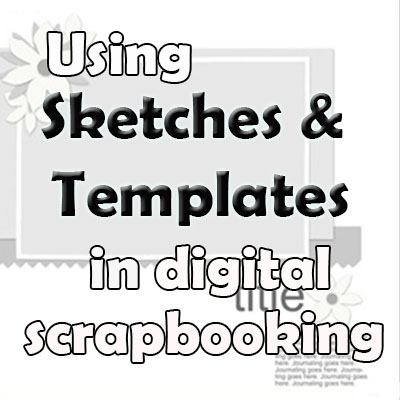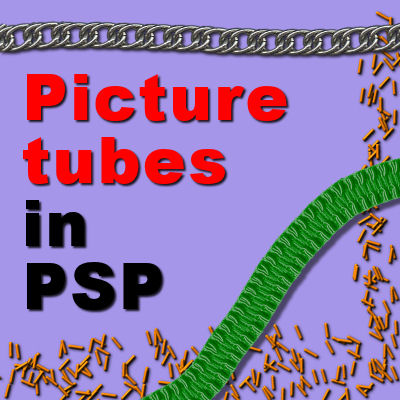10 Common Mistakes in Digital Scrapbooking
Whatever program is used for digital scrapbooking, the scrapper is responsible for doing everything. That means sizing, shadowing to writing to texturing, while paper scrappers do not usually have to worry about it. Unfortunately, a lot of details escape the mind of the user and the resulting layout will make