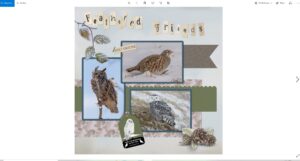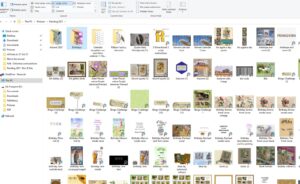Forum Replies Created
-
AuthorPosts
-
Roni, I’m using windows 10. I am still able to view photos in full size using the arrows. That function hasn’t been done away with. Of course you are not able to view PSP files in that fashion, only Jpegs, PNGs. I have a fairly new lap top, and was asked to upgrade to windows 11, as windows stated that it would support windows 11. I declined the upgrade. I really can’t stress enough, that when windows has an update, close all programs, before doing so. Especially PSP, as it doesn’t like updates while the program is open. Windows now allows us to choose a day, a time, to update. An option which didn’t used to happen in previous Window versions. Looking back at my correspondence with Corel over the issue Corrie in now experiencing. It didn’t have anything to do with Windows, updates, or upgrades, it was a something within PSP. Why! no one could explain it. When I install any PSP version, I keep everything where it is installed. Creating duplicates, on my external hard drive. That way, there isn’t any confusion for PSP.
Magenta. One of the three colours used in printers.
Scarlet. #ff2400
Lavender: the colour is as beautiful as the perennial herb and it’s perfume.
Burgundy
Victoria sponge cake. A British classic.
Teisen lap, is a traditional Welsh cake, which, translated means moist cake
Orange drizzle cake. I know there is a lemon drizzle cake which is very popular, but I often make an orange one. Straining the pulp out, and putting it in the cake , giving nice orange flecks.
Madeira cake
Jaffa cakes: One of my favourites! Jaffa cakes are British. A biscuit-sized cake introduced by MacVitie and Price in 1927, and named after Jaffa oranges. The most common forms of Jaffa Cakes are circular, 2.5 inches (64 mm) in diameter and have three layers: a Genoise sponge base, a layer of orange flavored jelly, and a coating of chocolate.
Fondant : used to cover and decorate cakes.
Veterinarian.
Taxidermist
Pathologist
Landscaper
Geologist
Entomologist. Study of insects. ( Bonnie I don’t what CPA is either)
Horticulturalist
Farmer
Xylaphone musical instrument
Trainspotting.
Quilting
HARP. Stringed musical instrument
Football
Kayaking.
Regina is the capital of Saskatchewan Canada.
Llanfairpwllgwyngyllgogerychwyrndrobwllllantysiliogogogoch. It is the Welsh name of a small town on the Island of Anglesey, off the North Wales coast. It is usually shortened to Llanfair.
Translated it sort of means ” St Mary’s Church in the Hollow of the White Hazel near a Rapid Whirlpool and the Church of St. Tysilio near the Red Cave”. Yes, I can pronounce it correctly, if anyone is wondering.
Florida
Caribbean Islands
Wales, a country which is part of the United Kingdom
-
AuthorPosts