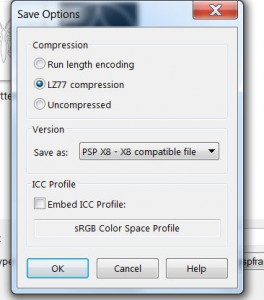Forum Replies Created
-
AuthorPosts
-
C = Creative
Sorry, ignore this post.
V = Variety
Q = Quotes
N = Nature
A = Adventure
B = Beautiful
C = Challenging
D = Detour
E = Evening
F = Fun
G = Glorious
H = Helping Hands
I = Imagination
That makes sense. It seemed reversed on the screen to me, but I seem to be having a mixed up kind of day. Many thanks. D.
Well, see I didn’t know that. Learned something else new. I think I never noticed that because I usually don’t go back to the vectors. I had to reboot my computer so I’m afraid the original image is now too transformed to provide any useful information. I’ll send an email when I have a image that hasn’t already been saved to some other format.
Sounded reasonable, but I still get the “file cannot be created” message. Probably safest if I stick to psd type at this point.
Ah, that sounds reasonable. I’ll give it a try.
If it starts out as a pspimage, I use a simple “save” but it doesn’t always allow me to. Have to admit I never tried looking at the option button. See attached….this is what the default was. I’ve changed nothing.
Seems funny that I could use PSP this long and still don’t seem to know what I’m doing. Sigh.
Dianne
Try using one of your tinsel tube with either the circle doodle or Kaleidoscope filter (or both)….super pretty results (I made that suggestion in my review of the script because I liked it so much). Playing is the best part of PSP. I can do some things in Photoshop but I never feel as relaxed with it as I do PSP.
I didn’t try activating a layer. I guess I figured since nothing else was working, that wouldn’t either, but maybe I gave up too soon. (Wouldn’t be the first time.) I will hold tight for the patch and see what happens.
Have you tried randomly scattering one of the tubes and then running your circle doodle script? I ended up with a very pretty wreath like result from the Christmas lights, of all things. Maybe that’s what snarled my PSP. I do ask a lot of it.
Oops, I probably should have posted this under PSP stuff. Sorry. I’m having a bad morning.
Congratulations to the winners–well deserved. But congratulations to everyone who entered…lots of creativity on display here.
Congratulations from me too, Joanne!
I could have phrased that better….if the challenge was to be judged, I’d hate to have to pick one over the rest. They are doing a great job with these scrapbook pages. Some very good ideas here.
What fun to see what everyone is able to do. I would hate to be the judge for this contest. Good job all!
I have zero experience with logos, but #4 appealed to me because it combines the idea of a [scrap]book with pixels [digital].
I sent a message to Corel. I know sometimes virus checkers give a false positive for Trojans, but I thought they should know just to make sure something hadn’t crept in. Only AfterShot2_32bit caused the Trojan alert. I draw no conclusions from that, but I figure better safe than sorry.
Well, fiddle. I bumbled on ahead and found out one part of the download packet is strictly 64-bit while my computer is 32 bit (Perfect_Effects_9.5.0_Basic_PSPX8) so what ever cool effects Perfect Effects offers, I can’t use it. I don’t think that’s obvious from the materials in the advertising packet. The other little problem is that I got a message from my virus checker that a Trojan had been downloaded from the Corel site while I was opening AfterShot2_32bit. All this may have made my upgrade to 8 less productive than it would be if I had a better computer. On the other hand, very few things go completely smoothly for me so I’m not really surprised by any of it. D.
Wow, that’s a turnaround from the direction they were going in.
Check my graphics card? Well, of course I didn’t, because that would be the logical thing to do. 😉 Thank you for the good advice. I will do that.
It sounds good. I’m a little worried because I can’t use all the features of the newer versions of Photoshop (apparently because of my graphics card) and I don’t want to buy a new version of PSP and find the same thing happens (though I will say I’ve been using PSP X7 recently and had no particular problems with it. Card making is my thing so anything that makes that easier is good for me. I was afraid they would became a photography only software…while I know there are people who want to do photographs and nothing else (and more power to them), that’s not my thing. Thanks! D.
The veil, what I’ve seen of it, looks gorgeous.
Under the circumstances, I, for one, would happily wait for the video and for the guidebook. I have plenty of tutorials stacked up that I should take a look at.
I always get to sit in the front because I’m so short. 🙂
I didn’t realize until the last class that you could sort of open up the layers because they had layers inside of them (does that make sense?)….I keep wondering where I have been.
Anyway, you know I’ll be in the front seat for the layers class.
I don’t know how you can concentrate anyway…..isn’t there a wedding coming up awfully fast? You get an “A” for multi-tasking and staying calm in the midst of it all.
Have you done a class that includes how the layers work….by fiddling with the selections class, I realized I could “group” the selections and duplicate them (which saved me a lot of time). It was a “doh” moment but it made me wonder how much I am missing by understanding layers so poorly. I guess everyone knows you can save selections so that you can use them on more than one project—this too can be a time saver (one I knew about and conveniently forgot). I am looking forward to the Selections 2 class being online….my browser decided to crash which nicely interrupted my ability to follow (and I know you had some technical issues on your own). I am really getting into selections right now because I’ve gotten obsessed with quilting (I bet you noticed). I have to go back and look up my notes on masking….I think I’m missing a lot on that topic too. Always something. I have a lot to learn and an old brain. It’s not easy when information falls out almost at the same rate as I try to pack it in.
I don’t think it is my imagination that gremlins tend to hang around my computer. 🙁 But thank you for your help. I’m glad you’re so patient.
I swear my version has gremlins in it. I thought I was saving to PSD format but several of my graphics saved to PNG instead. That’s probably why the guidelines didn’t save. Maybe? Sorry for bothering you. D.
No, nothing so elevated. I apologize for misleading you. I was not a beta tester for Corel or Jasc but for a vendor that created scripts for Paint Shop Pro. I miss my PSP 9 since it seemed the least buggy of all the versions. Oh, well.
Sadly my PSP 9 has decided I don’t love it anymore and it committed virtual suicide (that is, it won’t work at all now). I’m using X7 exclusively since it seems to do be doing all right (though it does have some odd moments). I used to beta test, which is the reason I kept the old versions, but I don’t do that any more and, given the problems I’m having with hard drive memory (Cassel is right about that), I may have to clean house. But thank you for posting.
-
AuthorPosts