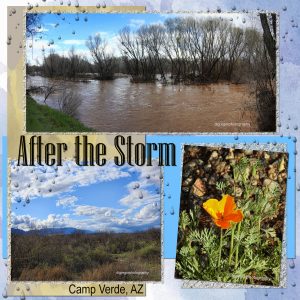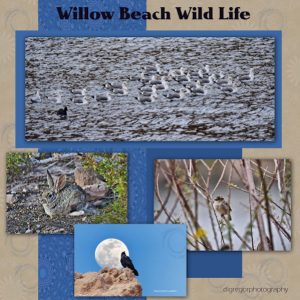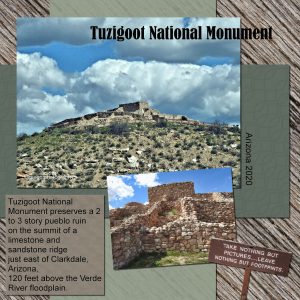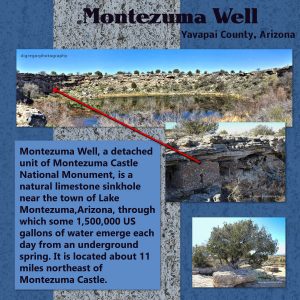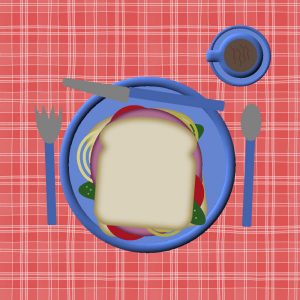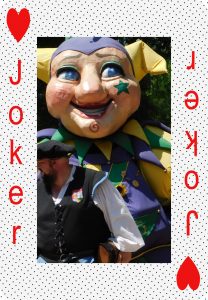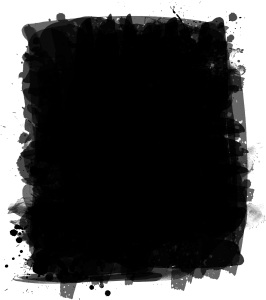Forum Replies Created
-
AuthorPosts
-
Shirley,
When you make a selection if you use the “add” mode it will add to a selection you have already made. You can either add another selection or you can add to the original selection.
If you make a selection and you use the “replace” mode it will replace your previous selection.
If you use the “Remove” mode it will remove part of a previous selection.
For instance if you make a selection and then go to the “Remove” mode and select over part of previous selection you will remove part of that selection. The same with the “add” only you will add to the selection. The “replace” mode will just replace a previous selection.
I don’t know how clear this is but if it is not maybe Carole can help you out.
Hope it helps as I know how confusing it can be.
Lynda
Messing around with the sandwich..added a glass of water with ice and separated the sandwich.
Cassel, you ask what little tidbit was picked up this time around. This is so easy that I can hardly believe I didn’t figure it out sooner. When using the selection tool, sometimes multiple selections could be made and other times I would have to hold the shift key. I couldn’t understand why. Now I am aware of the Replace, add, and remove mode. Yikes, could that be any easier. 🙂 Thanks for your great tutorials and bootcamps.
I don’t know Mary, looks like you are doing OK to me. Nice tribute to your Mom and Dad.
Love your fishing excursion. Goin’ South to avoid the snow! We go south and west to avoid the snow! 🙂
Project 3 – We were in Arizona since Christmas and didn’t see a drop of rain. All the rivers were dry and plants were pretty much brown. Then we had a few days of stormy weather and all of a sudden the rivers came alive and over shot their banks…nature is amazing.
Trish, You’re backgrounds are truly fantastic.
This is from one of Cassel’s Vases. I was trying to follow her instructions to give it a 3-D look and added a design.
I’m with Annie… just to many great posts to comment on all, although Annie does a great job of it.
Anyway , everyone keep up the good work.
This is an extra I thought I would share. I recently got a telephoto lens and I was testing it out. I don’t think I have the hang of it yet but these are my first efforts with the lens.
This is my day 5 . Another Indian monument from Arizona. All elements and photos are my own.
Day 4 – Montezuma Well
Everyone is doing extraordinary work. Congrats to all and thanks Carole for being a great teacher
Yes, all the photos I use are my own including the lizard. There is a lot to photograph. Actually we are still in Camp Verde, Arizona which is in the same area as these ruins. It’s all very interesting Indian history.
I had a nice surprise when I used the background eraser tool to get the lizard off the sidewalk it was on. The tool left the stones from the concrete so I made a selection of the stones and created a texture which I used as the paper under the photo then I erased the left over stones with the eraser tool from around the lizard, made a selection and smoothed the edges. I was amazed that it actually worked.
I’m having fun with this bootcamp.
Love that you are using your own photos. Beautiful
I remember those wonderful , child filled , pinewood derby days…such fun. Thanks for the memory
Hi Denise,
Welcome to Scrapbook Campus. You will definitely pick up some pointers here.
This is a very nice scenery photo. Is it yours?
Best,
Lynda
Day 3 Montezuma Castle National Monument located in Camp Verde Arizona
Bootcamp Day 2
Hello Everyone,
This is my second Bootcamp. I’m sure I’ll pick up something new or at the very least I’ll be able to remember what I learn seeing that it’s the second time around. 🙂
We are traveling in Arizona so I’m hoping to use that for a theme.
Hey Annie,
I have to agree with Sue Thomas… I love this flower and you have done it justice. We have many that grow wild in the preserve and along the river in our backyard. I believe that it is a Thistle Flower. Cornflowers have flat leaves and look much like daisy’s but are of different colors, pink and purple.
Keep up the good work . You have a great eye for beauty.
I got Carol’s custom playing card script. After a slow start Carol put me on the right path and I got the script to work properly. I think this will be fun to work with. Here are my first two attempts.
Desert Roses
Minka , Love your into the woods theme. Looks like it should be a CD cover
Annie , Great work as usual
Peggy, Love your traditional hearts and flowers
Everyone has done such a phenomenal job it would take seven days to mention everyone so just know all the work here is appreciated.
Jnet, Love your Hibiscus. One of my favorite flowers. My mom’s house in Mexico has many just like yours. Well done!
Peggy, your ice cream is delectable. I love the roses you accented with
I believe I missed one day but I think I’m done anyway. Learned a lot of new things and had a great time looking at everyone’s creations. Until next time. 🙂
Bokeh Day 6
Carole, the mask is the same one Peggy Jenthof used.
Love your tangerine…did you create the background? It’s beautiful!
-
AuthorPosts