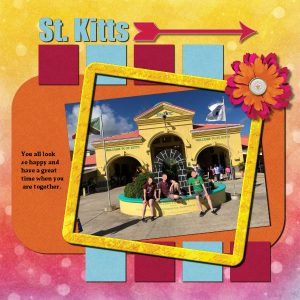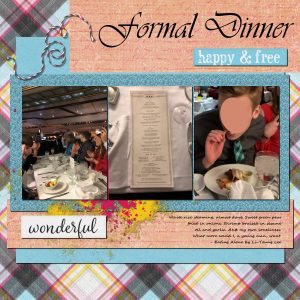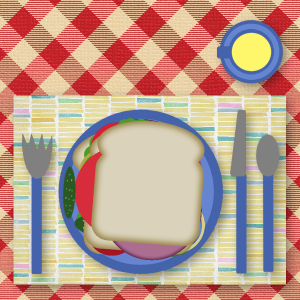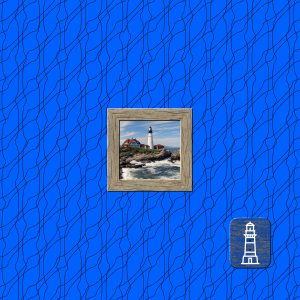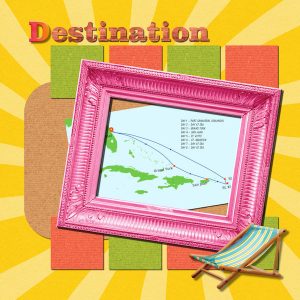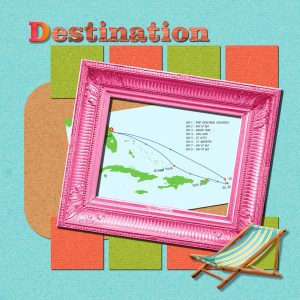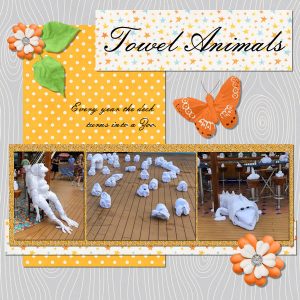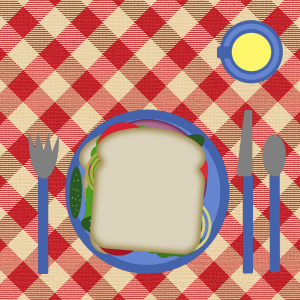Forum Replies Created
-
AuthorPosts
-
Here is my Project #5 post.
Here is my Project #4 post.
Here is Project #3 from me on Day 7.
Here is Project #2 from me on Day 5.
Here is my Project #1 – using one photo post on Day 3.
Hi everyone,
Here is my table setting with a placemat and some lemonade to drink.
Here is my complete project through Day 3.
Here is my Day 7. For some reason my PSP was unable to save this project as a pspimage file this time and nothing was saved after the import text from the clipboard portion of the instruction. I was able to save a complete full size image and a resized option of the completed project however, so if I need to change anything I will just recreate the last few steps. Very odd… Again, thank you for the class Carole. Great work and inspiration from everyone. I went back into my project and figured out my saving pspimage problem. I was down saving to an earlier version that was not compatible with the newer text option and ended up creating another page option with a different background. I am having way too much fun with this.
Here is my Day 6. The kit is called Chocoholic from JoCee Designs. Love the idea of adding borders to the images and alternating the colors in the titles. Thanks again Carole for a great lesson. It is so nice seeing all of the different designs that are being posted. Great work everyone. I updated the image with a deeper drop shadow since the chocolate pieces actually would be thicker than the paper.
Here is my Day 5. I used the kit that was suggested and it had some of the some elements as Carole used so I went with the animal theme from the trip. The photos are all different size but I aligned them at the top and bottom to make it work the best. Everyone on here is so creative.
Here is my Day 4. I thought I would use the image from the end of the trip. Thanks for another great lesson Carole.
Here is my Day 3. For Christmas last year we decided to go on a cruise with the whole extended family. A great time was had by all. Thanks for the inspiration everyone.
Here is my lunch from yesterday. I thought it would be nice to top it off with some lemonade and a baby dill pickle on the side.
Hi Everyone in the Bootcamp,
I have set up my workspace with the dark gray option and a background set to medium gray. I have my toolbars set to standard, status, script and tools. I have my palettes set to layers, materials, organizer, script output and tools options. I went a little further and have the dual monitor option on too. I find it easier to just drag and drop my photos onto my workspace when I am creating images.
So far – so good with the homework.
Thanks so much Carole.
Wow. I actually did it.
-
AuthorPosts