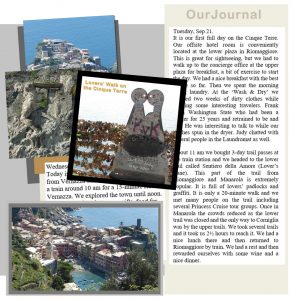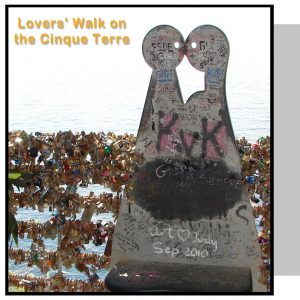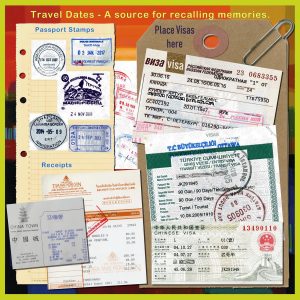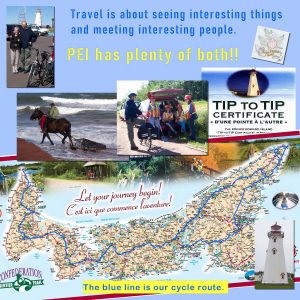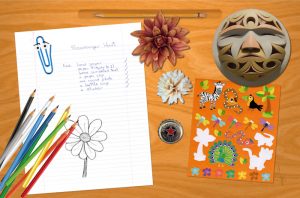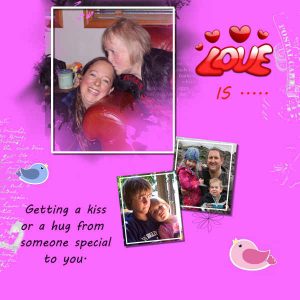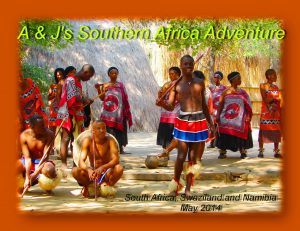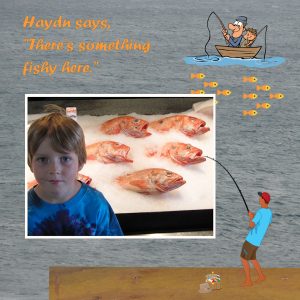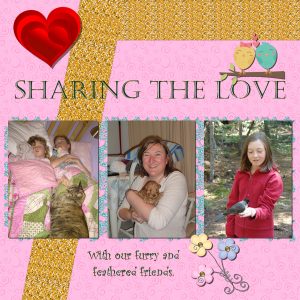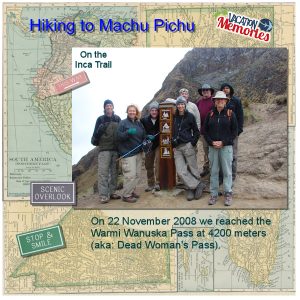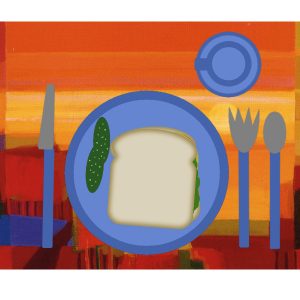Forum Replies Created
-
AuthorPosts
-
I have had a frustrating day with the Day 7 challenge. I wanted to carve our names in the gray section of this image but after several attempts it came out looking like graffiti. I like the result for the image but I will have to try again on getting the engraving part right. I’ll be back with better result, soon. But first I have to do finish Day 5 and 6.
I find this Travel Tale Challenge more like a master class as I am learning so much about image design and Paintshop Pro features. Seeing what others do with the challenges opens my mind to new ideas that I can use in future projects.
This image is a bit busy but I learned a lot about the tools and features of Paintshop in trying to adjust, crop and correct some of these items before putting them into the picture. I have a few more things I would like to figure out with PSP but that will be for later days in this challenge. ‘Simple is Good!’ is my goal for next time.
We cycled across PEI in Sep 2003. Beside seeing some unique things like Irish Moss collecting, we met the most friendly people of anywhere that we have been. In O’Leary we met a family at the RCMP musical ride that happened to be in town. After the show they lent us their truck to drive for the next day to see some places we would not have seen on our bikes. We will never forget this and other kindnesses we had on this trip. If you haven’t been there yet, GO SOON!
The Day 1 challenge was fun to try and get my head around. I had some initial ideas on what I wanted to do but the destination theme caused a rethink. I still have lots of things to learn about adding interesting effects to the image. I came back 3 times to see what people were submitting and got some good ideas. So, thanks everyone for your unknowing help.
My wife and I love to travel. Our big thing is seeing the natural world but in so doing we see a lot if the man-made world as well. My goal in this challenge is to highlight some of our most exciting moments and then eventually share them with our children because they do not want to look at all the pictures we have taken over 40 years of travel.
This challenge reminded me of a school project, so I created a virtual desktop where all this things I had collected could be shown to the teacher.
Do you remember Clippy the Microsoft Office Assistant from the 1990’s that everyone loved to hate? The round picture is actually a section of a beautiful Haida carving found at the Museum of Anthropology in Vancouver. The sticker page I got from my grandkids.
This was a fun project. Thanks for arranging it.
Last year on a road trip through Nova Scotia, we arrived just after a group of tour buses. There was no way to get a clean photo of the lighthouse. As you can see, the original photo was busy with people. The photo was also under exposed due to the strong back light and finally it wasn’t straight. Fortunately all these problems were repairable using Paintshop Pro.
Thanks to tips and tutorials from Corel and Scrapbook Campus, my less than ideal images still make it into my slideshows.
I really enjoyed making the bokeh effect. I now have so many options to improve the look of an image. Thanks for this.
What I enjoy most, though, is seeing all the great photos that span the ages. Making those old photos come to life with scrapbooking effects is wonderful. Kudos to Shannon and Royanne for their creations.
I had fun with the kaleidoscope pattern maker. Still struggling a bit with the template to mask conversion.
I didn’t try making a plaid background today. I was busy trying to fully understand the process of making a mask from the template. After several tries and some experimentation I think I have got it.
As I mentioned in an earlier post, I like working in 19 by 9 format. I was so easy to convert the template. And now when I send it to the parties involved they will cover the whole screen.
This challenge is great as I learn more. It also reminded me to get a gift for my wife for Valentine’s day. Learning to use a template was interesting. It would be interesting to learn how to make a template.
Hi fellow scrapbookers,
I find these camps a good way to learn to better use Paintshop Pro and to make images more attractive. I got some wonderful ideas from the participants at the bootcamp in January.
I’m not really a scrap booking person but I do make a lot of digital slideshows, so I tend to use a 16 by 9 background layout so it fits better on a TV or projector. When you see that my contributions are not square, you will know why. Does anyone use that format?
Art
I had trouble with this project getting the Select Selection Borders to work. I tried several times following the instructions on the Day 6 video but I eventually figured it out. I was forgetting to select the photo early with the magic wand. Anyway the border in this image is just an added white rectangle. I’ll try it again in the next project.
I’m learning a lot about Paintshop Pro in the process. Thanks.
Here is my 3rd project. Learning something new each day.
I’m still a day behind but this is great because being new to scrapbooking, I am finding many wonderful examples here. I’m learning from them.
I also did some exploring on the Internet as I don’t have any decorations in my files. I found that there are many free sources of accessories with transparent backgrounds like the snowflakes in my submission.
I wanted to do a ‘Travel Memories’ theme, but the difficulty I had was finding interesting extras to add to the photo. Fortunately, I found a few with transparent backgrounds on Pinterest. I’ll try again on the next project. Some of the already posted pages are a good inspiration to try other things.
I thought a place mat would be a nice addition. Also I like my pickles on the side. I’m a day behind and so I get to like some of the sandwiches already posted.
-
AuthorPosts