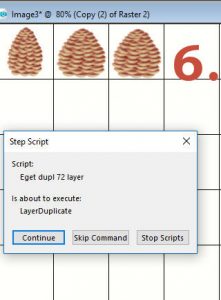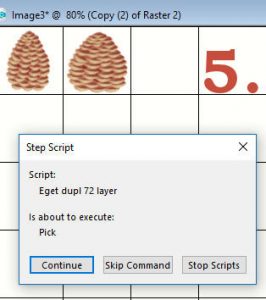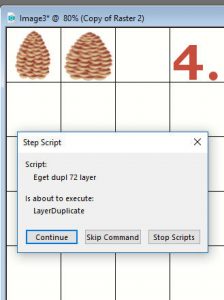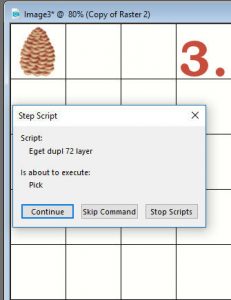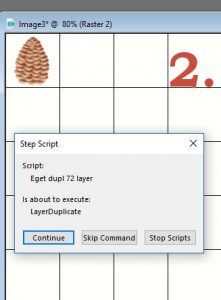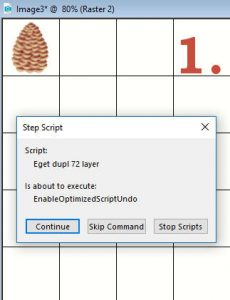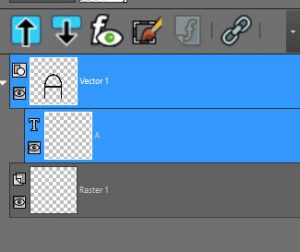Forum Replies Created
-
AuthorPosts
-
I contacted the support and it is possible to upgrade from PSP 2019 to PSP 2019 Ultimate.
No i didn’t . I will contact support.
Thank you.
I see. I tried to find what i get if i upgrade to Ultimate but can not find anything.
I didn’ t have snap to guide active.
It seems that pick tool was the problem. Now I have tried several times with mowe tool without any problems. I have redone the duplicate script several times just to find out if everything works just fine.
Thank you so much for your help.
I tried to redo the script several times but the same thing happens.
I use the move tool.
This time the dot was made with a brush – just an easy way when i try to find out what the problem is.
I have tried vector shapes and not vector. I have tried using tubes too.
Now i have tried several times not using Paste + E but the problem is back.
I thought it might be when i start with grid and snap to grid så i tried only with grid but the same happens.
This is how i do:
Start with a document 900×800 pxl and grid 100. I place a dot in the upper left square.
Now i start the scipt.
In layer i rightclick >duplicate and mowe the dot until all squares has a dot.
I stop the script.
When i try the script i put an oval – this time – in the upper left square and then start the script. Then every oval becomes larger almost round and fill up each square.
I wrote about my problem again thinking perhaps someone had the sam problem and found out how to do.
I’ m a bit lazy so i would be happy to find aout a way to use the script for duplicating.
Yes with the Pen Tool i get Convert to path. I didn- t think of doing it that way. I only tried with object Z convert to path.
When you try to convert to path, are you doing it on the Text object or the Vector?
I could not convert at all
You mention an alpha: is it a vector alphabet or a font?I dont know the different. What do you mean ?
Could you post a screenshot of the Layers palette with all the layers “open” (click on any little triangle on the left of any layer)? – when i do as in my image below i can convert to path and use the vector tube script.
Below is my new screenshot that works.
You were right. The problem was Paste + E. Using Paste + V makes everything looks fine.
Thank you so much for your help.
When a pasted – then i just moved the bead into position. I tried to start with en oval bead and when the script duplicated the bead it becomes bigger.
I will red0 the script. I’ ll try paste as a new layer.
Yes i try to make a script duplicating and then i’ m going to make a script turning each image in degrees.
When i started recording i used Ctrl +C and then CTRL + E.
They are going to show different rotations.
The image i show was just a test with a round bead.
I am new to vector so i don’ t know what i am doing ‘lol’
I found what the problem was about mail in my settings. I had an old mailadress…..sorry.
Advanced vector what is that ?
By the way…. i don’ t get a mail when there is an answer.
I have a mark in Notify me of follow-up replies via email
I try to learn vector in Inkscape and the was thinking of shapes in PSP in vector.
Probably there is no way to use them in PSP.
A friend of mine open the files in older PSP and gave me the settings.
I’ ll try what you suggest too. Thank you so much.
I changed the workspace color to medium grey (although I do not like it) and now i can see the text much better.
I have tried your filgrane, gemstone, loops 2, tulle lace and wordframe with no problem.
Te curled ribbon runs perfect but it is when it comes to save PSP close so i think there is somthing in my programs och in my computer.
I will try some orthers too and see if there is the same problem.
PSPx5 – ver 15.3.08
PSPx9 – ver 19.2.0.7
I tried the new one but got the same problem.
Do you think it is my PSP so ihave to reinstall ?
For some reason i didnt-install the script before. I installed all script i purchased but not this one…until now. So this is the first time i try the script. All the orhers works just fine.
I will try this.
hank you so much.
What happened with my text
A new one
The reason why i have separat folder for Q5q with subfolders i because i have folders red, blue, gold, silver and so on.
Can i delete the folder enviroments and textures ?
I have a few Q5q and a few BMP and a few Jpeg.
The reason why i have a separat folder for Q5q is that i have subfolders for ex blur, red, silver, gold and so on.Can i delete the folder called <span style=”background-color: #fbfbfb; color: #000000; font-family: verdana, sans-serif; font-style: normal; font-weight: 400;”>Enviroments and textures.</span>
-
AuthorPosts