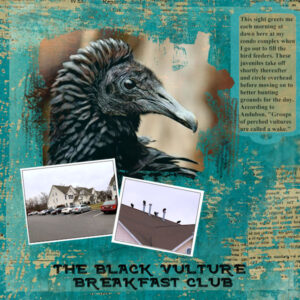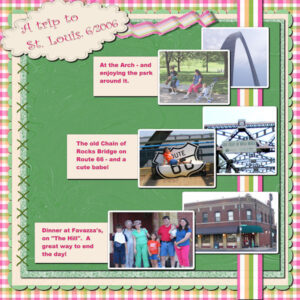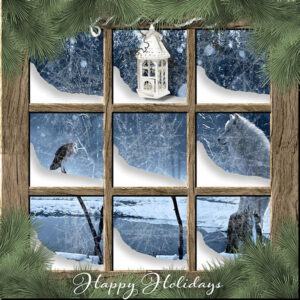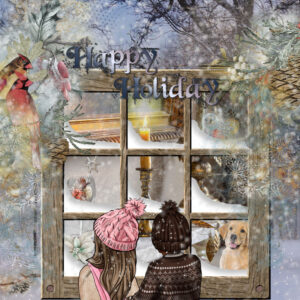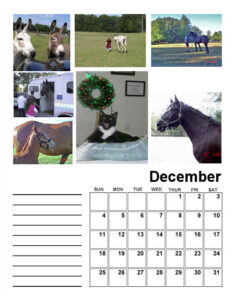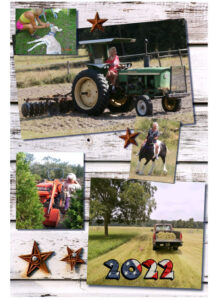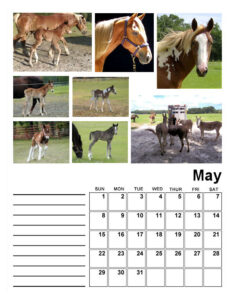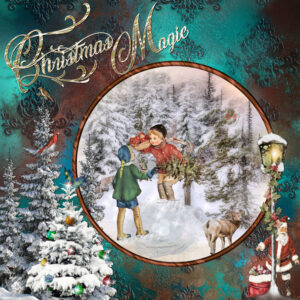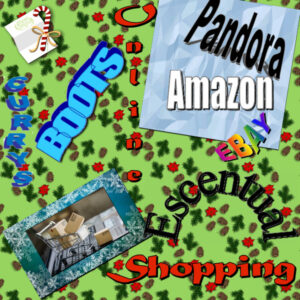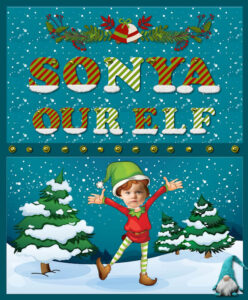Home of the Scrapbook Campus › Forums › Showroom › What are you working on (in December 2021)?
- This topic has 100 replies, 20 voices, and was last updated 2 years, 11 months ago by
Helen.
-
AuthorPosts
-
December 10, 2021 at 3:01 pm #68797
Here’s my snowy window. All my embellishments are from my Iceland giant kit.
December 10, 2021 at 5:48 pm #68799Here’s another snowy frame, with forest animals and a wreath
December 11, 2021 at 12:19 pm #68801A new flock of visitors has settled in for the winter …
December 11, 2021 at 11:48 pm #68807Plowing through the Labs (I’m still in kindergarten). Lab 6 Mod 8: all the papers are my creation; created the label under the title and the fluttery ribbon attached to it, the cross stitches (brush created in greyscale) holding the papers together. Had fun creating the bright stripe ribbon and many “gingham” papers and stripe papers. I don’t understand the Push brush, so my fluttery ribbon is very transparent – I doubled it and put a white layer underneath it for this layout.
Ann – I can’t imagine vultures circling your home! Love your gnome peeking out of the window!
I sharpened the photo and changed the gingham paper to 100% opacity as it seemed to washed out before.
-
This reply was modified 3 years ago by
Mary Solaas. Reason: sharpened the photo
-
This reply was modified 3 years ago by
Mary Solaas.
December 12, 2021 at 12:12 pm #68815Thanks to Sue Thomas for the inspiration and apologies to Clement Moore, the poet.
December 12, 2021 at 4:10 pm #68845My snowy window
December 13, 2021 at 2:13 pm #68873Are you all getting in the spirt, and dont mean the bottled kind
Here is Sues frame, thought I had posted this but cant see itDecember 13, 2021 at 2:16 pm #68875Here is sues lovely tree
December 13, 2021 at 2:18 pm #68877another countdown Carole’s snow frame
December 13, 2021 at 5:49 pm #68896I’m certainly coming in the spirit seeing all the glorious snowy frames! I almost wished we had snow overhere but the weather is extremely mild at the moment but very cloudy and gloomy! Luckely all the christmas deco is up en the little lights are on all day. This is my snowy frame with pastel colors. I have a freebie from Creative Fabrica with pastel colors and this is an opportunity to use some of it and it’s a change from all the traditional red and green. I still have to make frames for the freebie challenge!
December 13, 2021 at 9:18 pm #68902Hi everyone!
This is the first time posting here, I hope I do it correctly. I finished my calendar! I found an old flash drive with photos my sister had emailed me about 18 years ago. I decided to make them into a calendar Christmas present. The photos were often taken early morning, when foals are born, or late afternoon, when horse people get a moment to catch their breaths, so they were underexposed, overexposed or ‘shot from the hip’. Using techniques learned from Carole’s Master Classes; adjustments, clone, layers, masks, etc. to make them usable and yet keeping them as true to original as possible I am happy (and more than a little surprised) at the resulting project. Not knowing how my printer would print them on the cardstock, I kept the design simple. A big ‘Thank You” to Carole for the note lines and Ann Seeber for the Days of the Week PNG!
I have attached the cover and 2 pages (I think).
Regards, Dee
December 13, 2021 at 9:47 pm #68903Dee, those are GREAT!!! Make sure you test your printing on a single page (one will less color to save on ink)before getting them all printed. You can also look for mat photo paper. Glossy makes it hard to write on, although the colors are more vibrant. I never used mat photo paper myself, but know they exist. I assume it would give brighter colors than cardstock yet you should be able to write on it.
December 13, 2021 at 9:49 pm #68905another countdown the Elf frame and added the snow to it xxx
December 14, 2021 at 4:41 am #68906Trish: I like your Elf card. I find the alpha very interesting, even displayed upside-down. 😉
Did you make it or is it from a kit?
December 14, 2021 at 5:46 am #68909Another month, and again lovely layouts and great inspirations.
Although I have not been active for the past months, it is always a joy to come here and see what everyone is doing.
Great work, EVERYONE!
December 14, 2021 at 1:29 pm #68917This was my first thought when I downloaded these great frames today. The woman is a download from Creative fabrica that I cropped. The stack of photos is from the internet and I added one of mine on the top.
December 14, 2021 at 2:50 pm #68919count down on baubles
Ann count remember if it was in a kit or a freebe-
This reply was modified 3 years ago by
trish williams.
December 14, 2021 at 3:08 pm #68922Have been doing a bit of shopping, got it all done at last, just cards to write and gifts to wrap, plus this
December 14, 2021 at 4:05 pm #68927Created an elf card for Sonya. I would have preferred to have all the alphas the same green/white pattern, but I couldn’t figure out how to change them. I was successful in changing the colors in the decorative topper to match the alphas. Used the new bells picture tubes and discovered all the shadows were on the left, so I flipped the layer they were on. Luckily, I noticed! My favorite Icelandic troll/gnome keeps following me… 😉
December 15, 2021 at 12:50 am #68954Just had a few minutes when I got home from work to try this technique. Page 64/65 in the “Tips & Tricks for PaintShop Pro” . This tip is called “Paper Filled Text” and it’s about creating your text as a selection instead of a vector. I had seen it in various layouts and thought it was really nice looking. But I wondered how do they do that. I have been reviewing the book when I get home from work to settle my mind before I head off to bed and too my surprise there it was, the answer. I moved the text a bit into the rust to make it look like the text was growing out of the rust. I love the layouts I’m seeing. thank you all for the wonder gifts we are getting. Now that the Christmas rush is over (at work) I might actually get to play a bit.
December 15, 2021 at 10:31 am #68968Thank you, Carole!
I printed the final pages with my Canon Ts9500 on 8.5×11 Epson Premium Presentation Paper Matt. They did come out OK. My old HP Officejet actually prints sharper and brighter, however it can’t run stock heavier than regular 24 lb stationary.
I’m pretty stoked about trying something more ambitious, like the pieces other members have posted!
December 15, 2021 at 5:09 pm #69026Corrected a typo in my IWs name. It should be Siobhan, of course! Duh!
December 16, 2021 at 6:26 pm #69045Althought I’m very happy with the offer Sue made to let us choose which of her trees we would like to get, I wanted to try to make something similar. I love the idea and I know Sue likes to inspire and teach us and that is very much the case here. In my fonds I found a suitable one and I used a background from InkyDeals that I have in my stash.
December 16, 2021 at 8:23 pm #69050Well done Corrie love that tree
December 17, 2021 at 6:57 am #69063It’s taken a few days for me to complete my design and like Anne, I had difficulty deciding which frame to use for my digital Christmas card that I intend to personalise and send via my mobile phone. I have family in South Africa but the postal system is too unpredictable to send from the UK to them to ever guarantee greetings get there in time so I can go digital this year.
Along with the Christmas wreath photo of my own, I have used a selection of frames from Cassel’s ‘Christmas Countdown Scrapbook Campus’; one each from the designers: Trish, Sue, Sheila & Betsy. Thank you all so much.
I used a background paper from Maris Lerin of Digital Scrapbook.com (Pixel Scrapper).
Wishing you all a happy & safe festive time.
Fiona
December 17, 2021 at 9:07 am #69065I took Carole’s DIY Snowman and created a Troll/Gnome. The background paper, which includes the greenery and the center frame is from CF this morning for $1.00. The overall frame was from my psp frames but I colored it with a gold gradient using the Color to Target brush. I found a clipart Leprechaun pipe and used a watercolor brush tip to make smoke. The word art and stylized tree were in my Christmas clip art collection. This was fun!
December 18, 2021 at 6:42 am #69078Just playing with a bunch of Carole’s scripts and tools … and stitching and preset shapes and whatever.
December 18, 2021 at 1:35 pm #69081I was playing around and wanted a background that looked like snowy hills. I started with a white textured paper from (Christmas-Digital-Paper-Bundle-18065379) and blurred it then used the mesh warp tool to make it look like hills etc. The rest of the elements are from. ( Christmas-clipart-Ice-palace-watercolor-16887201) I just kept adding more stuff and finally saved it as jpg and then PSP– It wound up such a large fine in the PSP mode, I could not get it to load back up in PSP, it would just keep freezing my P C. I was going to add some shadows, but wound up just deleting my PSPIMAGE file so I could not change it, I liked how it looked anyway so I thought I would post it .
December 18, 2021 at 6:57 pm #69087Anne did you first save as a jpg and then as a psp? I have had a similar problem once and I think you should first save as a PSP ans later as a jpg, that gives you the opportunity to change or add things on a later moment.
December 19, 2021 at 12:38 am #69101Thanks Corrie- Hmmm- I think I saved it as PSP first, but I may not have. I will keep that in mind.
-
This reply was modified 3 years ago by
-
AuthorPosts
- The forum ‘Showroom’ is closed to new topics and replies.