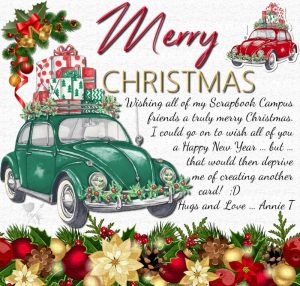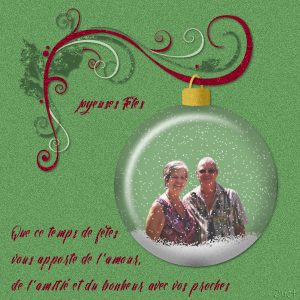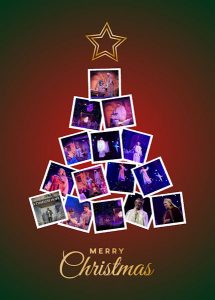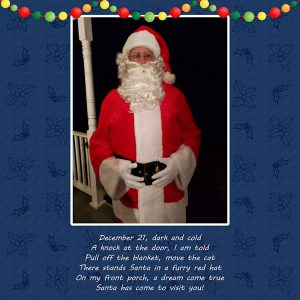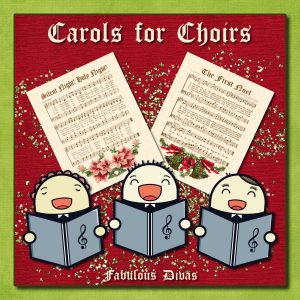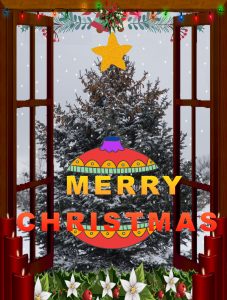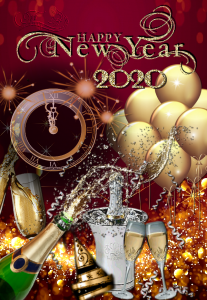Home of the Scrapbook Campus › Forums › Showroom › What are you working on (in December 2019)?
- This topic has 116 replies, 13 voices, and was last updated 4 years, 11 months ago by
trish williams.
-
AuthorPosts
-
December 20, 2019 at 2:21 am #36647
Oh My Gosh! I have been away for a week and what happens? Well, you all create beautiful things that’s what! Dear Scrapbook Campus Friends you really are a creative bunch and I love being a part of this amazing group. Whilst I would love to comment individually I think I would be here until Christmas next year! The best part about the week of deprivation … to come back and peruse all the delightful work, THANK YOU! mwah! mwah! mwah!
December 20, 2019 at 2:36 am #36649Hello dear Scrapbook Campers. Merry Christmas to each and everyone of you. This is what I played around with today. The background paper I created by superimposing a bottom Christmas border onto a blank white page and then using Filters Unlimited 2, paper texture, recycling paper. The VW beetle was a freebie from PicsArt and was created by Stephanie. I did recolor it to a classic beetle green and then a red for the sticker by using the color changer tool (a magic tool in Paint Shop Pro). The upper left corner is one that I have had for a few years and the fonts I used are One Signature, Segoe UI Light and Dancing. Thanks for takin a peek! <3
December 20, 2019 at 1:14 pm #36674Dorothy, I copied part of this conversation about your PSP issue into another thread so the exchange on that topic wouldn’t be burried in this bsy thread. You can follow it here and subscribe too.
December 20, 2019 at 11:01 pm #36683Annie nice to see you back, Love your new post, you made, excellent work, how did you manage to change the colour on those cars xx
December 20, 2019 at 11:03 pm #36685dont know what happen there this one didnt want to post, got a error notice x
December 20, 2019 at 11:08 pm #36687Turquoise and Bronze, loved the combination, so added and overlay and a few element, cut the ivy round the ribbon, and played with trying to get the shadows right. x
December 21, 2019 at 12:11 am #36688Thanks dear Trish, much appreciated my friend. It is soooooo good to be back, 🙂
For the color of the cars I used the color changer tool which is in the drop down for the flood fill tool. Change the foreground in the materials palette to the color you wish to change and then change the background in the mp to the color you want to use … then click on the element that you want to color change. It is a bit touchy and sometimes it branches further than you may want it to go but I tend to play around and eventually get it to where I am happy. I expect that Cassel would know it a lot better than myself and may be able to give us a tut on it sometime. <3
December 21, 2019 at 12:20 am #36689Nice birthday card Trish and the Christmas card is really lovely … the turquoise and bronze color combination is gorgeous. Shadows are a nuisance and poor Cassel must think we are naughty students after all the work she has put into it for us. But, sometimes the general rule does not seem to apply. I guess that is why I tend to break the rules quite often, ;D Perhaps I am just a head in the sand kinda gal! <3
December 21, 2019 at 4:28 am #36690Just a couple of days out, and the Forum is packed with lovely and creative layouts. Great, great work, Dorothy, Michele, Trish, Lyn, Sue, and Annie!
Dorothy, welcome to the Campus!
Annie, welcome back! Good to see you here! <3
Sue, your photos are always beautiful, and you have your tricks to attract these beautiful creatures! You probably have noticed, but if not, and before you send it, the word Christmas is misspelled in your tailed Hawk ecard. 😉
December 21, 2019 at 11:07 am #36691Thank you Cristina for your very kind comment. I had noticed prior to posting on this site. I did amend the error, silly me, I then posted the misspelt one. x
December 21, 2019 at 12:09 pm #36694Michele thank you for the translation link xx appreciated
Christina thank you for your kind words xx
Annie thank you, I tried the colour changer but couldnt seem to get it to work, maybe because I tried to change a colour which was in patterns. does it work by just selecting the layer or pick tool first or did I need to use selections, I tried it both ways, but to no avail. Finally I just selected it and the flood filled, I also tried the grient fill, but cant understand what that does at all. I do remember having something that did what u say in another edition that did that easily before. Are you still using the one with the animations one with it, and are you on windows 10, as mine doesnt seem to want to know Win 10. I agree perhaps we do need a lesson in how to xx Thank you x
December 21, 2019 at 12:28 pm #36696Trish, did you check the tutorial on the Gradient Fill?
I might look into a tutorial (or a class, depending on how much content is concerned) on color changing tools and techniques.
Remember that whenever you have suggestions for a tutorial or a class, share them. I am taking notes! 🙂
December 22, 2019 at 5:54 am #36706Thank you cass have read, not sure I understand, will try later, bit confused on the start, do you have to chose a gradient you already have and change it or is it making a gradient from the post you are creating like the gradient script does.
December 22, 2019 at 9:32 am #36708Bravo pour toutes les nouvelles pages ajoutées, elles sont superbes!
Mes voeux pour Noël et la Nouvelle Année
December 22, 2019 at 12:44 pm #36720Thank you cass have read, not sure I understand, will try later, bit confused on the start, do you have to chose a gradient you already have and change it or is it making a gradient from the post you are creating like the gradient script does.
Yes, Trish, the Gradient Fill is meant to “fill with a gradient”, so you have to have a gradient selected. So the FIRST step is to select the gradient you want to add, and THEN, with the Gradient Fill, you “draw” the angle you want it on. From there, you can manipulate the gradient directly on your work, by changing the angle, changing the colors, or changing the nodes.
The Gradient Creator (if that is the script you are referring to), is meant to create gradients from an image you have (maybe a sunset for example). Then, that gradient will be saved in your list of available gradients that you can use later. It is not meant to create and apply a gradient to an image but to “extract” one.
December 22, 2019 at 9:01 pm #36755Only one pickleball this time 🙂 This a template from The Campus Inspiration A to Z. Of course, I changed a lot of stuff.
December 22, 2019 at 9:03 pm #36759These two are Corel freebie templates.
December 22, 2019 at 9:06 pm #36761Last night there was a knock at the door…I live on a gravel road, 1/2 mile long with 6 homes…not a lot of knocks or doorbells, especially at night. My neighbor had been at a local shop handing out candy canes and stopped by on his way home. He lives one house down. I think he makes a great Santa. Do you? The rhyme was written by me.
December 23, 2019 at 9:20 am #36770You guys have posted too much for me to comment on each one. You’ve all done beautiful jobs.
December 23, 2019 at 9:27 am #36776Here are a bunch of pics I made for my gaming group in the last week and a Hanukkah card I made for my FB page. If anyone wants details, please feel free to ask.
December 25, 2019 at 6:45 pm #36807MERRY CHRISTMAS and HAPPY NEW YEAR!!
December 25, 2019 at 10:58 pm #36809Merry Christmas to all
December 27, 2019 at 6:31 pm #36851Lovely work Bonnie, Dorothy, Jnet, Larry, Michele and Trish. I have said before that it is a delight to peruse the work on this campus and I am still amazed at the lovely work that the members do. Thanks everyone! <3
December 30, 2019 at 5:02 am #36895Hello Scrapbook Campus Friends. I played around and created another cluster which I then used to make a New Year alpha … limited of course because of the 2020 baubles. The hardest part for this one was creating the mother-of-pearl pattern with a hint of gold. It did take ages to do and somehow I don’t think I will ever remember the steps taken, lol! Thanks for takin a peek!
December 30, 2019 at 9:37 am #36896Trish, Jnet, Bonnie, Michelle, Larry, and Annie, all of you have created lovely layouts. 🙂
I hope everybody here had Happy Christmas and Happy Holidays. <3
I was away from the Campus for a few days; first, because of Christmas (the 26th is also a holiday here), and second because my laptop battery and battery charger have reached their lifetime. Today I received the battery charger, and by the end of the week, the battery will be delivered. I am missing working with PSP.
For 2020, I wish Carole and everybody here in the Campus joy, good health, and lots of happiness. And lots of layouts!
December 31, 2019 at 2:57 pm #36914Happy New Year , wishing you all Good Health and Best Wishes for 2020 and many more happy days of PSPing. Thank you Carole for all the help his year, and for everyone wonder comments thru the year xxx
December 31, 2019 at 3:00 pm #36915Whoops something s wrong with the clock it says 2.47 pm and its actually 18.59 (6.59pm)
-
AuthorPosts
- The forum ‘Showroom’ is closed to new topics and replies.