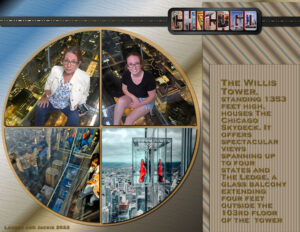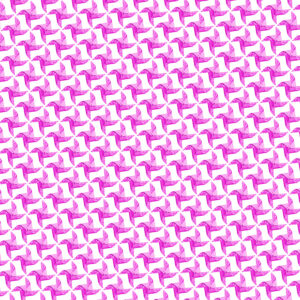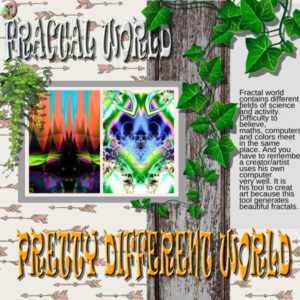Home of the Scrapbook Campus › Forums › Showroom › What are you working on (August 2022)?
- This topic has 106 replies, 19 voices, and was last updated 2 years, 3 months ago by
kasany.
-
AuthorPosts
-
August 25, 2022 at 10:34 am #81630
Michele,
Love your surfer girl. Would love more information on how you achieved the look.
I’ll have to look and see if the is some instruction for it on the campus.
August 26, 2022 at 6:38 am #81688Thanks so much, Lynda. It’s really not that difficult. Take a picture you want to use and duplicate it. Open the Hue Up/Down brush and increase the size of the brush so it covers the entire pic. Simply click on the image and the hue will change. Keep clicking and the hue will keep changing. Click until you find the colors you want. I used a very colorful original so I could get stark differences. If you start with a less colorful pic, you’ll get more subtle changes. Play around with this tool, including the settings. It’s a lot of fun.
If this isn’t clear, please let me know.
August 26, 2022 at 6:59 am #81690Michele: [Now, don’t laugh!] I’m trying out the Hue Up/Down brush and not convinced this is the effect that you are supposed to get. Somehow, the more I clicked, the colors changed but grew exponentially until I had this rainbow effect! Not what I was after. What is the secret?
-
This reply was modified 2 years, 3 months ago by
Ann Seeber.
August 26, 2022 at 1:29 pm #81712Mary, I had a hard time with finding the Edge Preserving Smooth effect too. I have now forgotten again. Yeesh. Your Memphis watercolor layout looks fabulous.
August 26, 2022 at 2:40 pm #81717Susan Ewart: Look under Adjust/Add-Remove Noise and you’ll find it.
August 27, 2022 at 7:22 am #81764Ann, that’s not the expected result, but I kind of like it, lol. I think you didn’t increase the size of the brush to cover your entire pic. Also, the default hardness is 50, but I used 100. But thanks for showing me how to get a rainbow result. I always love happy accidents!
August 27, 2022 at 1:01 pm #81784Thanks Michele,
I tried the hue up and down on a little text thing from Creative Fabrica.. This is what I came up with.
-
This reply was modified 2 years, 3 months ago by
Lynda DiGregor.
August 27, 2022 at 1:17 pm #81786Lynda: Ha ha! It took me a minute but now I’m rolling! 😀
August 28, 2022 at 5:08 am #81840LOL,Lynda!
Looks like some people are having fun with the Hue Up/Down brush. I will always be finding new things in PSP.
August 28, 2022 at 11:55 am #81853August Scraplift Challenge: Playing around with some of my kid’s photos from Chicago plus some from the Chicago travel website, I came up with this for the Scraplift Challenge. I did find a new way to make stripes. I had used a gradient called White Sand for the background paper and I want to use those colors for the striped paper. So, I used the same gradient at a 45-degree angle with 24 repeats. Voilà!
August 28, 2022 at 1:48 pm #81864I recently has been working with a project and….I got a mail (newsletter) from Casele. She wrote about a script, a wind and something else;) But the most important has been pinwheel. “I have one in png”. Yes, it’s been but in the bin but still been:) I have a new paper. Use it, if you like:) It’s sweet girly paper;) Too large, sorry
August 28, 2022 at 10:41 pm #81891Ann,
Love your Chicago layout. Chicago, it’s my kind of town.
Lynda
August 28, 2022 at 10:42 pm #81892Michele,
Always something new… that’s why it’s so much fun.
Lynda
August 29, 2022 at 7:19 am #81901Ann Seeber: Your layout is very good. It presents photos very well:)
September 3, 2022 at 11:59 am #82189My recent work in Boho style (or something like that) with two my fractals .
September 3, 2022 at 12:56 pm #82190Kasany, those are very cool. Love it! The pinwheel paper is really pretty.
September 3, 2022 at 1:16 pm #82191Susan: Glad you like my work. Thanks for your nice comment:)))))
-
This reply was modified 2 years, 3 months ago by
-
AuthorPosts
- The forum ‘Showroom’ is closed to new topics and replies.