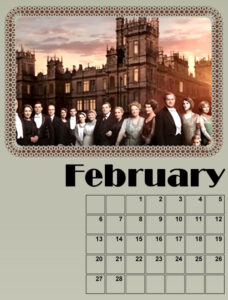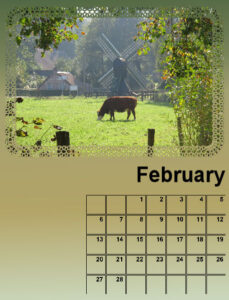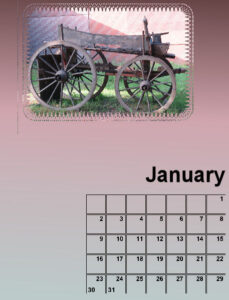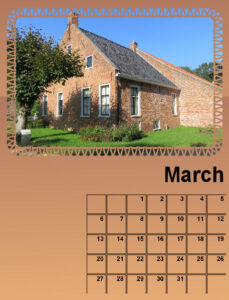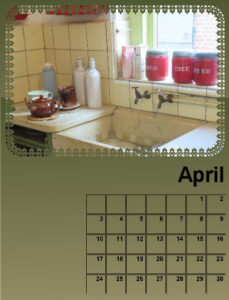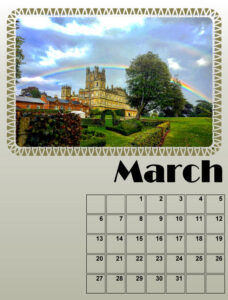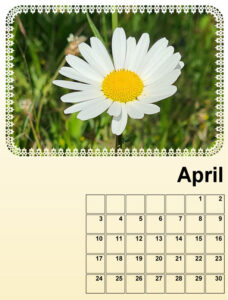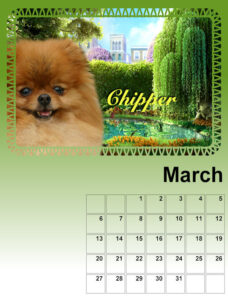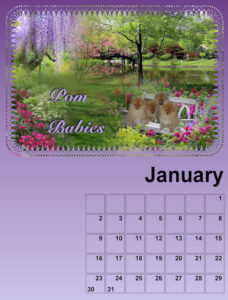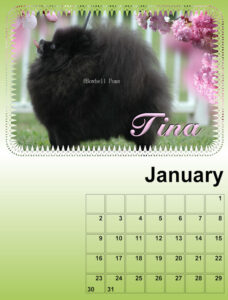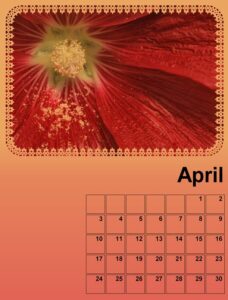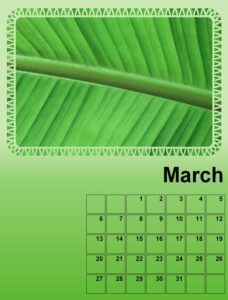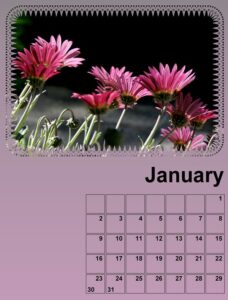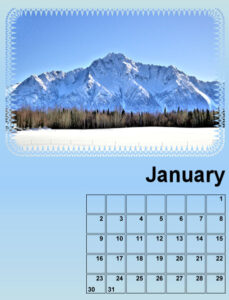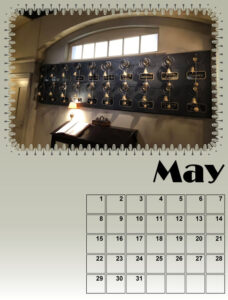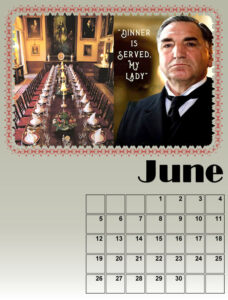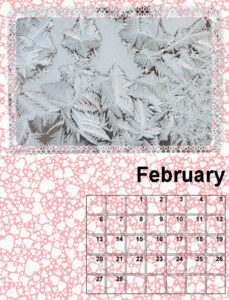Home of the Scrapbook Campus › Forums › Showroom › Up-to-date Challenge – 2022
Tagged: Up-to-Date 2022
- This topic has 212 replies, 24 voices, and was last updated 2 years, 9 months ago by
Ann Seeber.
-
AuthorPosts
-
October 19, 2021 at 8:26 am #66185
Corrie, nice to have the new furniture to look foward to. 🙂
I’m thinking of making 2 calenders. One with mills and one with more seasonal pictures, because there will be only one picture per month on the calender. 🙂
October 19, 2021 at 9:49 am #66187Monique: The new March and April each have 3 photos!
October 19, 2021 at 9:53 am #66188Hi Ann :)Yeah, I saw that after I downloaded the files 🙂 I thought I read somewhere all templates would be one picture this year, but I was mistaken I guess 🙂
October 19, 2021 at 9:58 am #66189The new March and April each have 3 photos!
Oops, I better check the downloads. Maybe those are from last year!
October 19, 2021 at 10:01 am #66191Yes, it was my mistake. Can you go back and download the correct ones? Otherwise, the dates won’t match 2022!
October 19, 2021 at 12:01 pm #66200So here’s January and February with photos. I edited January’s background.
-
This reply was modified 3 years, 2 months ago by
Ann Seeber.
October 19, 2021 at 3:00 pm #66209I did my homework from day 1 and 2 ☺
October 19, 2021 at 3:36 pm #66218Here are my first 4 pages. I decided to make more calenders. This one is about our beautiful country, the Netherlands. Photo’s are all taken on/at a museum terrain.
Text from the website: “Explore the 44-hectare museum park. The activities taking place at the museum and the craftspeople practising their crafts bring the historic buildings to life.”Museum website
October 19, 2021 at 4:32 pm #66225Here are my March and April. It is difficult to come up with photos with the right size and perspective!
In case you were wondering, my granddaughter is BIG fan of Downton Abbey (as am I 😉 ) And this is her Christmas gift.
-
This reply was modified 3 years, 2 months ago by
Ann Seeber.
October 19, 2021 at 5:05 pm #66228Anonymous
- 335

- Enthusiast
Here is my result for January 2022
the Owl you’ll find here: https://unsplash.com/photos/wKbuplZNaMY
October 19, 2021 at 5:10 pm #66229Loved Downton abbey too, Ann, now I know why your January picture looked so familiar 🙂
October 19, 2021 at 5:22 pm #66230Pirkko, I am a little puzzled. What template are you using? It looks different from the ones in the challenge.
October 19, 2021 at 5:27 pm #66231Anonymous
- 335

- Enthusiast
I just made it… I created large grid… numbers of days… and so on…
was it supposed to use some specific template …?
i can make this look similar … or at least try 🙂
October 19, 2021 at 5:51 pm #66235Monique lovely to see the “Openlucht Museum” always worth a visit!
This is for calendar number 2 with the flowers. Of course I have made backgrounds for the other calendars too but they are in a similar style with gradients.
October 19, 2021 at 6:08 pm #66239Pirkko, the challenge was meant to go with the templates, so it makes things simpler. You can register here to get all the same templates. You can do something with different templates, but several tutorials will be hard to apply with something different.
October 19, 2021 at 7:46 pm #66244Hi every one, I am just sending in my first four pages and I am once again doing pictures of my Pomeranian’s which I love and over the years I took many of them , mostly in the show ring.I shall maybe do something else on another calendar if I can come up with some thing else , but will finish this one first with all my fur kids.
October 19, 2021 at 7:56 pm #66246Whoops sent the wrong February pic.. here is the right one
October 19, 2021 at 10:14 pm #66259Here is my pages so far. The gradient is cool. I would like to figure out how to get the gradient with darker on top and lighter on the bottom. yesterday with my starter page I was able to resize after saving as a .jpeg. Today, it wont do that. I have “saved as” a jpeg for the 4 months, but when I go to resize and put in 600 there is a lock (I think that’s what it is) and it greys out the “ok” at the bottom so I cant click it. It’s on “by pixel” . I am using 2021 now. Not sure what I’ve done. I went into MS Office and resized it there. Hope it’s not too large. Nice to see so many varied and interesting calendars.
October 19, 2021 at 10:14 pm #66260I had much to do today, but trying to keep pace, so I need to get busy.
I really don’t know why my calendar grid stayed gray on January, and not February. Maybe I missed a step, or added a step? Or I tripped up somewhere. Maybe I need to try it again when I am not tired.
Pirkko, I want to know how you made the grid….
October 19, 2021 at 10:26 pm #66261Monique, the calendars are so easy to make that you can definitely make more than one.
Ann, are those going to be on the same theme? All about Downtown Abbey? (I don’t follow that series).
Marie-Claire, I see that you used a variety of gradient types. That is interesting.
Corrie, beautiful flowers!
Daphne, those dogs must take a lot of work in grooming!
Susan, to change the dark/light, check in the gradient window and there is a checkbox with Invert. That will invert the two colors. For your issue with the Resize command, could you post a screenshot of the Resize window?
Linda, the reason your grid is grey is that you might have had the Fill tool set to something else than None, so it filled based on the area you clicked and stopped at the edge of the grid. Try it again, and set the Mode to None first.
October 20, 2021 at 3:06 am #66264Anonymous
- 335

- Enthusiast
October 20, 2021 at 3:39 am #66267Anonymous
- 335

- Enthusiast
… and February
Great Grey Owl … perhapse its youngest
you can find photo from here: https://wallhere.com/fi/wallpaper/590445October 20, 2021 at 3:45 am #66268Anonymous
- 335

- Enthusiast
Linda J : I made the grid on the vector layer with pen tool, very simply but… mmm… take the time… These templates are so awesome.. quickly and easy 🙂
October 20, 2021 at 6:02 am #66278I did days one and two today. Once I got started, I really enjoyed myself.
Thank you Cassel.
October 20, 2021 at 8:36 am #66283The Dutch mills version of my calenderS 😉
Font is Anton Pieck a very famous artist from the Netherlands, who made wonderful paintings of Dutch villages, buildings is an fairy tale like manor . Museum site
Nice to take you all on trips to the Netherlands 🙂
October 20, 2021 at 9:43 am #66284Anonymous
- 1

- Rookie
Still waiting for my first email.
October 20, 2021 at 9:45 am #66286So many wonderful pages in the making. So many different topics being displayed, from flowers, TV series to windmills. Not forgetting , which is one of my passions in observing and photographing, birds.
Pirkko, I hope you don’t mind me commenting, and correcting you in the species of owl you posted. I believe it’s not a Great Grey Owl, the markings resemble a Northern Pygmy Owl. They are much smaller, and have a very coy expression about them. I have attached a few pics of the Great Grey Owl which I took myself. As for the Snowy Owl, it’s a young female. As she is heavily marked with variable black barring.
I like to add a little interesting info about the birds and other creatures I shoot, to my calendars and other projects, for those that are interested.
October 20, 2021 at 11:13 am #66290Anonymous
- 335

- Enthusiast
it is ok Sue 🙂 Thank you for the incorrect fix – my mistake
it should be margarita noctua – pearl owl… wasn’t it
I saw so many owls in google…the names got mixed up, my apology for the error
October 20, 2021 at 1:33 pm #66299Here is my May and June using a new font called Broadway for the title of the month.
-
This reply was modified 3 years, 2 months ago by
Ann Seeber.
October 20, 2021 at 1:54 pm #66302Here are my January and February calendars. The Photos are from my photos from last year January & February. The background for Jan. is also one of mine. And I thought I would go with Valentine’s day for the background in Feb.
-
This reply was modified 3 years, 2 months ago by
-
AuthorPosts
- The forum ‘Showroom’ is closed to new topics and replies.