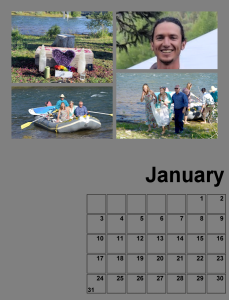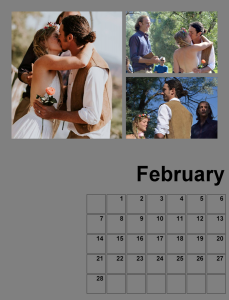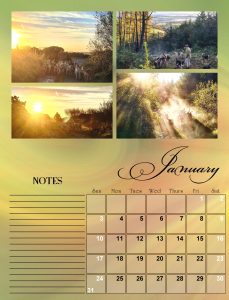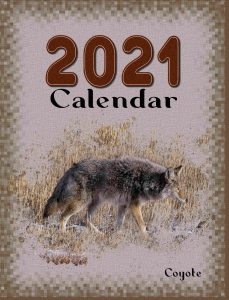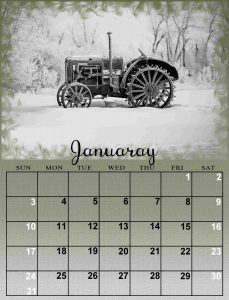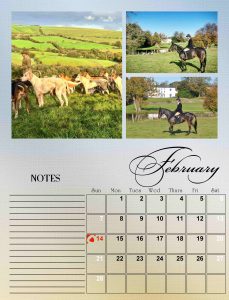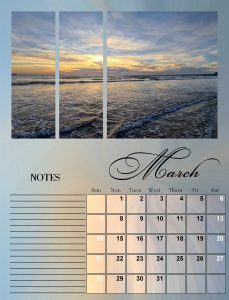Home of the Scrapbook Campus › Forums › Showroom › Up-to-Date Challenge 2021
Tagged: Up-to-Date Challenge 2021
- This topic has 200 replies, 26 voices, and was last updated 4 years ago by
Carol Anne Wall.
-
AuthorPosts
-
October 11, 2020 at 9:43 pm #47994

First of all, come and say HI once you register for this challenge.
We want to know who else will be there, on our side to challenge us.
Every page we will be making, will be different, based on each others’ photos, stories, and preferences but we can all get inspired by everyone’s projects.
Once the Challenge is started, on October 19th, you can post your pages in here.
Remember to resize your image to about 600 pixels before uploading it so it won’t slow down the site when we have lots of your masterpieces.
Now, let’s get ready and stay … up-to-date!
(if you missed the registration link or if you found this thread before I announce it, HERE it is)
October 12, 2020 at 5:32 am #48006I’ve registered! 🙂 I have participated in the previous Up-to-Date challenges, and it was always fun.
October 12, 2020 at 9:26 am #48007I’ve also participated before, and enjoyed them very much. I have registered. Now to sort out photos to use before hand.
October 12, 2020 at 9:50 am #48009I’m registered. Looking forward to some PSP time…haven’t had much lately…
October 12, 2020 at 5:46 pm #48022I’ve registered also, this one is a first for me! Since I have discovered digital scrapbooking and joint the Campus in March I participated in all these challenges and I’m looking forward to it.
October 14, 2020 at 8:53 pm #48069Hello all you gals up above ^^^^ I, too, have registered and have never done this one before so will be fun to see what the pro’s do. They are always fun anyway. The contributions are always so diverse. 🙂 Sue, what do we look for in photo’s … is there a clue we should know beforehand? LOL We’ll figure it out, I guess.
October 15, 2020 at 3:29 pm #48083Minka, you just have to find photos that you would want to showcase in a gift. Each page will display between 2 and 4 photos, so if you find some sets of photos that you can use together, it is great. If you want, you CAN look for 4 photos that will represent each month of a year, but you don’t have to.
October 15, 2020 at 4:38 pm #48084Hi everyone, Looking forward to this challenge also. It seems I have lost my mojo and need something to help bring it back and this might just be it.
October 17, 2020 at 3:33 am #48127I have registered for this challenge. I have spent some time looking through my photos to find a selection to use for each month on a calendar. I will now look for some thicker paper to use in my printer as my normal 80grm paper is so floppy.
October 18, 2020 at 4:27 pm #48163I have not participated before. Anxious to start, but worried about keeping up! Life can get busy, and there are interuptions…just had one of those this past week! And golly, it has interupted me (and not in a good way)! 🙁
Linda
October 18, 2020 at 5:10 pm #48168Hello all. I have registered and enjoy all Carole’s challenges. As usual I haven’t sorted my photos, until I know what the theme of the challenge will be, but I think I will theme the months by using photos of of family who have birthdays for the month I am working. Maybe garden and pets on the off months, not that there will be many blank months. My issue is that I may not be able to keep up as last month I took on a big challenge of making a 24 page scrapbook of my elder daughter for her 60th birthday next month. I am on page 18, what a massive job.
Shirley
October 18, 2020 at 8:42 pm #48174Hi, everyone. I completed an earlier Up-To-Date challenge, and it introduced a new way of learning for me. I have participated in several other challenges since then, because this process works well. It’s great to be able to watch the lessons as many times as I need, to use the Forum for questions and advice, and to share everyone’s creativity. Looking forward to 2021, after the craziness that is 2020, so focusing on next year’s calendar will be a jot.
October 19, 2020 at 8:13 am #48176Hi everyone. I have registered for this challenge, and just finished day 1.
I have placed the photos in the placeholders for the January and February pages. Now wait until tomorrow.Marie-Claire
October 19, 2020 at 9:22 am #48177Hi everyone. I’ve never done a calendar before so this will be something new and different for me. I have a ton of photos of my now 4+ month-old great-grand in California that I didn’t know what to do with so I think this will use up quite a few.
Carole/Cassel: Will we be posting our work in here as we go along?
=^..^=
October 19, 2020 at 9:36 am #48178If you want to post as you go, it is ok as we can see the changes from one lesson to the next but it is not a requirement like in other challenges since even the first page will still be tweaked every lesson you get.
Remember to resize the page if you want to post in the forum 🙂
October 19, 2020 at 1:55 pm #48184Hello! Carole’s challenges always push me to learn new skills and fellow participants always push me to expand my creativity. The two don’t always work at the same time or move in the same direction, but I always enjoy trying.
October 19, 2020 at 4:57 pm #48188After a lot of fiddling with photos I am satisfied so far with these from my grandson’s wedding. I traveled from NY to Colorado to be with them. It was awesome! As you can see, the bride arrived by raft.
October 19, 2020 at 5:45 pm #48191As you can see I’ve done this before. I used to use Vista Print, not any more, I get great pleasure in creating my own calendars. I round the edges, or use a corner punch. For the background paper I took colours from the photos, blur, radial blur, twirl, and a few other tools, including opacity. One hint I’d like to give to you, especially newbies, go lighter with your papers, as they will always print darker than what you see on the screen. These are photos my daughter took. This calendar is going to be for her and Tom. They live in Haverfordwest, Wales.
October 19, 2020 at 6:17 pm #48194I have already created and printed 3 complete different calendars. 4 copies of each. Here are two examples .
October 19, 2020 at 6:22 pm #48197Native Canadian mammals.
October 19, 2020 at 6:23 pm #48199Farm equipment calendar, old and new.
October 19, 2020 at 6:52 pm #48202My daughter riding one of her point to pointers. She is a very talented horsewoman, and can turn out a horse immaculately, she can even get a grey horse to shine. I miss that life I once had.
October 19, 2020 at 9:35 pm #48205I am going to use photos taken the previous year in that month. In January and February, it is mostly birds and critters on the deck.
I assume we will add a background at some point, as we move thru the week.
Linda
October 19, 2020 at 9:43 pm #48206Cristina and Sue, I hope you will enjoy the different layouts this time around.
Bonnie, the first parts don’t need to much creativity so getting started with the tasks of putting photos might start your mojo.
Corrie, I am glad that you discovered digital scrapbooking. And now, you can plan a Christmas present with those skills.
James, once you print the calendar, I hope you will show us a picture of it hanging on a wall, or somewhere like that.
Linda, unlike other challenges, you don’t need (or are expected) to complete a page per day. In fact, it is only to complete a TASK per day since you are likely to go back to the previous months to apply those same tasks. But it should not be a grueling exercise (and you still have time until the end of the year!). And yes, the background will come in a future lesson. This challenge is “one layer at the time” instead of “one page at the time” 🙂
Shirley, making 24 pages of scrapbook can be a challenge until you use some shortcuts. Hopefully, you will still find some time for this one.
Alicia, I am glad that this format suits you and you are learning well with it. That is my goal all along.
Marie-Claire, that first day was not too hard I hope?
Gerry, let’s try to align your skill and creativity together!
Ann, that is a great start and I look forward to see more of those beautiful photos.
Sue, I hope those calendar examples will encourage the participants by seeing how simple yet elegant a calendar can be in this challenge.
October 20, 2020 at 8:52 am #48207Carole. I am enjoying the different layouts, thank you. I did debate whether or not to post finished pages, but I agree with you, I’m sure they will inspire, and encourage some to see how simple it is to create a page. I’m looking forward to seeing completed pages by participants.
October 20, 2020 at 9:30 am #48208Latecomer here! 😉 I’m getting busy with the Basic scrap course and now the up to date challenge, I have far too much hobbies 😉
Love the lay-outs I’ve seen so far 🙂
October 20, 2020 at 11:18 am #48209Carole, I am already enjoying the new templates, and I am sure I will have fun as I did with all the other challenges I’ve participated in. 🙂
October 20, 2020 at 11:23 am #48210Sue, Ann, and Linda, beautiful layouts and photos!
I haven’t selected the photos I will use yet… Not sure which theme I will choose.
October 20, 2020 at 12:18 pm #48211How are you Cristina? weren’t you having some problem with your eyes? Anyway, I hope you are well, and look forward to seeing your pages. Take care, my friend.
October 20, 2020 at 12:23 pm #48213Here is the month of March. I will leave until I have finished all 12 months, before I write comments, on where and when the photos were taken. I used an adjustment layer to lighten the date boxes. As for the text I will write it under the photos, and above the word notes. I used one photos instead of three.
-
AuthorPosts
- The forum ‘Showroom’ is closed to new topics and replies.