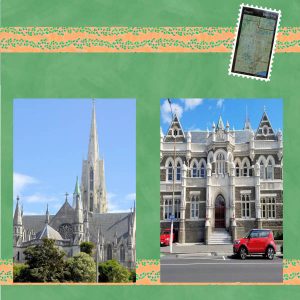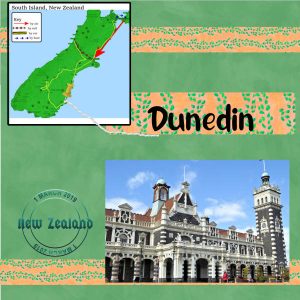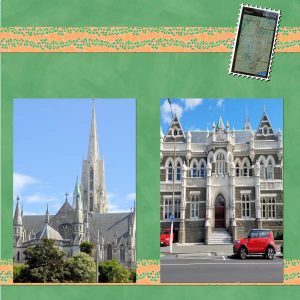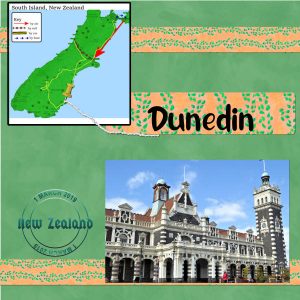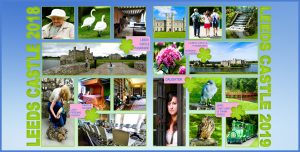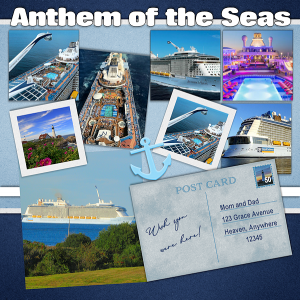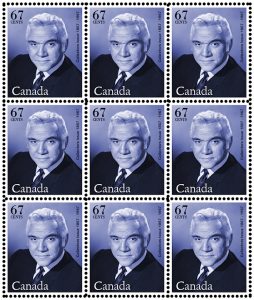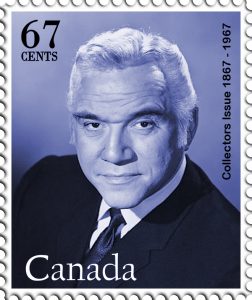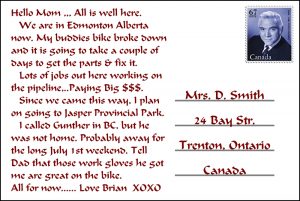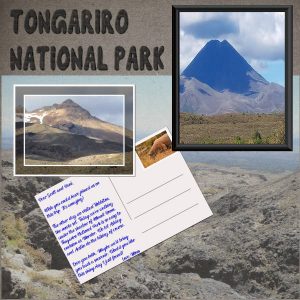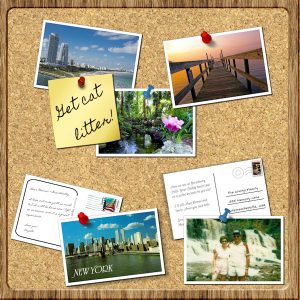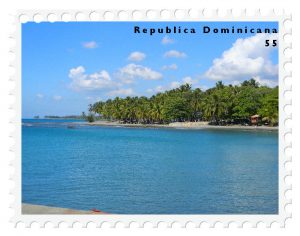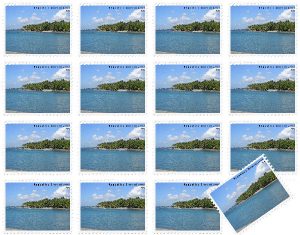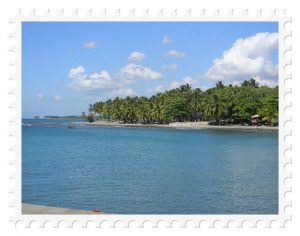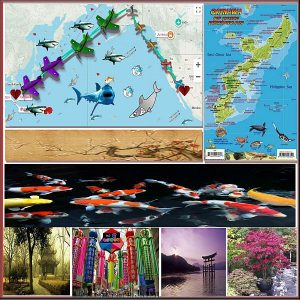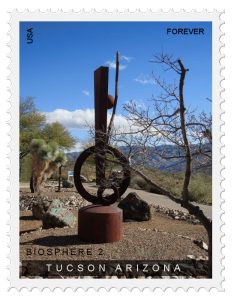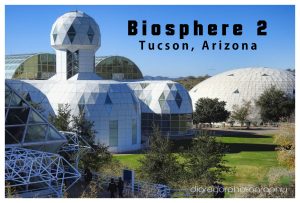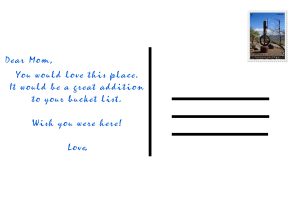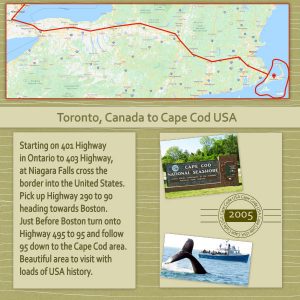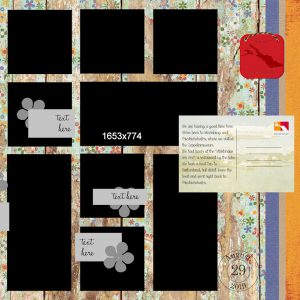Home of the Scrapbook Campus › Forums › Showroom › Travel Tale Challenge 2020
- This topic has 196 replies, 30 voices, and was last updated 4 years, 4 months ago by
Nemisis Goosehabit.
-
AuthorPosts
-
June 19, 2020 at 7:30 pm #44086
Beautiful work Gerry. I love it.
June 19, 2020 at 11:00 pm #44095Please, no need for any participant to apologize for what they post. Everyone works at their own pace. Everyone has a different story. Everyone shares differently. And everybody’s work is worth sharing.
Euka, if you ever want to print those double-pages, you will want to move that date stamp from the middle, but if you want to print that as a 24×12 image, keeping it in the center is fine.
Lyn Lou, it feels like we are traveling with you! Looking forward to all the other photos and stories. Mum iin the spaceship made me laugh!! Cute one.
Krystyna, those flags are a fun and simple addition to the layout. It is interesting to see that re-submission. And this is certainly expected; you will change your mind through the challenge. The issue with the border is that you probably were trying to go with Image > Add border. That will automatically merge everything and the border be added to a single layer. Of course, that is NOT what you wanted. In that case, select the photo, and go to Selections > Modify > Select selection border. It is so interesting to see that the same page evolve through the reposts! Keep them coming. On your Day 4, did you do that background paper with all the text? It is a really fun one!
Mary Solaas, wow! you have visited all the continental states!? And don’t worry about changing ideas. It will happen!
Lynda, nice complementary double-pages!
Brian, it is ok to only post the elements. You will use them together later. What issue were you having with the reverse path? That shadowed silhouette of BC on the larger map gives a very interesting look. Are you originally from BC? or you just started your trip there? The leather tag, although we would typically expect a hole, it can also be sewn on something so you could add stitching along the edge, or it can be glued in which case, no hole, and no stitching.
Art, that is a long cycle ride!!! So you came “close” to where I live (in NB 🙂 ). The arrangement of your photos is great and really showcase that trip. On the Day 3 page, it is ok to be “busy”. In fact, I find that it is very well suited to the look of memorabilia. I actually find it very eye-pleasing, even if busy.
Minka, you made your own icon for home. That is good! I love that frame around the Portland Headlight photo. And yes, if you could show us those stamps, I would love to see them better.
Corrie, so many fun elements in that page. I keep looking at it and seem to find something new every time.
Lynda, nice tags. Be careful not to punch a hole too close to the edge: in transit, those will rip and you would lose those beautiful tags!
Gerry, I love how you used the multiple photo areas for a single photo! That is a great example of how a template can be used in such a different way. I see you tell us that story of where you went and what you did. I hope you will include that same text of those memories in the pages, somewhere. Glad you are having fun with the scripts. They are meant to be tools for you to them customize the result! And yes, the use of shadows is often a good way to add depth. In some other situations, it could be with a bevel, but shadows would be my first option. Those stamps look absolutely great!
Mary Stander, happy to visit France with you. One suggestion if I may: on your title, since you are using a gradient on the text, reduce the shadow to help with legibility. Some elements affect a bit the legibility and when they are combined, makes it a bit harder. It is nothing major, just a suggestion.
Nemisis, welcome! If you ever have any issue, don’t hesitate to contact me with the little yellow tab (that seems to have disappeared) or through the Contact link at the bottom of every page. And now that you know how to post in the forum, you can also post any issue you have. For your first day of work, I see we will be visiting Holland! Great photos. In order to add some 3D effect, you can now add a drop shadow on each of them. Choose an offset of about 5-10 both vertically and horizontally, an Opacity of about 60-80 and a Blur of about 10. Make sure you add the shadow as a new layer so you can easily change your mind later.
Shirley, I am not too crazy about that spider, but the rest of your page is quite inviting!
Cristina, it is interesting to see that incomplete page. It might just inspire others to go ahead and post, even before they are finished!
Janice, I think it would be fun if you were to add the name of the countries, AND have little paths from one to the other to visualize the various steps you just listed in the text. I love the background paper. Where did you get it? Or did you make it?
Isabel, if you want to respond to someone, simply post a comment, like you post yours, add the name of the person in bold like Minka mentioned.
Cindy, I love your sharks (well, I love the tubes of the sharks). Did you review the last class on using templates? It should help you put the photos, if you want. And yes, there is often more than way to do something in PSP!
June 19, 2020 at 11:33 pm #44098I really have been working at the lessons everyday, but I just haven’t put everything together into layouts. So tonight I decided to make a layout using most of the techniques I have learned on a single layout. I created the silhouette map, then decided that I needed the names of the cities to show through, so I lowered the opacity of the paint layer. I added 4 other layers, detailing our modes of travel, and I used that whole map as a single element. The date stamp was created using Cassel’s DateStamp8 script, and the postage stamp was created from a photo I took of a tourist information map in the city. The only thing I don’t have on this layout is the leather tag – I’m still fussing to create one I like. I used some picture tubes to mark the city on the map and connect it to the title of the page. The papers are from a kit by Nellie Bell called “Birds of a feather.”
June 19, 2020 at 11:52 pm #44101After all that work, I realized that I had forgotten to add the drop shadows at the end. So, take two! It’s amazing how much better it looks with that little detail added.
June 20, 2020 at 12:27 am #44102lynda DiGregor, beautiful work.
June 20, 2020 at 8:57 am #44104Gerry – What a wonderful way to remember your friend. The whole thing was moving – the stamp project and the back story. I’m sorry for the loss of your friend, but you made a wonderful remembrance.
June 20, 2020 at 10:04 am #44106Great job everyone, and Gerry love your stamps, sorry for you loss <hugs>
Thank you Carole, I have a large selection of photos from trips I have been to over the years, and prior to taking photos, I used to collect postcards from all the places I visited, from age 13, as I did not have a camera back then. They also bring back memories of places I visited. I am a day or two behind on the challenges.
This one took a little time to do, selecting all the best photos to fit. I tried the leather tag, and for some reason the cutout was not working for me, I will try it again another time.
Day 4;
We visited Leeds Castle UK, which is not in Leeds, it’s in Kent!
We went in 2018 with my mum (she was 86 and there is a lot of walking to get to the castle, so we used the train), and then in 2019 with my daughter and her boyfriend. On the 2nd occasion we found the Bird Sanctuary, Flower Gardens, and a large lake, (there is also a Maze and children’s playground, but no spaceships!).
In 2018 we explored all the richly decorated rooms, in the castle and had a meal in a mobile cafe on site. In 2019, we explored the grounds as well as inside of the castle. We found a restaurant in the grounds with a great view over the Castle and the moat as seen in the Panoramic photo on the right page. They also had a little gift shop on the way out, with some beautify trinkets, ornaments, books etc. We had bought tickets which would allow us a free visit again this year, but with the Lockdown I don’t know if we will be able to go again this year.June 20, 2020 at 11:15 am #44108I, too, am at a disadvantage of not being where my pictures are … but I did find one BIG picture of mine — one of the cruise liners that passes by the field in front of my house in the summer and fall. I used that. The lighthouse one is mine, too … all of the other pictures of the actual cruise boat I got online. I find this liner fascinating when it comes as it has a big crane boom structure that slides in and out and apparently for a few extra dollars you can go up and take pictures as it swings around all sides of the ship. It’s really high in the air, too! We can see this boom LONG BEFORE you can see the ship as it makes its way out of the harbor. I don’t long to do a cruise, ever, but they sure are pretty going in and out. I can see why some love that kind of vacationing. I used to run out with the camera every time various liners went by, but they are so plentiful now I would spend most of my day on the front lawn. LOL Still, every now and again I catch a new one.
June 20, 2020 at 1:10 pm #44111I learned a few things here making stamps…(When making the holes, Snap to guides is great)..I went a little overboard on the Inner bevel on the single stamp,….but I like it cause Ican see it…lol) . I hope some of you recognize this fella from a better time in life IMO
June 20, 2020 at 3:02 pm #44113Lorne Greene Bonanza & Battlestar Galactica
June 20, 2020 at 3:31 pm #44116Day 6 Postcard …I was tempted to use a nice muted background for the postcard, but I have learned over time to just do what is asked of you and that way there will be no surprises in the end. Interesting learning more about the text > Leading ..Kerning and Tracking…I went a bit over the top with my choice of font ,…but hey …I like it ….lol
June 20, 2020 at 4:00 pm #44117Reply to Carole … Well Carole, I’m from Belleville Ontario and my trip was to BC back in the day (1978)…on a motorcycle (that I will include as a pic)…The next summer I went from Belleville to Newfoundland …In all honesty, it was more scenic and I had more fun but I was away from my GF at the time..:-( …I did all 10 provinces over the two summers.
Re: the Reverse Path for text,…I was 3 days working on another project in another class, and I was getting so frustrated and I was afraid of falling behind, so I submitted something “close”…I do like your idea of having the the 2 vector layers, but I still got in trouble when I went to merge. ( I noticed the tutorial was from 2012….maybe things have changed a bit…(?) …Thanks for you interest …All for now.
June 20, 2020 at 5:32 pm #44119I often buy postcards when I am traveling and keep them for myself! Especially when I know my own photographs can’t compare -when we’re visiting in a different season, for example. I’ve always included these postcards in my traditional paper scrapbooks – guess I’ll have to scan them to add to my digital ones.
June 20, 2020 at 5:40 pm #44120Brian Smith you are doing a great job. I love the Post card and the stamps are beautiful. I need to catch up with you all.
June 20, 2020 at 7:58 pm #44122The New York postcard on the bottom left is a recreation of sorts of one my niece sent to my parents in 2000 which has a little different layout.
The picture on the bottom right is of my parents at Gooseberry Falls probably in the early 90s.
As I was finishing up, I realized that I could have used the shadows better to enhance the 3d effect. (Note to self … add shadows on a different layer next time.) Ever since I watched one of Cassel’s tutorials on shadows, I seem to be haunted by them.
June 20, 2020 at 9:26 pm #44126June 20, 2020 at 9:43 pm #44127lynda Di Gregor Beautiful stamps. Great job.
June 20, 2020 at 10:58 pm #44129Thanks Isabel 🙂
June 20, 2020 at 11:00 pm #44131Day 5 I enjoyed creating the stamps. Thank you Carole.
June 20, 2020 at 11:05 pm #44133Day 5 Sorry Carole I uploaded the wrong stamp/
June 20, 2020 at 11:55 pm #44134Brian, the idea of the two vector layers is the key to having text in different directions, if that is what you are trying to achieve, and merging them is NOT a possibility because a vector can only go in one direction at the time; it is like a car on a track: it can go either forward or backward, but not both at the same time 🙂
And no, the process has not changed since 2012.
June 21, 2020 at 1:03 am #44138Hi lesson 2 still couldn’t get them to go in the template for lesson 2 ugh I cant wait till I can do that and make a picture with my puzzle script and the other scripts. This look me like 8 hrs. love everyone’s work so much.
June 21, 2020 at 3:10 am #44139Great job Cindy. Beautiful postcards and stamps, love them all
June 21, 2020 at 8:41 am #44144June 21, 2020 at 9:01 am #44148Here is my day 4 with the tag. It took me a long time to make this page with all the photo’s in it. Luckely I have the “ClipToIt”script otherwise I think I would have given up! But I had so many photo’s of a fabulous day in january with super weather. I use in all my pages for this challenge the same color green for my text, because it is the color of the flagg of Washington State. The title is from the Cass Alpha Maker Sample – The good life, a freebee from Cassel and I changed the color to my green.
Now I can you making my postage stamp.
June 21, 2020 at 11:32 am #44153I am slowly working my way to the end … the pages I am working on are far from complete so I am posting just a photo (that has a texture over it) with just the stamps and my ‘leather’ tag hooked over an old pier post. The stamp on the tag is a map of Tasmania with an apple on top as it is known as the Apple Isle. The postage stamps are of the Sydney Opera House.
June 21, 2020 at 11:43 am #44155Sorry but I am falling way behind. Having trouble working on computer due to a very sore shoulder.
Here is my attempt at Day 3 – Date Stamp. Added the stamp to one of my previous pages.
June 21, 2020 at 12:17 pm #44158Here is where I am so far. There are still empty spots for the photos but slowly progressing. 🙂
I am not sure if I will keep those papers, but they are from the “Great Outdoors” kit by Kristin Aagard.
June 21, 2020 at 1:45 pm #44160Well, I did create a map. It is Mexico and I have to figure out how to get a background on it
.
June 21, 2020 at 2:31 pm #44165Day 5 A day sailing in Ipswich on the harbour with a family we grew up with as kids.
We got a call out of the blue to join our friends on a day out. We all met up at our friends house and were invited on a boat trip as they had recently purchased a boat. It was a great sunny day, and I love boating. I did not expect to be asked to steer the boat out of the harbour from the mooring!! I have never done that before and was a bit worried about crashing their new boat! My family, including my sisters, mum and my hubby were all on the boat with our friends…..and there was one unexpected twist! One of our close friends also brought a friend with him and that person used to go to school with my hubby!! He used to sit next to him in class and had not seen him since school!
We had a great day on the boat, my sisters and I took turns in steering the boat. One of my sisters was very nervous at taking the helm so had a bit of help!I had a problem doing the Set of stamps when using the eraser tool it was not creating even holes in the stamps, I tried several times and it was just not working….so I asked Carole,. she requested a print screen with a black layer underneath……and as soon as I added the colour all the holes were ok!!! For some unknown reason the “grey” colour of the holes were miss-shapped and not correct….(added print screen below (image 3)) I was pulling my hair out trying all the settings to fix it but nothing worked!!
-
AuthorPosts
- The forum ‘Showroom’ is closed to new topics and replies.