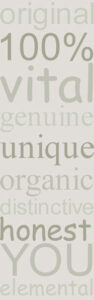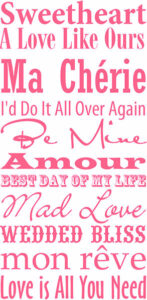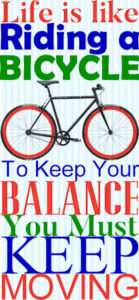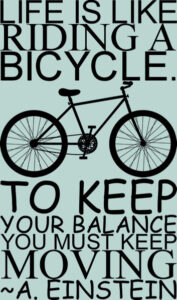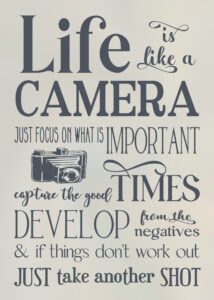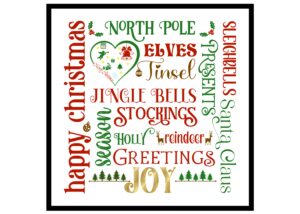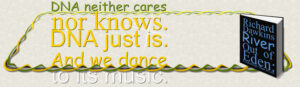Home of the Scrapbook Campus › Forums › Showroom › Store Supplies › Subway Art Script – a Blast from the Past
Tagged: Blast from the Past, Store, Subway Art
- This topic has 9 replies, 5 voices, and was last updated 2 years, 6 months ago by
Brian Dowling.
-
AuthorPosts
-
June 1, 2022 at 4:33 pm #77459
Subway Art is one of my favorite scripts. https://creationcassel.com/store/index.php?main_page=product_info&cPath=7_9&products_id=252
It’s one of those where each outcome is a little different, depending on which fonts you have loaded into the script. Usually I just have 9 regular commercial fonts and one irregular font, but for Christmas or something I want to be special, I will load another batch.
(Cassel has given complete instructions in the readme.)I can slip those exact fonts into the script when I edit, right from the list or I can make up a new list. To switch between font lists, you just delete the # and add a # where you need it.
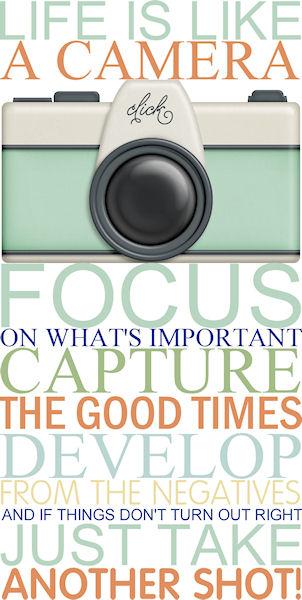
Here is how I typed the camera Subway Art into PSP:
Life is Like
A CAMERA
FOCUS
on what’s important
CAPTURE
the good times
DEVELOP
from the negatives
and if things don’t turn out right
JUST TAKE
another shot!The script asks how far away do you want you text…I usually say 0, but it can be up to 10 px, so if you think the text is too close, it’s my fault, not the script’s.
It asks how many colors, I always say 1 (because I want to do it myself after the fact, and it’s quick and easy for me to do)
If you want an image, just slip it in where you want it. The easiest way to split the text which is on different layers do this is with your keyboard — use those up and down arrow keys + shift or + cntrl+shift because there is no margin for error.
I also usually use some texture – the ones right out of PSP — blinds and noise, which you can see on the bike one. This the last step. In fact the bike one has been done a couple of time, the blue and black is the original from 2013 and the one with the high tech bike is from now. (It is a Pure Fix Commuter Bike, and I stole the pic from their website,. Mea culpa, but they offered me a HUGE photo 3500 px wide, so I took it.)
I do not have examples of all the ways I’ve used SubwayArt over the years, but if I run into them someday on my hard drive, I’m coming back to this thread because they were awfully cute (White Elephant gift tags for Christmas, Greeting Cards, Valentine’s cards, also a card for college graduation present that was pretty cute, maybe a fb post or two somewhere in there. I think the cover for a Valentine’s Day Coupon Book for my husband, where the coupons were all written on the vertical.
June 4, 2022 at 6:23 pm #77543I must admit, I didn’t know that this script existed. I thoroughly enjoy creating my own word/subway art. Just think of the amount of time I would have saved myself, had I have used this script.
June 4, 2022 at 7:16 pm #77544Yes, a lot of saved time, but not as unique a final product. That is just gorgeous! I think the telling thing, though is that you “thoroughly enjoy creating”, while I am looking for the end product, and fast. No one is going to say to me, “Oh, did you make that yourself?” or “Oh, did you just spend 8 hours putting that one graphic together? I can really tell you worked hard on that!”.
However, if you ever want to share the name of the font carrying the text “is like a” and “capture the good”, and how you were able to add swashes as alternate characters in PSP, I am all ears. I know Cassel has a class on fonts, but I am going to spring for a few more scripts and then join the Diamond membership (where the class on fonts and swashes is included) after PSP Bootcamp.
For today, I have ruined all my folders of brushes and scripts and am trying to put Humpty Dumpty back together again. It is not going well. 🙁 So instead of being creative, I’ll spend my 8 hours trying to find all my lost and missing scripts and brushes.
This came in my email last Tuesday — from a hipster photo editing software company. What’s old again is new again.
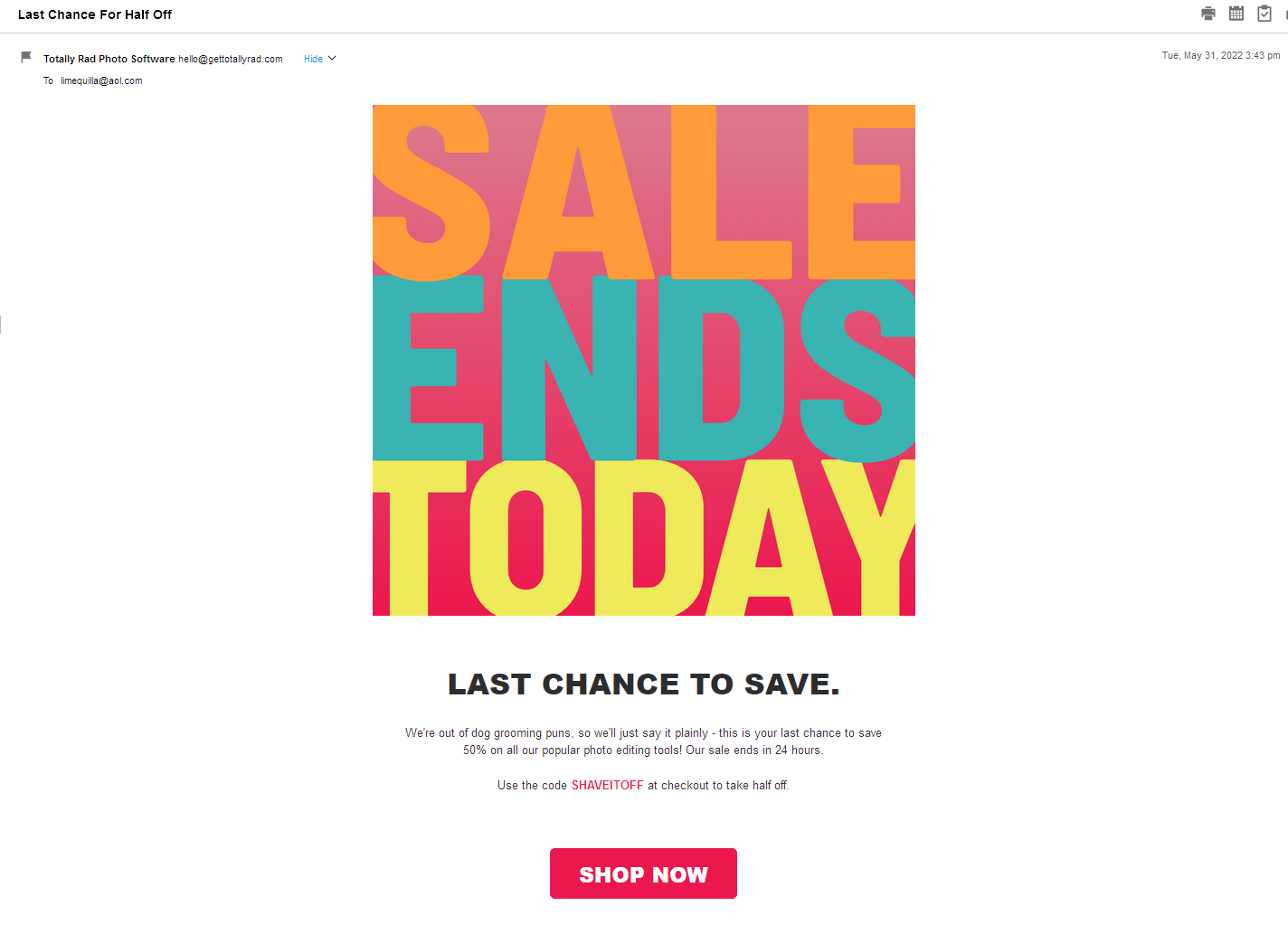 June 4, 2022 at 7:26 pm #77546
June 4, 2022 at 7:26 pm #77546this is cool, from both of you (Suzy, Sue). I will be looking this one up too! And I want to do the tutorials as well. I like the idea of using scripts to save time but also would like to be able to do the techniques as well.
June 4, 2022 at 8:32 pm #77548Suzy, thank you. I have several fonts in my font arsenal that I use over and over in my word art projects. Once I have a layout in mind, they don’t take me long to create. The name of the font is Hitachi. You will also find in the blog, a tutorial called “using fancy fonts”. Type the title in the search bar, and it will pop up. It’s free to download the pdf.
Which will help you through the basics of using glyphs and swashes. I used the same font in my latest project, posted in the forum. June word challenge. I pride myself on creating as much as I can using all the techniques I have learnt. Each page I create gives me a sense of achievement. As does schooling and training horses.June 4, 2022 at 10:27 pm #77551Suzy, here is an example of some of my subway art. All fonts. I retain everything as a font, which makes it very easy to edit. Stretch, widen, shrink, you can do whatever you want with a font, and it will not become distorted, within reason anyway.
June 4, 2022 at 10:31 pm #77552Suzy, Susan, here is the link to the fancy fonts.
June 7, 2022 at 1:41 am #77628So perfect! That Christmas poster is wonderful! Thanks for the heads up on Hitachi and the blog post. I was able to figure it out just by reading, so that’s really cool, but I haven’t done it as yet.
June 8, 2022 at 1:11 pm #77717Sue, Susan, Suzy – Thank you for the information about the script. Great job on the Subway Art. I’ve always especially loved the camera saying and used it on a motivational poster I made once for my grandson. Great philosophy.
June 9, 2022 at 12:24 pm #77774This website decoration features the Subway Art script. The quotation on the left uses Subway Art set on fixed colours to match the website theme and selects them, in this case, at random. The Subway Art is used again on creating the flat book cover author and title before that was turned into a book with the Book Cover script. In the case of the book text Subway Art colours were set to one only but still allowed to randomise the font.
Also on view is a tube frame created with the Custom Directional Tube script.
-
AuthorPosts
- The forum ‘Store Supplies’ is closed to new topics and replies.