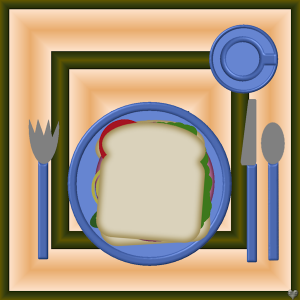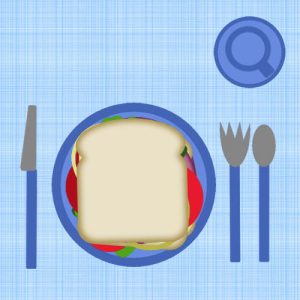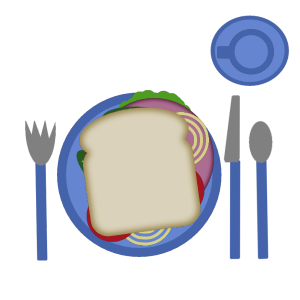Home of the Scrapbook Campus › Forums › Showroom › Scrap Bootcamp – May 2019
Tagged: Bootcamp May 2019 Day 7
- This topic has 155 replies, 21 voices, and was last updated 5 years, 7 months ago by
Shirley.
-
AuthorPosts
-
April 28, 2019 at 8:03 pm #28310

First of all, come and say HI once you register for this bootcamp.
We want to know who else will be there, on our side to cheer everyone up.
Everyone started as a beginner, so don’t ever compare yourself to others. You will learn one tool at the time, one concept at the time and you will create one project at the time. Everyone will have different photos and possibly different supplies so every project will be different.
Once the Bootcamp is started, on May 13th, you can post your pages in here.
Remember to resize your image to about 600 pixels before uploading it so it won’t slow down the site when we have lots of your masterpieces. Try to follow the tutorials at least enough that we can recognize what lesson you completed.
Now, let’s get ready !
If you missed the registration link or if you found this thread before I announce it (some people are very observant), HERE it is. Share it around if you want.
Although this bootcamp is mostly meant to help beginners, we won’t exclude anyone for “excess experience”. Some participants are back for a second round. You are always welcome. Remember that it will be the exact same tutorials so don’t be surprised. I am sure you will now do something slightly different than the previous time.
May 2, 2019 at 8:47 pm #28382Hello again Carole! I learned so much in the previous Bootcamp. I decided that it would be beneficial to me to go through the lessons again. Thank you for all the wonderful tutorials! I can’t wait to get started.
May 2, 2019 at 8:54 pm #28383Hi again Sharon. Although the tutorials will be the same, you can surely create different results the second time around.
May 3, 2019 at 12:48 am #28391Hi Everyone! I have kind of lost track of how many Scrap Bootcamps I have participated in now but they are fun and I just seem to learn something new every time… so, here I am again. 🙂
May 3, 2019 at 8:33 am #28396Welcome again Annie. And it will be your third bootcamp!
May 3, 2019 at 4:51 pm #28402Hi all. I hope to find the Time to participate. I have Not open my PSP since January .
May 3, 2019 at 9:05 pm #28408Well I signed up for this as I need to learn PSP all over again. I started out with PSP 6 and put it down for a couple of years but now I am ready to learn all over.
May 7, 2019 at 8:17 am #28487Hi Everyone!
This is my second time participating in the Scrap Bootcamp…As Annie said, I also learn something new every time or reinforce what I have learned before… And it is fun!
May 7, 2019 at 9:13 pm #28498Hi everyone
I’m back too. Learnt so much last time but now I need a refresher to cement it in the brain!
May 12, 2019 at 4:15 pm #28626Hi, I am Jane. This will be my first bootcamp. I have never used this software either.
May 12, 2019 at 6:07 pm #28634Hi, Deana here.
I just had to join this one. After the last bootcamp I was really inspired to take advantage of my Diamond Membership because I was so excited from what we did, even if real life did interrupt things a bit during last camp.
I’m looking forward to another bootcamp!
Thank you for your generous free camps Cassel!!
May 12, 2019 at 7:46 pm #28654Sickness still running rampant, both myself and my housemate whom I am the caregiver for. Prayers are always welcome. And prayer to any needing them going out if wanted or needed.
I will, as usual, try to follow along but probably will not keep up. I do so love to see what others are doing though, so hope you do not mind my fly on the wall position. I still hope things can normalize to a point I can have more time for me, that I keep getting told I should strive to do.
Hope to see everyone having lots of good fun and making pretties!
May 13, 2019 at 4:31 am #28664Hi everyone! First time participant here, though not for trying again and again. I’m pretty familiar with PSP but since I upgraded to 2019 there’s been a lot of changes. Plus, I need classes to keep my brain focused. The more the merrier! I had a hard time finding FRAMES in the newest version, but now that mystery is solved and I’m back to decorating my desktop again.
May 13, 2019 at 5:05 am #28665Hi Everyone, My name is Harry Vos (Renard) and living in the Netherlands. This will be my first bootcamp. I’m looking forward for the bootcamp and learning more about PSP en scrapbooking.
May 13, 2019 at 9:38 am #28668Welcome everyone! You should get your first lesson in a couple of hours. For anyone reading this who didn’t say Hi yet, don’t be shy!
May 13, 2019 at 10:42 am #28674Hi everyone
Although I have participated in several training camps, I love them because I always learn something and it is always useful to know. See you later.
May 13, 2019 at 12:06 pm #28676Hello Eveyone,
This is Lynda from Illinois. This is my second go around with the Scrapbook Campus. Had so much fun the first time, had to come back. 🙂
May 13, 2019 at 12:21 pm #28677My eyes are light sensitive so I prefer to have my workspace setting at Med and background is light grey. I do well with black also. For now if have those lighter grey settings.
As for my toolbars, as soon as I get a newer version of PSP I make several new toolbars with tools I use a lot. These save SO MUCH TIME. I really should learn all the key commands. Watching these videos helps with that.
I also hide the palettes that I don’t use such as the Learning Center and the image viewer. I have my layers palette docked next to, not under, my materials palette so I can view more layers and have to scroll up and down less on larger projects.
Deana
May 13, 2019 at 12:35 pm #28678I’ve been working with 2019 for awhile so I decided to stick with the dark gray.
I kept the Colors and the Layers palettes.
Toolbars are pretty much default.
Hoping to learn more about PSP2019
May 13, 2019 at 12:39 pm #28679Oh, I have a question. How do you upload a graphic for your own profile? I see some have one and most don’t.
May 13, 2019 at 1:50 pm #28681Ann, unfortunately, it seems to be associated with the Gravatar and possibly a google account. I have not found a way to add a photo here, and those photos that do appear were not uploaded here. Very annoying 🙁
I looked for a way but have not found one yet. If any WP specialist reads this and can offer a suggestion, you are more than welcome.The best I know is through this site: https://gravatar.com/
However, I think that some places will let you upload one and be liked to Gravatar, which might be why their photo show up.May 13, 2019 at 3:06 pm #28682Day 2 of the new May 2019 Bootcamp.
Here is my table setting for lunch. Just had to have a tablecloth.
Deana
May 13, 2019 at 3:12 pm #28686Cassel, the forum link in the lesson takes me to the old Bootcamp thread. It doesn’t seem to like me posting there..lol
Sooo I’ll post my results here again.
Here is my lunch for Day 2. I’m right handed to I flipped the cup and I just had to add a table cloth..lol
May 13, 2019 at 4:53 pm #28689I enjoyed making digital sandwiches! They are so less messy than the real ones. I wonder if I could by with creating one for supper for everyone? Thank you for this lesson on layers!
May 13, 2019 at 8:19 pm #28694This is my lunch, I do not like meat so I changed the meat to chicken. I am glad I do not have the do the dishes for this one.
May 13, 2019 at 8:48 pm #28696Hello my name is Barb and I live just outside the Twin Cities in Minnesota. I have worked in several graphic design programs in the past but I am just getting started with Paintshop. At the same time I am trying to learn Corel. I am looking forward to understanding this tool better and improving the images I create for my business. I look forward to learning from everyone. I finished my plate and now need to find some supper.
May 13, 2019 at 10:57 pm #28697Deana, good idea to rotate the cup if you are right-handed. Nice thinking.
Sharon, you can always have another sandwich for dinner. Would it be the same kind?
Else, I see that you also used a different set of dishes! Isn’t it nice to be able to change it with PSP without having to buy another set!
Barbara, bon appetit!
I hope you didn’t get too concerned about getting the Day 2 just an hour after Day 1. It was a system error (caused by a user error!) I’ll give you an extra day to make more sandwiches if you want, before getting into the projects. More practice will be good so what other meal will you make?
May 14, 2019 at 4:20 am #28698Just refreshing what I think I know and still find something I didn’t, LOL. I prefer all black with medium grey screen, floated the learning screen and paint , this seems to work for me. have a nice day x
May 14, 2019 at 5:34 am #28702Hi everyone, Carol I couldn’t find a sandwich or plate, could u please explain where it is, or is it because my 2019 is an older copy. so I did this from bits I do have if that’s OK, not sure I put it on the right size sheet and had a problem getting side by side, could you explain please where to find that also, that would be a great feature I would love. Thank you
May 14, 2019 at 6:26 am #28707Trish, the sandwich is downloadable on the Day 2 page. There is a link there.
-
AuthorPosts
- The forum ‘Showroom’ is closed to new topics and replies.