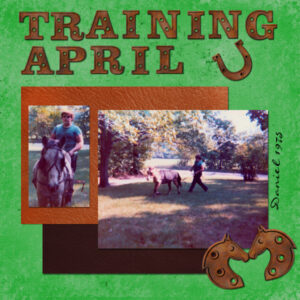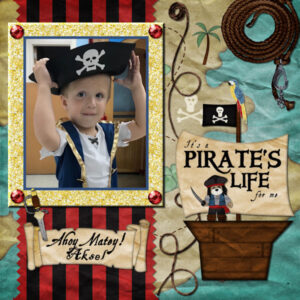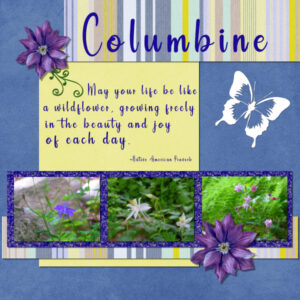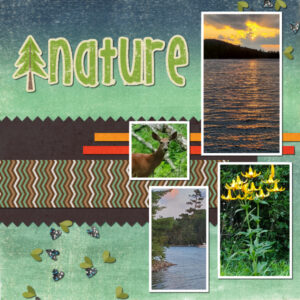Home of the Scrapbook Campus › Forums › Showroom › Scrap Bootcamp – July 2022
Tagged: project 4
- This topic has 228 replies, 29 voices, and was last updated 2 years, 4 months ago by
Nancy McNamara.
-
AuthorPosts
-
July 24, 2022 at 5:30 pm #79964
As usual I am pulling up the rear, but I will try to keep at it! I am always so inspired by the beautiful work that everybody in this group creates. Thanks to Carole and everybody for sharing your work…. Oh yes this is a Rhododendron & a happy bee enjoying the bloom on one of my shrubs.
-
This reply was modified 2 years, 5 months ago by
Nancy McNamara.
July 24, 2022 at 5:33 pm #79965Wow Lisa HL! Beautiful and inspiring layouts.
July 24, 2022 at 5:57 pm #79968I signed up for Bootcamp in hopes that it would jumpstart me after the loss of my brother a few months ago. It has definitely helped! I decided to use some photos of him when he was 15 years old. He was training ahis pony named April, she was later teamed up with another pony to pull team. My brother’s adventure was very successful. I will share more scrapbook pages in the future. Carole’s Rusted Alpha was just what I was looking for to accent the page!
July 24, 2022 at 6:10 pm #79969That’s so nice of you to say—thank you Susan!
July 24, 2022 at 6:21 pm #79971I’m still playing with that ZIG-ZAG paper trick! My layout features my pirate grandson, and I used the scrap kit, “Ahoy There Mateyz”, created by DeDe Smith from “3 Scrapateers” from a long time ago. I used Cassel’s glitter paper (TY) to make the ‘frame’ and then added an inner bevel. What a fun way to spend Sunday afternoon!
July 24, 2022 at 6:28 pm #79972I’m not sure if this is the way to respond to your comment, Cassel, but I’m going with this! I knew you were going to catch what looks like a missing shadow on the bow/frame but that was one combined element and the frame does come with a shadow already attached. I think there is a shadow there; but very faint. (I’ll look again at the scrap kit to be sure.)
Thanks for your help/guidance, Karen
July 24, 2022 at 10:27 pm #79974Mariana (#79908), yes, that tip for text will save a lot of users’ sanity because it is so frustrating when you find a typo, days or months later and everything is rasterized without any way to edit. Keep it up.
Susan E. (#79909), glad you figured it out.
Kasany (#79920), here are a few pointers for your page: look at the elements, and imagine they are made of paper. Can they be layered the way they show? I see, for example, on the Concentration page, the little squares on top and they should be flat on the paper and have a frame on top of them, not the other way around. You can easily adjust those in the layers palette, just like when you were playing with the sandwich.
Harmony (#79924), that is one trick. Another one I tend to use is to simply activate a raster layer; then it will automatically create its own Vector.
Joyce (#79950), I am glad this bootcamp proved helpful to you, whether it is from the feedback I share with everyone, or from others’ questions and submissions.
Lisa (#79951), that is such a cool page. You might have to work a little harder to catch up, but I think it is worth that trip you took (and you will let us visit with you?). (#79954) Using the guides can be a great time saver and it can give a “neat” look when you can align elements and photos. (#79959) Yes, I love it when users discover little tips that are just simple yet super creative like the pinking edges. (#79962) This is one of the particularities of the wrapped text when you resize. The text does not actually disappear, but is just outside of the canvas and not resized. There is an article that explains that HERE.
Nancy (#79964), good start. Will you be able to submit four projects by tomorrow night? 🙂 (#79968) Sorry for your loss, and if working through the Bootcamp gives you some relief, that is an added bonus for me.
Karen (#79971), that is a great way to use those glitters. I am sure you can find many other opportunities to use them so keep them on hand! (#79972) It does happen that designers will create elements that have some shadows in some places and not in others. Once you notice those details and see that you won’t be able to add a proper shadow, you might either need to work around it and create something manually or choose not to use the element, if the work is too hard to make sense.
If you already have submitted four projects, you are already entered in the random draw, even if the fifth project comes in later. The random draw will take place tomorrow night, and the winners will be contacted afterward. Keep an eye on your inbox.
July 25, 2022 at 8:00 am #79992Thanks Carole – I’ve enjoyed doing bootcamp again. This time I have taken notes of the things I keep forgetting. My project 5 is a photo I took last winter.
July 25, 2022 at 1:19 pm #79995Very pretty Sharla.
July 25, 2022 at 2:08 pm #79998Hard, precise work but enormous its advantages:)) I can add, my skills and knowlage are better.
July 26, 2022 at 12:53 am #80040Well, I haven’t managed to finish four projects, but I’ve still learned a number of useful tricks in this bootcamp, so will sign up for the next one…hopefully I’m less busy then! Thanks for running these, Cassel. I’m going to check out your tips and tricks book, too – I think that could be really useful for my on-going scrapbooking efforts.
These are pics that I have taken of some of my childhood memories – in this case, a few of my favourite t-shirts. The idea is that if I store the memories digitally, I can actually let go of the physical items, instead of storing them in my ‘office’ (aka storage area!).
I do have a couple of questions that came up for me while I was doing these projects. If someone has answers, that would be greatly appreciated, please and thanks! (I originally had 3, but you answered one of them re how to create individual picture borders, Cassel – thanks!)
a) When using the Pick tool to resize, is there a way to have it default to Scale? Mine always defaults to Perspective.
b) What print size does 3600*3600 equate to?July 26, 2022 at 11:38 am #80053Mariana, I can answer your second question. 3600×3600 is equivalent to 12 inches x 12 inches.
July 26, 2022 at 11:59 am #80054Great! Thanks Rene!
July 29, 2022 at 8:19 pm #80148Poking along not sure if anyone will get to see this but I thought I would post anyway! I have always had a real soft spot for Columbine, they grow wild all around my home in the woods/Mountains of Maine….
July 30, 2022 at 2:26 am #80149That is really nice layout Nancy. Your color choices are really good, I especially like the striped paper you chose. I’ve never seen columbine before, it’s very pretty and dainty looking.
July 30, 2022 at 12:13 pm #80153Very nice Nancy. I have to agree columbine are beautiful
July 30, 2022 at 7:09 pm #80163Susan Ewart thanks for your kind words about my Columbine post, I am glad you enjoyed it! If you are interested in the striped paper it is called Lake District and I found it on Digitalscrapbook.com.
July 31, 2022 at 1:38 am #80166Thank you Nancy, I will look for that striped paper.
July 31, 2022 at 3:40 pm #80175I managed to finish one more project from the BC-workshop! Have company visiting for 2 weeks. The pics I used for this page were taken this past week when my husband and I took a ride to the lake so we could cool off, it has been crazy hot as many of you probably were very hot also. I decided to add 4 pics instead of all of the elements.
-
This reply was modified 2 years, 5 months ago by
-
AuthorPosts
- The forum ‘Showroom’ is closed to new topics and replies.