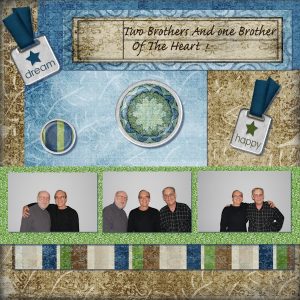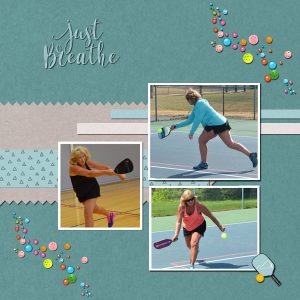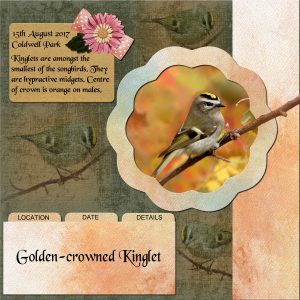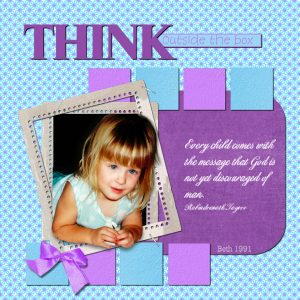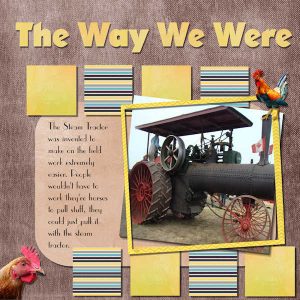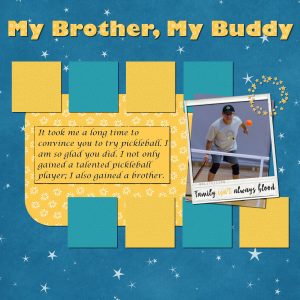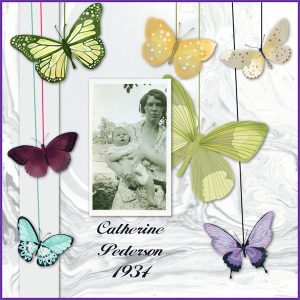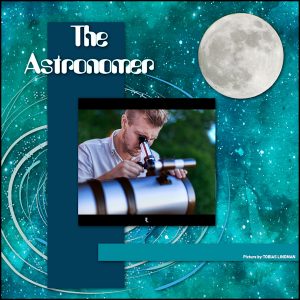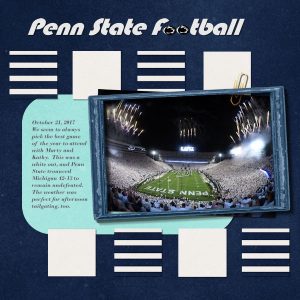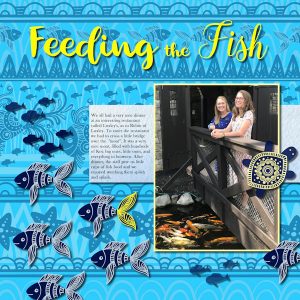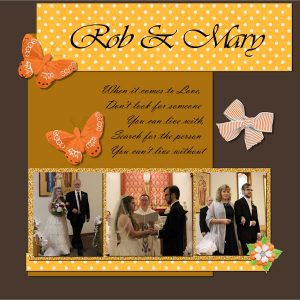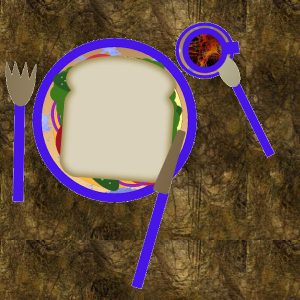Home of the Scrapbook Campus › Forums › Showroom › Scrap Bootcamp – January 2019
Tagged: Scrap Bootcamp – January 2019
- This topic has 351 replies, 45 voices, and was last updated 5 years, 10 months ago by
Helen.
-
AuthorPosts
-
January 19, 2019 at 3:47 pm #24842
Homework-Day 6
This day has certainly been a lesson in perseverance. I had no end of troubles from the moment I opened my program. Loss of workspace, loss of tool bars, movement of toolbars, hiding windows, hiding layers, disappearing fonts, buggy font installers (old stuff that new virus detector found when font folder was opened for first time). No real terrible issues, just time hogs and a bit of frustration at simple tasks requiring major time slots from last evening and this morning. With frustrations being what they were, I found that in this too, there is more than one way to skin a cat. My goals were (mostly) accomplished. I made the papers used on this page with a bit of help from the patterns in my digital stash, and the elements are from a very old scrap kit named “A Bit of Romance”. The ribbon needed a color change, and I wanted the folds to have a greater depth. More frustration, but goal achieved! All things considered, I like my page, although not very similar to our example for the day.
Cassel: This is the first time I have seen the eraser tool Shift+Hold trick. I groaned as I was watching the video, imagining all those click that was going to be needed to zigzag those edges…. Woot, woot! I love it. I practiced quite a bit getting my corners nice enough to suit me, but this one is going to get a bit of use!
Sharon Cope Carriere: Nice use of color, love your Childhood Memories page!
January 19, 2019 at 4:05 pm #24844Here is my Day 5 – Layout #4
I used the free Shimmer Collection from Harper Finch (DevianArt.com)
January 19, 2019 at 4:06 pm #24846Day 7, guess my PSP figured out I’m not giving up. I’ve learned a great deal about PSP. Thanks Cassel for such great instruction. I promise to practice on many more pages. Will be checking out the campus and Discovery center for more. I want more. I want more. LOL..
This picture is of my beautiful granddaughter, age 3, in September of 2018.
Thanks to everyone for the questions from which I have also gained knowledge and your inspiration from your awesome pages. Loved looking at you beautiful photos. Seems many of you are well traveled. Also so glad to have met so many people with the same crafts and hobbies as me. It’s been a pleasure!
January 19, 2019 at 4:30 pm #24850Day 5
Kit by Tracy Collins (Aidan) Glitter gifted by Carol
DarleneJanuary 19, 2019 at 4:42 pm #24852Here’s my Day 7. It’s of my grandson when he had his adenoids removed. I’ve enjoyed this bootcamp. Thank you Carole. This has really helped me get through a pretty rough time. I’ve learned a new way to add borders to photos and to resize squares, etc. I used Boo Boos and Bandaids Kit by A-Manda Creations. I tried to find a link, but it must be retired.
Hugs,
DeLoris
January 19, 2019 at 5:30 pm #24854Day 7
I used papers from AMB Illustrations and the Cookie jar and talk bubble elements from Laurie Furnell on Etsy.
I had a great time this week and learned so many new things. I am feeling much more comfortable using PSP. I’m sure I will be using it a lot more now that I understand the basics.
Thanks Cassel – You are a great teacher!
January 19, 2019 at 5:34 pm #24856Day 6 homework. I am slowly getting faster and don’t have to pause the video as often to catch up.
Used free kit from MagsGraphics called grateful heart. Needed to find masculine colors and elements.
January 19, 2019 at 5:38 pm #24858Day 6
This player has a habit of holding her breath when play gets fast and furious. When I saw the word art, “just breathe” I knew this page had to be about her!
I recolored the word art and a paper + plus I added texture to 2 papers.
January 19, 2019 at 5:47 pm #24860Day 7
January 19, 2019 at 6:15 pm #24862Day 7 My Grand daughter Beth is grown now.
I have enjoyed this Bootcamp so much. Thank you Carole. I will be looking at my budget for the premier classes.
This is more of my own work except for the bow that I have had in my files for many years. Bow is by: Nicole Kaltenecker
January 19, 2019 at 7:02 pm #24863Sheila, your day 5 layout is absolutely beautiful!
January 19, 2019 at 7:16 pm #24865I have loved these past few days learning so much that I did not know. Have never tried scrapbooking and cannot say enough thanks Cassel for setting these up.
This is my day 7 result
January 19, 2019 at 8:18 pm #24868January 19, 2019 at 9:28 pm #24874January 19, 2019 at 9:29 pm #24875My day 6. Could do the text thing to do the color change. So Hoping maybe psp x16 just does not have that feature!!
The flood fill would not fill the whole frames, so I had to click my way around and ended up with a grunge look. Works!
DarleneJanuary 19, 2019 at 9:30 pm #24877January 19, 2019 at 9:30 pm #24879Day 6, love the eraser tool, wondering if I can do scalloped edges, had a play but no luck yet.
January 19, 2019 at 9:35 pm #24882Hi everyone,
Here is my Day 6. This one needs a bit of an explanation. Those 3 ladies in the picture cast aspersions on my driving ability. Every time we went out and we hit a pothole (like there is a road in PA without one?) they would cry out “We’re gonna die!”. Or if I got too close to a guard rail, or if I didn’t see what color the light was or ignored the posted speed limit. It got to be a joke. I’m actually a very good driver. Ask my insurance company. I’ve never lost a passenger yet 🙂
January 19, 2019 at 9:36 pm #24884Day 7. I love seeing how everyone did something completely different for each lesson, but still followed the basic steps. I have learned so much. Thank you for this free tutorial.
January 19, 2019 at 10:25 pm #24887January 19, 2019 at 11:26 pm #24892Day 7 a beautiful day with my chickens
January 19, 2019 at 11:30 pm #24895January 19, 2019 at 11:35 pm #24896@DarleneK, version X6 should allow you to change the colors. This is available in all versions, as long as you highlight the letters and then change the color. Make sure you are changing the FILL color (the bottom swatch) and not the STROKE color (the top swatch).
January 19, 2019 at 11:39 pm #24897@Deb, yes, the same basic technique could be used but considering the shape of the “eraser”, it is a bit convoluted but there is another technique. 🙂
January 20, 2019 at 12:03 am #24899Just a practice, had another try at the glitter tile, love this option now i can do it!!! Not sure my drop shadows are correct though, might be a setting I have wrong???
January 20, 2019 at 12:27 am #24901Day 7, some very bright colors. kit by Eva Kipler (ek designs) ( kit Fleur-de-Ladybug)
Thanks Carol, I will check that out again!!!!
January 20, 2019 at 12:32 am #24903I hope this is where I put my Lesson 4 page. I really struggle with remembering/finding the different pieces to use. I wind up finding “stuff” from many folders I’ve saved and seem to put too much stuff on the page and then I’m always moving the stuff – never satisfied. I’m always reviewing past lessons (how to post these pages). I have a notebook with shortcuts but I think I’m short on creativity. I can copy what is already done but venturing out on my own???? Hopefully I can get a couple lessons out tomorrow being Sunday. THANKS for your patience with us.
January 20, 2019 at 1:09 am #24904Cassel,
I couldn’t figure out how to use the glitter tiles. Help? Probably have to put them in the tubes? Or just have them active on my workspace (which I just heard today on the green page that you had on your workspace, diminished. You made the title page out of a green paper that was on your workspace. Hope I understood that correctly as that would be too cool.
January 20, 2019 at 1:14 am #24905@Ann, you can have the tile open on your workspace, and then it should show in the list of patterns in the Material Properties. And yes, it is just like I did for the paper and the title.
January 20, 2019 at 1:31 am #24908My sandwich and plate. Changed meat to a slice of yellow cheese and a slice of orange cheese (provolone and cheddar )Also added coffee to cup , changed location of utensils, and added background
-
AuthorPosts
- The forum ‘Showroom’ is closed to new topics and replies.