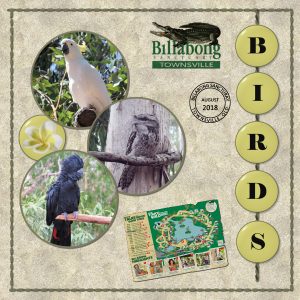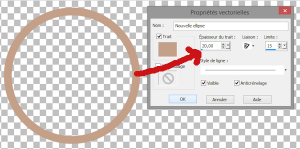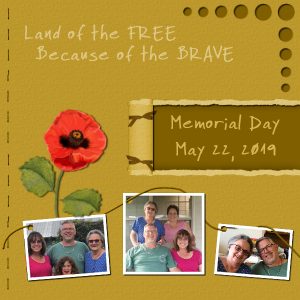Home of the Scrapbook Campus › Forums › Challenges › May Scavenger Hunt Challenge
Tagged: May Scavenger Hunt Challenge
- This topic has 58 replies, 10 voices, and was last updated 5 years, 1 month ago by
AprilDawn.
-
AuthorPosts
-
May 25, 2019 at 5:56 pm #29276

I am offering you a scavenger hunt where you have to find some elements and combine them to create a layout or a project. Are you up to the challenge? Although you don’t have to create those elements, you also have that option, so either you use what you have downloaded or you can still make them from scratch. Your end result must include ALL of those elements 😉
- one flower (for upcoming spring)
- a row of stitching
- a string
- 10 circles (any size)
- something torn
- 3 photos
- a date
You can choose any theme you want, so what will you create with those elements?
May 26, 2019 at 1:28 pm #29322Scavenger hunt challenge. All 5 eggs had hatched by this morning giving me my third photo. I didn’t use any scripts, although I do have them. The only flowers I have at the moment in the garden are the wild Flax, the Anemones are really late this year. For the main photo of the male Robin, I duplicated the photo, used the instant effects on the one, smart selection brush to select the robin, and delete, revealing the coloured image of the robin beneath.
May 26, 2019 at 2:17 pm #29324Sue, it is just missing the 10 circles to have all the elements from the list 😉
May 27, 2019 at 2:15 am #29348OK … I think I have it covered. The photos are from Unsplash. All elements were created as I went with this one except for the flower which I had made a few weeks ago. Thanks for takin a peek and thanks Cassel for this challenge, I love them.
May 27, 2019 at 10:41 am #29368Sue and Annie, great examples of layouts for this challenge! … I have to see if I can come up with something… there are so many elements… but will be probably fun! 🙂
Sue, I love the family photos you made… They are so cute! <3
May 27, 2019 at 5:34 pm #29370I’m sorry Carole! 🙂 hahaha. I hadn’t read your comment until a few hours ago, seeing as I was in a stitching mood, I decided to make a stitched circle , which I then colourized and resized. All 10 circle accounted for! Lovely work ladies, so much talent. Thank you for your kind comments. x
May 27, 2019 at 7:58 pm #29377This is my contribution :
doily = old doily (2013) follow lesson Creative Scrap Miscellaneous Doilies
torn follow Creative Scrap Photo Use Torn image
stitche uneven follow lesson The Lab 08 module 05
string tube twisted string from Cassel shopdate stamp (freebie Cassel)
leaf, flower, background = freebies
tag torn by myself.
Annie, Sue great creations.
May 27, 2019 at 8:28 pm #29381Annie, Sue and Mireille. Wow! I didn’t think this challenge would be so inspiring to you so quickly!
May 28, 2019 at 1:27 am #29390What great layouts to inspire us all, they are fantastic.
I must say the 10 circles were a bit of a challenge but I got there in the end. The photos are ones we took at the sanctuary last year, the date stamp is one I used for the Travel Challenge with updated information. The torn map of the sanctuary is about what mine looked like after being in pocket all day – I used a picture of torn/folded paper and deleted the missing bits on my picture. The stitched border is one from my stash, the string holding the letters is Cassel’s string tube. The frangipani and letter buttons were done using the Balls & Bubbles effect in PSP, very simple way of making glass buttons.
I think I got everything!
May 28, 2019 at 4:46 am #29398Sue, the circles are a nice addition to your original page. How did you create them? One of Cassel’s wonderful scripts?
Mirelle, I just love purples!
Marlene, Very clever solution for the circles!
~ Michele
May 28, 2019 at 6:04 am #29399Hi Michele
I think they are ellipses (tool shapes) but Sue will answer you better than me. Thank you for your comment.
May 28, 2019 at 8:21 am #29402Michele, I used the ellipse tool, change it to a circle. I used the Creating a stitched element tutorial. I used the same tutorial to create the stitching on the word Robin too. For the circle I used the selection tool to take out the centre, but I should have made the hole much bigger, as to me the circles look a bit heavy and chunky for the project, none the less, I was pleased with the stitching effect. Thank you for your kind comment.
May 28, 2019 at 9:54 am #29404Sue, don’t blame me for my intervention. To make it simpler and a single handling at the time of the design, just use the ellipse shape tool (vector), see the example and influence more or less on the thickness of the line. I think you know that, too.
May 28, 2019 at 6:32 pm #29408Thanks, Cristina, I always appreciate your comments, my friend. <3
May 28, 2019 at 6:34 pm #29409Lovely photos, Sue, and beautifully displayed in this project … well done. <3
May 28, 2019 at 6:37 pm #29411I love your result Mireille, terrific color combination for a very pleasing display. <3
May 28, 2019 at 6:39 pm #29412Thanks, Cassel … I do love these type of challenges! <3
May 28, 2019 at 6:40 pm #29413Clever idea for the circles Marlene and your end result is very effective, well done! <3
May 28, 2019 at 7:35 pm #29415Thank you Mireille, I could have gone with just a stroke, and no fill. What I should have done was to take out a much larger hole, which I could still do. The tutorial calls for a stroke on a separate layer, which I didn’t do.
May 29, 2019 at 5:05 am #29432Hi Annie. Thanks for your comment.
May 29, 2019 at 10:06 am #29437Thanks, Sue. Just one more tutorial I need to watch. But at least I know which one to look for now.
~Michele
May 29, 2019 at 7:29 pm #29454hello Sue, Annie, Mireille and Marlene ……a real pleasure to come and see how each of you have created your pages. they all look great…. well done.
best wishes,
Dawn.
May 29, 2019 at 7:38 pm #29456here is my effort for this challenge…. i have used Cass Lace tube ,Date stamp 5 script ,Torn edge script and String tube. Psp stitch tube ,Flower tube and a leaf tube. for the circles i used MuraMeister Copies encircle plugin on the lace tube. the 3 photos were taken by my inlaws when they did a road trip to Western Australia for their holidays.
Dawn.
May 29, 2019 at 11:10 pm #29468Great work by everyone. I have been too busy with storms to do anything but decided I would play a bit today. I just tried to make it all with my own stuff
May 30, 2019 at 2:59 am #29469I do love your result, Dawn, simple and effective, well done my friend. <3
May 30, 2019 at 6:13 am #29475Dawn, your creativity never ceases to surprise me. I know your in-laws will love this.
Sue, I just love how you created a peek-a-boo and made it look like a scroll (to me anyway). Nicely done.
~ Michele
May 30, 2019 at 8:22 am #29476April, Wanda I love your very nice presentations.
Wanda, good idea of the torn paper like a parchment and the use of the string link photos.
Dawn, your photos are highlighted by this original frame.
May 30, 2019 at 2:20 pm #29478Mireille, beautiful layout and colors.
Marlene, what a good idea to use the Balls and Bubbles… the result is great.
Dawn, what a lovely layout and the photos are beautiful… I am so glad to see you here, my friend. 🙂 Best wishes to you <3
Wanda (Sue), great idea to use the corner punches to have the 10 circles… I love how you used the interlacing technique on the photos… I have to remember this one. 🙂
All the layouts, since the first one, are amazing and so creative… I really get inspired by everyone here. Great work, ladies!
May 30, 2019 at 2:46 pm #29480Here is my contribution to this challenge.
The background paper –prairie-solid4– is a freebie from Tracy King.
Cassel: Date Stamp5 Script — Torn Edge Script — String Tube — Wood Letters Script — Word Stickers (Lab9-Module05) and Chain (Creative Scrap>Miscellaneous>Chain
May 30, 2019 at 3:07 pm #29481Thank you Cristina, I also love your layout using several techniques.
-
AuthorPosts
- You must be logged in to reply to this topic.