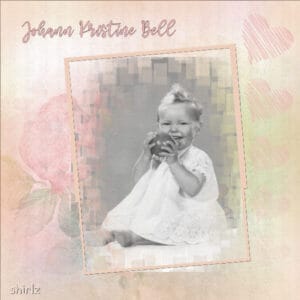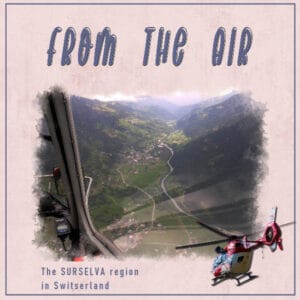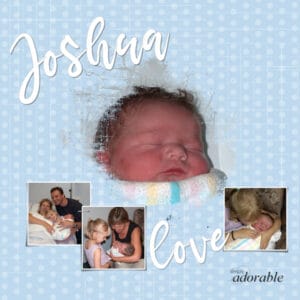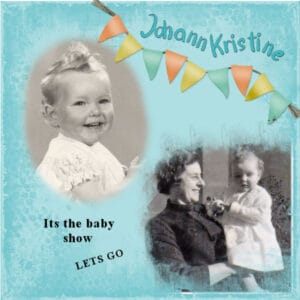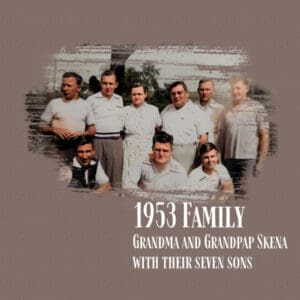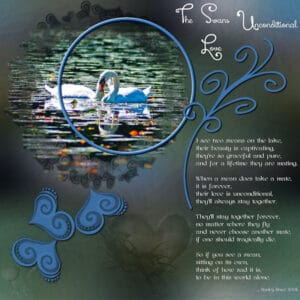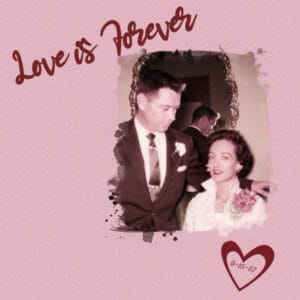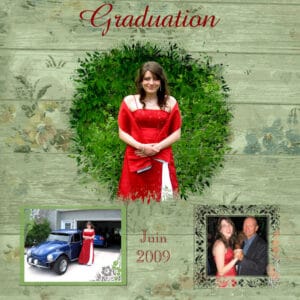Home of the Scrapbook Campus › Forums › Showroom › Love Story Challenge 2021
- This topic has 342 replies, 31 voices, and was last updated 2 years, 9 months ago by
Cassel.
-
AuthorPosts
-
February 12, 2021 at 4:23 pm #53045
Day 5
February 12, 2021 at 5:01 pm #53048Love Story Challenge day 5 This has been her “go to” toy for years. She will play with others, but this is her favorite. I have had to sew it up several times, and finally had to add a piece of fabric to it.
February 12, 2021 at 5:05 pm #53051I have really enjoyed seeing everyone’s posts for this challenge. I have not commented on them but I have looked at every one and have gotten ideas from several of them. Thanks everyone for sharing all these great pages.
February 12, 2021 at 5:13 pm #53053I thought I posted this picture but it didn’t show up. The picture is from my daughter in law, and the snow is from a snow png that I created. I downloaded the skis from Pixabay, recolored them and made them cross. I made the outside from from PSP Reflections, Pattern and then used inner bevel. The snowflakes are from a free site.
February 12, 2021 at 5:54 pm #53055I am looking at each page and loving them everyone!
Here is my day 4. This time mostly made from things I have gathered from here and there. 2021 is being very naughty with the larger files. I could never explain them all but to name just one the program refuses to apply what I tell it to do unless the layer is at the very top. Very frustrating but I really do not feel up to going into all the glitches I have found with Corel support.
Carole one thing I wanted to point out is when I created my hide all mask layer the black layer was created but the white would not paint the mask. I finally gave up and just drew out a selection and flood filled with white then flood filled a layer under with black and merged then used it for a mask from image. When I came back and opened the file later it worked fine. Hopefully it will work fine with day 5 because I am excited to try that one. This one is kind of blah to me.
February 12, 2021 at 5:58 pm #53056As usual I’m running late. I’ve been able to watch each day’s tutorial but only now have the time to try. So, starting with day 1. My first question is, how did you get that beautiful stroke at the end of the word Xavier. I have no idea how to do that, it looks so great, like real handwriting. My “r” when I try that word just stops there!
February 12, 2021 at 6:15 pm #53058Hi, here is day 3. , and thank you so much Carole for your help earlier. Now I am off to mow the lawn.
February 12, 2021 at 6:22 pm #53059Jean, check out this tutorial, which can be found in the campus blog. It will guide you through using glyphs in text.
February 12, 2021 at 6:44 pm #53062Hi Shirley, a sweet page this one and a lovely background paper to tone in. I love how you have included the black and white photos … kinda like the old and the new. 😉 And, thanks for the welcome back my friend, mojo has returned … for now! 🙁
For your PSP issue it should be under View, scroll down to Toolbars and make sure that Standard is ticked. If this doesn’t work then it is definitely a Cassel fix-it job … ;D
You know what I have found Shirl … older fingers do strange things, gads but it can be annoying. I do have the shakes a little and my touch tone is sure not what it used to be but I will be working away … concentrating deeply as you do … and then all of a sudden I will look up and, ta-da, something has disappeared or appeared. Does this happen to you or am I alone with this peculiar affliction which I call … transition to dementia!? LOL!
Stay well my friend … New Zealand has become a symbol of hope for the rest of the world to aspire to! <3February 12, 2021 at 6:45 pm #53063After a lot of trouble with the brushes that caused PSP to close on me a couple of times and with the help of Carole I finally got there! Here is my day 4. I once made a helicopter ride over the region in which the mountain cabin from day 2 is located. This is one of the photos I took about that. In the photo you can see the shade of the rotorblades.
In the mean time there are so many new posts it took me some time to go through all of them and it are way to many to comment on all separately. So very nice work from all of you, it was a treat to look at them after all the troubles.
February 12, 2021 at 6:51 pm #53064LOL! No matter Lynda, you are still a good looking couple! ;D
February 12, 2021 at 7:55 pm #53066Thank you Sue, I will do that
February 12, 2021 at 8:00 pm #53068ok, I’ve finally finished my Day 1, I know I’m very slow. But now that Sue has pointed me to the fancy font information I think I’ll go back and edit the name.
February 12, 2021 at 8:19 pm #53070Cassel: You’d ask if I planned on making two of my pages a double page. And, I guess the answer is no because I don’t plan to print anything. Everything I make goes into a folder titled “The Neverending Scrapbook” which is sorted by subject (e.g. my grandchildren, my parents, etc) and year. They can be seen individually by either scrolling or as a slideshow.
Which made me think of something else: in my experience, things that look really great digitally aren’t nearly as visually interesting when printed–I make Christmas and birthday cards for my grandchildren and they all look kind of flat when I print them. Though I suppose the end result probably has something to do with the printer and type of paper one uses.
February 12, 2021 at 8:35 pm #53071Lovely page Jean, good idea to go back and amend the text. Not only will it be practice for you, but nice to add that little extra feature to all of your pages.
February 12, 2021 at 9:25 pm #53074Whoot! I finished two challenges in one day! This is a picture of two of my grandkids (my granddaughters) having fun together. I love them bunches, and the girls have always been good friends.
February 12, 2021 at 9:46 pm #53075Minka this is strikingly beautiful! I love the color overlay on the face and the big star. It’s one of my favorites!
February 12, 2021 at 9:48 pm #53076How do I comment on somebody’s post? See above post. I am lost..
-
This reply was modified 3 years, 10 months ago by
laurie solaas.
February 12, 2021 at 9:55 pm #53078Laurie, there is no way to respond directly to someone at this point. Nested posts are causing unwanted other issues so it is not functional.
February 12, 2021 at 10:08 pm #53079Thank you!
February 12, 2021 at 10:59 pm #53084Barbara, even after using PSP extensively for 15 years, I still learn new things regularly. And to help me, Corel adds new features to every version!! Did you use the mask to show the blue background? If so, that is a great (although different) way to use them. You don’t have to use them for photos only! As for printing, I think that the paper and the printer are big factors. When I did the welcome frame for Xavier, I printed the letter blocks on cardstock. It was horrible: bland, faded. I decided to try on photo paper, and it was a world of difference. Maybe you can try professional printing for a handful of layouts and see how they turn out. You can frame them if you have only a few, but if you find a great printshop, you can print a complete album.
Shirley, I certainly know about not taking many photos (or I should say not taking GOOD photos). Out of a 24-photo roll, I was happy if I had 6-8 good ones! I am glad I was able to help. I find it interesting that you used squares for the mask. Although I probably would not have thought of using it, the result is good.
Minka, I am happy to see you use that puzzle script in your page! Painting outside the lines is definitely allowed and even encouraged and I am glad it suited you!
Susan, your mother is gorgeous. I agree with you that a shadow would not fit well with those flowers. It is good that you were able to reason why to not add shadows.
Mireille, great idea to use a photo as a background paper too!
Jnet, did you add the confetti with an overlay? Or were they really on the photo?
Lynda, you will have to make a matching page for Max too! I am glad the instructions for saving the mask worked. It is not always easy to explain just in words.
Sue, I am definitely going to have to get that font. It is lovely and since it has even lines, it would surely work well as a metallic wire element.
Cristina, the use of a fabric “paper” is very well suited to use a fuzzy edge mask as you would not expect sharp edges on fabric, most of the time! Good choice.
Laurie, I agree that writing on the plates is a great idea and it was well done by the server. On your page 3, the edges match particularly well the clouds on the photo! On your page 4, did you add the brush strokes on the mask or on another layer? If it were on the mask, it would show the photo underneath. It looks like you brushed different colors. Although it is not the same technique, it certainly works fine on your layout!
Jennifer, great mask. It is good that the photo was large enough to allow the mask to be that wide.
Anne L., that is a nice mask with all those hearts. Very fitting for this dog you love so much.
Donna, you did post it. I just checked and it was caught in the spam filter. If you ever post something that does not show, drop me an email so I can check it. Of course, you can also repost, if you prefer 🙂 You are getting great pages about Thomas. Did he see them yet?
Wanda, if the mask didn’t cooperate, you can always come back to it when it does. Adding white to the mask later will possibly make that “blah” become “wow”. Who knows? Did you check the Brush Variance palette (F11)? Corrie had the Opacity jitter set to 100%, and it seemed to have caused issues. Not sure it is the same, but worth checking.
Jean, Sue responded before I did. That is what she uses often on her layouts when she creates fancy wordart. Not all fonts have extra glyphs, but you might end up with some favorite. I use the Mama font, which is free. The link was on the first tutorial page.
Corrie, beautiful photo and you did a great mask too.
February 12, 2021 at 11:05 pm #53086Hi. I am catching up, here is day 4, and Aunty is taking her to the baby show.
February 12, 2021 at 11:18 pm #53087Annie, I think we are in the same boat, it is just as well we have some humour embedded in us. It was certainly a Carole job with the lost icons. She is a wizz, what would we do without her, I think we will have to clone her. I was interested to hear if anyone else had the same issue.
Carole, It took a lot of playing around to get the right balance because of the shape of the subject, and the black and white photos don’t help much. Hopefully I will be into colour soon.
February 13, 2021 at 12:02 am #53089I am only on Day 3!
I used the kaleidoscope for the background paper. I adjusted the brightness a bit. I could play with the kaleidoscope for a long time, maybe too long. I think I will add another photo on the left of the text, but I can’t find it right now. I will need to get some sleep, so I just left space to add it later.
I am enjoying seeing what everyone is doing! I guess I need to go back and find how to save the mask, I must have missed that.
February 13, 2021 at 12:06 am #53091Day 5 is completed. This is not my favourite way to mask and I think it shows in the end result. Anyway, I did do it the way Carole taught … after playing around with a thousand different brush tips (slight exaggeration) and then stamping frantically around the image, lol. Thanks for takin a peek my friends. ;D
February 13, 2021 at 12:13 am #53093Day 3 for me. Had fun with creating the paper – actually saved several papers as I was trying to decide on the one I would use.
February 13, 2021 at 1:14 am #53096February 13, 2021 at 1:15 am #53098Challenge Day 4
February 13, 2021 at 2:03 am #53101La graduation de ma belle Myriam.
February 13, 2021 at 2:13 am #53102Hello Scrapbook Campers. Well there are just too many beautiful pages and participants for me to comment individually so I will say congrats to all. Juniors and Rookies you will soon be in the rank of enthusiasts I feel sure … progress under Carole’s tutelage is forging ahead, well done. ;D
-
This reply was modified 3 years, 10 months ago by
-
AuthorPosts
- The forum ‘Showroom’ is closed to new topics and replies.