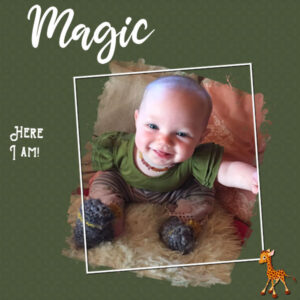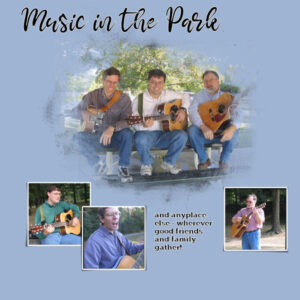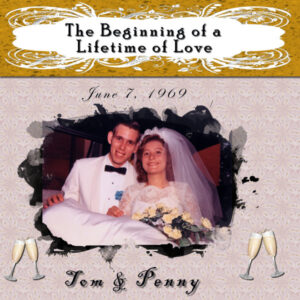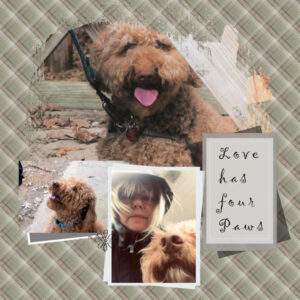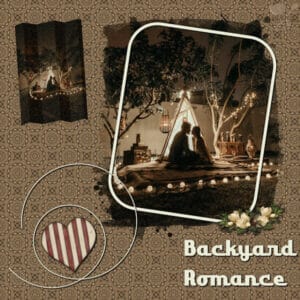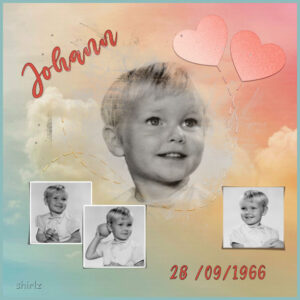Home of the Scrapbook Campus › Forums › Showroom › Love Story Challenge 2021
- This topic has 342 replies, 31 voices, and was last updated 2 years, 9 months ago by
Cassel.
-
AuthorPosts
-
February 10, 2021 at 2:21 pm #52837
Linda, have you looked for it in your junk/spam folder, it could possibly be in there, sometimes that has happened to me, if not don’t worry Carole will check it out when she can.
February 10, 2021 at 2:43 pm #52838Yes Sue, I checked my spam folder.
There has been a problem in the past–I had registered for one challenge, didn’t get the confirmation email, then forgot about it, and missed the challenge. This time I registered but didn’t get confirmation, registered again but didn’t get confirmation again. I contacted Carole and she had to add me manually. I got Day 1 and Day 2. Not sure if they get lost in cyberland, or there is a hiccup somewhere, or maybe I am just a problem child! I don’t really know. I don’t know if posting them here in the forum would help–not really sure if this is a public or private page.
I’m probably over thinking this. I know Carole will look at it when she can, but it just adds to her workload.
February 10, 2021 at 2:45 pm #52839Thanks, Sue. I’m not sure where to place it in relation to the mask layers??
February 10, 2021 at 2:59 pm #52840Ann, create the frame on a new layer, place the layer above the mask layer, move and resize to your liking. The frame isn’t part of the mask group.
February 10, 2021 at 3:03 pm #52841Sue, I did it! Created the frame I wanted. Soon I’ll post the new design. Thanks for your help!
February 10, 2021 at 3:53 pm #52844Here we go, great grand Magic said it was her turn for a mask! lol
Made the background paper using the Kaleidoscope tool; the fonts are Mama and Pirate Bay. I hear tell Magic’s totem is the giraffe, so here we are! I even remembered to give the frame a shadow… 😉
February 10, 2021 at 3:54 pm #52845Day 3 – Corinne
Corinne has two older brothers who understand their place in the sibling hierarchy, also known as Corinne’s World. She turns six in April.
The kaleidoscope colors came from the bridge of her sunglasses.
Frame/Mask – Melo Vrijhof’s Mixed Media 3 Spill Frames from Pixelscrapper. Font – Spicy Rice (appropriate!)
February 10, 2021 at 4:30 pm #52848Hello everyone. I am a newbie and this is my first challenge. I like the great tutorials on this site and I enjoy learning more about all the tools in PSP. This is my Love Challenge for Day 1
February 10, 2021 at 5:43 pm #52850Thomas loves to help his daddy at work in his bowling pro shop. I made the bowling ball and pins. For the background, I used the kaleidoscope effect and the balls and bubbles. I adjusted the color.
-
This reply was modified 3 years, 10 months ago by
Donna Sillia. Reason: wrong size
February 10, 2021 at 7:08 pm #52857Corrie … you are absolutely right! I would love it there, but now-a-days, unfortunately, I am not so great on the hiking long distances. I bet the sky there at night is fantastic with no city lights to dim it. You’re lucky to get to share in such a wonderful spot. Everyone is making such awesome pages and it’s exciting to see what everyone comes up with. I have NO BABIES to share with any of you. My only grandson is mid twenties and I know he would not appreciate me plastering his face on something. LOL I am sticking to other things I love … which are easier to come up with pictures. I didn’t have a really BIG picture for this one so used smaller ones and AI to resize. I used the same mask on each one but rotated the mask so they would look a bit different. The mask was a Melo one from Pixel Scrapper. Honestly I would tell you her last name, too, but I couldn’t pronounce it if I tried never mind spell it! All three of these lighthouses are a popular bike ride at home. The background was fun to make, although I thought it looked a little bit too much like a snowflake. Seeing as they are buried in snowflakes right now, I guess it’s okay. Love seeing what comes up next! So far, a fun challenge, right? :o)
February 10, 2021 at 7:52 pm #52859OK – I finally did Day 1. Wrapping my head around this “rig-a-maroll” way to get the mask to work. I guess that the previous training in templates was just sliding pictures into the spots provided. This, instead, is dealing with masks! Learning something new!!! Stuck to the tutorial but had to go over it several times to get my head to accept it!! Glad I joined this challenge as I am really learning something new. Followed pretty much the outline and this is the result. Boy I sure love all the freebies you gave us or steered us to!! Thanks!!
Everyone – you are doing a fantastic job and I love all the different takes on “LOVE”
February 10, 2021 at 7:54 pm #52860P.S. I forgot to tell you that I used the eraser tool to remove some of the mask covering the faces of my 2 sons on the right and left of the picture. Also used the eraser tool to soften the edges of the photo – which Carole had told one of us to do so that the edge blended in to the mask. This has been work – but it has been fun!
February 10, 2021 at 8:46 pm #52862Love story challenge 3
After over 50 years he is still the love of my life. And they said it would never last.
February 10, 2021 at 9:16 pm #52864I really struggled with Day 2. My plaid turned out really tiny. I couldn’t figure out how to make it bigger. I also struggled with the text on this one and also with moving raster layers. But, I learned a lot.
February 10, 2021 at 9:21 pm #52866I must say I’m really enjoying everyone’s creativity…and I’m loving the background manipulations I’m learning too!
Here is my day 3
February 10, 2021 at 9:22 pm #52867Susan, Corrie, Cristina, Jennifer, Lynda, Jnet, Barbara, and Sue … beautiful work my friends, all so different even using the same layout, I love them, thank you. ;D
February 10, 2021 at 9:26 pm #52870I was telling my mom that I thought my image needed a border, and she showed me how. Yeah Mary Lou!
February 10, 2021 at 10:18 pm #52873February 10, 2021 at 10:21 pm #52875February 10, 2021 at 10:31 pm #52876Oh wow Lynda! What a family of good lookin gals! Love your page my friend, well done. ;D
February 10, 2021 at 10:34 pm #52880Beautiful job on both pagesGabriela, well done Hon. 😉
February 10, 2021 at 10:36 pm #52881A delightful page Laurie, well done. 😉
February 10, 2021 at 11:00 pm #52882Hi Linda. I have been missing out on getting emails as well. I always check my junk folder just in case but they have not been lurking there. I missed most of the emails for the recent bootcamp but simply went by previous ones I had done. I don’t know what the end results are as again I missed out on getting emails. I think there is a little cyber worm that likes playing havoc! I wish you well with this love challenge. 😉
February 10, 2021 at 11:15 pm #52883Thank you, Annie!
-
This reply was modified 3 years, 10 months ago by
laurie solaas.
February 10, 2021 at 11:24 pm #52885Mireille B, bienvenue dans ce challenge. Oh, je vois de superbes pages en perspective. Vas-tu créer toutes les pages sur le même thème? Ce sera un super album!
Annie T, that blue plaid really makes those white roses stand out.
Susan, beautiful showcase of your love. Since you have a “busy” background with the plaid, maybe you can add a bit more shadows on the smaller photos? Your background on Day 3 is very subtle overall, which makes it great and not busy at all.
Corrie, it seems like the view is breathtaking. I am not sure I would be able to walk that far myself!
Cristina, are you going to offer those pages, un-pixellated to your subjects at the end of the challenge?
Jennifer, on that page you say the mask is grey, it does look correct. Is the opacity of all the layers set to 100% inside that mask group?
Lynda, nice family photo! I am curious to know what font you used. I love that one.
Jnet, that background paper perfectly matches the photo!
Barbara, what a neat theme for your pages! I am glad that you took on that journey into scrapbooking with us. You have come a long way!
Ann S., as Sue answered you, yes that white frame was simply added afterward. I used the Rectangle tool (vector) so I could rotate it without losing any quality before converting it to a raster. Since you used the same font I used, MAYBE you can try to use the extra “tail” at the end of the name. Check this tutorial on how to access those glyphs.
Linda, did you get that Day 3 email? I think that since you joined a little later than others, your emails are timed a little later too.
Sue, you are always making such lovely wordart pieces! Thanks for helping Ann.
Gerry, great photo and that background paper is quite fitting!
Anita, welcome to the forum and the challenge. I suspect that on the page you posted, you had hidden the mask layer, which explains why the photo is displaying completely (instead of “through” a masked area).
Donna, I see that you are following my lead in using the same name title through the pages for continuity. Since those blocks are supposed to have some “depth”, have you considered adding some drop shadows to them?
Minka, that is a great idea to re-use the mask. You are the creator of those pages so have fun making them unique!
Mary, I also agree that it is a little convoluted to go through all those steps to create a mask, but after a while, you will see that it will become an easy routine. If you really want to go faster and “cheat”, there is a script that does it for you. If you really want to, HERE it is. You said you use the Eraser to uncover the faces. Since it is a black and white mask, you could just brush some white, on the mask part to “uncover” that area.
Anne L. glad to hear that you proved them all wrong!!! Beautiful page.
Laurie, if your plaid is small, it is possible that you started with a small piece to create the stripes. Is that possible? I think you have layered your photos/masks wrong. I see the photo on the bottom left seems to be inside the mask group for the top photo. Can you check that?
Gabriella, welcome to the Campus! Beautiful dog! I am curious what font you used for the titles. It is lovely!
February 11, 2021 at 12:31 am #52887Thank you Annie T and Carole for your kind comments. You’ll notice Carole that I will be sticking to love themed quotes word art in my pages. As always they will revolve around my best friends, and towards the end wildlife. I was pleased to help Ann out. If I notice that anyone needs assistance, I will help. I don’t have the knack that you have in giving instructions.
February 11, 2021 at 12:47 am #52889Day 3. I do love working with masks. Thanks Carole for helping this old brain to retain the knowledge. Font used for the title is Lakeshore Drive. Thanks for takin a peek my friends. 😉
-
This reply was modified 3 years, 10 months ago by
Annie Tobin. Reason: As per Carole's suggestion I put the wire element above the photo and frame
February 11, 2021 at 6:05 am #52891Hi here is my day 1, I finally got there. Thanks for your help Carole. My french is not very good. lol
February 11, 2021 at 8:25 am #52892Beautiful page Annie, I love the rounded edges on your frame.
February 11, 2021 at 9:38 am #52897Annie,
Awww, I love your backyard romance.
-
This reply was modified 3 years, 10 months ago by
-
AuthorPosts
- The forum ‘Showroom’ is closed to new topics and replies.