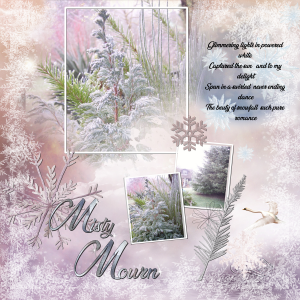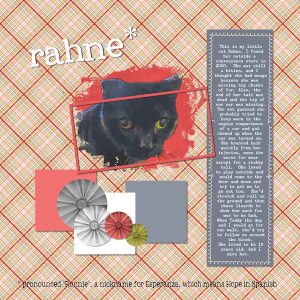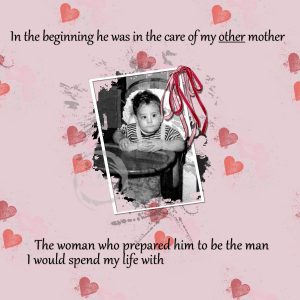Home of the Scrapbook Campus › Forums › Showroom › Love Story Challenge 2020
Tagged: Love story challenge - Day 7
- This topic has 282 replies, 23 voices, and was last updated 4 years, 10 months ago by
Gerry Landreth.
-
AuthorPosts
-
February 17, 2020 at 6:36 pm #39023
I really had a hard time with this, and never felt like I had any control of the result .this is the first time ive tried to use a mask since about 2010 or earlier. so basically as soon as it started to vaguely look like a page I gave up for now its a red paper behiiind the mask and it probably looks better pink but it was not on purpose the elements are from a kit called it must be spring somewhere.
February 17, 2020 at 6:41 pm #39026I really had a hard time with this, and never felt like I had any control of the result .this is the first time ive tried to use a mask since about 2010 or earlier. so basically as soon as it started to vaguely look like a page I gave up for now its a red paper behiiind the mask and it probably looks better pink but it was not on purpose the elements are from a kit called it must be spring somewhere.now it ssaid this is a duplicate post but I don’t see the image at all
February 17, 2020 at 6:45 pm #39027Arrgh, I don’t see a mechanism for deleting the duplicate either , happy Mercury retrograde everyone
February 17, 2020 at 7:30 pm #39032I’m ready xx
February 17, 2020 at 7:31 pm #39033I can relate to your problem Peggy. I had the same mask issues in the double take boot camp, I must have drove Carole mad. I have yet to do mine so hope I learnt something from that bad time. It’s garden time for me, be back at it tonight.
February 17, 2020 at 8:01 pm #39036Barbara, I love your pet babies…Good job! Looking forward to seeing more. Glad you found select none. 🙂
February 17, 2020 at 9:27 pm #39040Hello Everyone. Of course I have to snag photos from Unsplash … goes without sayin really! Here is my day one and thanks for takin a peek!
February 17, 2020 at 9:34 pm #39041Barbara, Lydia, Lynda, Peggy, Shirley, Shutterpixi and Sue … lovely work from all of you, a pleasure to peruse. I agree with Sue that it is amazing from the same layout so many unique pages can be accomplished. Congrats to all! <3
February 17, 2020 at 10:32 pm #39042Well, I think I may need to un-enroll from this challenge as I have no idea what masks are and I’m already lost just from reading the challenge page. Even with downloading the templates, I don’t know what things I’m supposed to download.
So, Cassel, how do I un-enroll from this challenge? I don’t think I’m experienced enough for this one yet.
February 17, 2020 at 11:01 pm #39043Lydia, it looks like you managed to use the masks without any issues. Is that accurate?
Shutterpixi, those are nice photos. Glad you found a way to use the confetti.
Sue, I am not surprised to see those wildlife photos of yours. They are gorgeous.
Lynda, those photos of you during your travels would be just as great, especially if your loved one is with you 🙂
Barbara, those furry friends are so cute. I look forward to seeing more of them.
Peggy, it looks like you created the mask correctly but since the edge of your photo is inside the edges of the mask, that is why we see the straight edge of that photo. In this case, you can possibly enlarge the photo so the edges would fade on the edge of the mask.
Annie, you always find such wonderful pictures!
Colleen, I can cancel the email series for you, but I know you can do it. First, download the template. It is listed in the paragraph starting with “Loulou’s template can be downloaded HERE”. Click on that “HERE” and it will bring you to a Dropbox page. Find the button “Télécharger” on the top right then “Téléchargement direct”. That will download the whole zip file. Once you unzip it, you will find one .psd file. That’s the template that you will use to follow the instructions. Take the steps one by one, and if you get stuck, just ask for clarifications. We are here to help.
February 17, 2020 at 11:15 pm #39044Cassel,
I’ll stay enrolled for the time being. I just watched a video on the Corel site about masks, so I now know what they are. 🙂 It went a little fast when talking about the layer groupings, so I’ll re-watch it.
Thank you for the instructions on what to download from dropbox – I do see the .psd file, so I feel better about that. I’ll admit the telecharger got me confused, because I didn’t see it on my dropbox. Until I realized that it was French and translates to download, which I did see on mine…haha.
I’ll take a fresh look at everything tomorrow, when I’m not so tired and will give it a go. It might take me a little longer, but I will try.
Thanks again! 🙂
February 18, 2020 at 3:39 am #39053Hi Everyone. 🙂 Lovely and amazing layouts posted here.
For Day 1, I used “loulou DCS avril 2016 – Template 2“. I tweaked it a bit to fit my needs.
The background is a photo with Effects>Art Media Effects>Pencil. Other papers and elements from “PBS -Escale amoureuse- Clindoeil” kit.
I also used Carole‘s Lifted Photo Script.
February 18, 2020 at 5:53 am #39058Beautiful page Cristina, classily done my friend. <3
February 18, 2020 at 9:09 am #39061Bravo pour vos belles pages, vous avez fait du beau travail!
Carole, malgré le fait que je l’ai déjà fait, en lisant les commentaires je viens d’apprendre quelque chose (l’interligne). Vraiment je ne regrette pas de le refaire
Je vais utiliser des photos d’hibiscus pour ce challenge
February 18, 2020 at 9:59 am #39066Day i. – template 1. I love the seasons so these are my photos from my garden, paper from unsplash, text – Ananda and added some snow flakes and snow flakes boarder from stock and star picture tube.
February 18, 2020 at 11:45 am #39068Here’s day 2:
February 18, 2020 at 12:37 pm #39073Day 2 of the Love story Challenge. The facial expression on this female Tree Swallow is priceless. It speaks volumes. I created a masked image of her to create the background paper. Using a high blur, and seamless tiling. I then used that masked image, mirrored, and blend mode. To jazz up a very simple preset frame I used a heart font to maintain it’s simplicity.
So many beautiful pages. Well done everyone. As for the newbies, don’t give the ghost just yet if you are finding it difficult, we have all been there, and I encourage you to persevere. I can say with all honesty, it will pay off.
February 18, 2020 at 1:37 pm #39075Love Story challenge day 2. Used Carole Cassel’s floppy ribbon script
February 18, 2020 at 2:22 pm #39076Lynda–it’s nice to see your pages again. Your tribute to your mother-in-law is lovely.
Sue–a couple of things: first of all, I’m in awe of your tree swallow picture. I find swallows to be among the most difficult of birds to photograph because they’re rarely still . . . or, at least, the only ones I ever see seem to be in endless motion as they zoom here, there and everywhere.
–second, I was fascinated by your description of how you made your page–I truthfully have no idea what you did. I don’t know what a masked image is, much less seamless tiling. Did you learn the techniques you were referring to using the modules in scrapbook campus?
February 18, 2020 at 2:46 pm #39078Thank you ever so much Barbara for your very kind comment. I have 6 tree Swallow nest boxes, and every year they are occupied. I agree they are very agile little birds. The technique for the background paper isn’t in the campus. Some techniques I’ve learnt by trail and error. I will say that you will be learning how to create your own masks in the challenge. You don’t necessarily have to use a masked image. Choose a square image. (if using a masked image, on a new layer I will flood fill the background with a matching colour. Move that layer beneath the mask, merge down) Go to adjust, Blur, Gaussian blur. Then go to effects, image effects, seamless tiling. Go to the material pallete, select pattern. There you will find the seamless tile you created. Flood fill your layer. The settings will depend on the size of your image. I hope I have explained this is a way that you can follow. I’ve attached an image of one of, what I refer to as one of my Male Tree Swallows. Feel free to save it, and use it in a project. It’s best to crop as a square, when using the seamless tiling tool.
February 18, 2020 at 2:49 pm #39079To create a subtle background, choose a light colour from the image, and flood fill, place the layer above the seamless tiled background paper, and play with the opacity of the light colour.
February 18, 2020 at 2:53 pm #39080Hi Y’all, Late getting started. Getting ready for Mardi Gras here and have guests arriving on Saturday. They will be staying till Wednesday so don’t know how much I’ll get done. It’s great to see the regulars and awesome to see newbies. Everyone’s pages look wonderful. At the moment I’m trying to install Ultimate over 2020 and having issues.
COLLEEN: Don’t give up! There’s lots of help and Cassel and the regulars here are all very supportive and full of knowledge.
So Happy Mardi Gras everyone. Can’t wait to get started.
February 18, 2020 at 4:05 pm #39082Annie – I love how you transformed the bleak day of the picture — wonderful job! Great creativity!
Jnet – Your hibiscus is so beautiful!
Sue – Your swallow image is very nice and as always, great info on what you did. The 2nd swallow image you posted showcases its striking colors — great photograph!
Trish, Barbara, Cristina, Lynda – Wonderful work!
February 18, 2020 at 4:06 pm #39084Thank you, Annie and Cassel, for your kind words!
February 18, 2020 at 4:07 pm #39085Hi all,
I’m a little late getting Day 1 posted and starting on Day 2. I’m fighting a cold so my brain is not working well. I managed to figure out the Masks, but I can’t remember how to access the text to update it. When I click on the Text layer and then the Text tool I end up creating a new raster layer instead of editing the “titre ou petit texte ici”. Would love a reminder about Text. Thanks. Also, my husband is camera shy so my pictures will be of places we travelled to together – This one is Niagara Falls.
Leslie
February 18, 2020 at 4:08 pm #39087My Day 2. The Gulf Fritillary, also known as the passion butterfly, is most commonly found in Florida and Texas. They have a defense mechanism in which they release odorous chemicals in response to predator sightings. As a result, common predators learn to avoid this species (I assume that’s why the garden spider in the picture isn’t interested, though the wing of this one seems to indicate it has been through a battle or two.)
I used the provided Cytisia-DCS-Template artsy2 file but made adjustments to the mask and other parts to fit my needs. I opted to use the plaid I made as a border instead of a background so as to not compete with my photo. Fonts I used are Gabriola and Mr DeHaviland.
February 18, 2020 at 4:14 pm #39088Love you pretty kitty… reminds me of my childhood black cat… we named him 13 in Japanese. 🙂
Good job!
February 18, 2020 at 4:22 pm #39089Sue Thomas…your photography and your page is lovely. Can you give me some pointers on how to photograph birds? I would appreciate it. I have a number of lenses , one of which is a new Tamron telephoto lens, 150 to 600. Trying to decide if I should send it back. Thanks. digregorphotography850@gmail.com
Lynda
February 18, 2020 at 4:26 pm #39090Hey Annie,
Love your “Love on the Docks”. As usual a great job.
Lynda
February 18, 2020 at 5:38 pm #39091Hi Lynda, thank you for your kind comment on my photographs and page. I’m not a professional photographer. My bridge camera is a Panasonic FZ300, which I upgraded to from the FZ200. The FZ300 is far superior. It’s a camera which doesn’t support zoom lenses, other than the Raynox macro convertor lens. The max zoom on my camera is 600mm, with 600mm digital zoom, which I have disabled. I have the ISO set to a max of 400. To shoot birds I use Aperture mode, set at AFS/AFF. The exposure metering mode is always set to centre. I have a monopod, but rarely use is. The majority of my shots are taken by hand held only. Focus, on my camera is set to f4.5. Which I find is it’s sweet spot. For my camera I find that those setting, give the best results. I always use a lens hood! It has to purposes, one to reduce lens flare, and the other to protect the lens. I use one to reduce lens flare, even when I take macro shots. I hope this helps! I’ve only ever used Panasonic bridge cameras, so I can’t speak for other makes.
-
AuthorPosts
- The forum ‘Showroom’ is closed to new topics and replies.