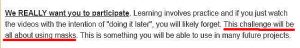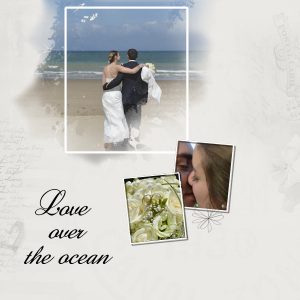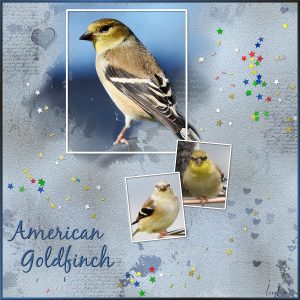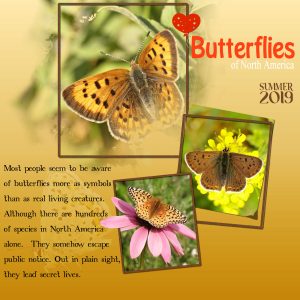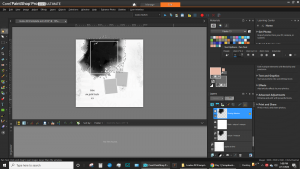Home of the Scrapbook Campus › Forums › Showroom › Love Story Challenge 2020
Tagged: Love story challenge - Day 7
- This topic has 282 replies, 23 voices, and was last updated 4 years, 10 months ago by
Gerry Landreth.
-
AuthorPosts
-
February 4, 2020 at 10:46 pm #38512

Our newest challenge will soon start. Are you in?
Who will be your “loved one” that will be featured in your Love story pages?
The registration is officially open and the challenge itself will start on February 17th, so there is plenty of time for you to find your photos and invite friends to join.
And this challenge will be FREE for everyone, so spread the word.
Did you find this thread before the registration page? Here it is.
(and yes, it is the same series of tutorials, but I’ll try to find more supplies)
February 5, 2020 at 9:46 am #38521Hi Everyone! I’ve registered for this challenge again, as I think it is a perfect way for me to practice working/creating masks.
February 5, 2020 at 8:01 pm #38546Hello Campus Friends. I am registering again for this challenge as I love to use masks. It is, however, one area where I constantly need the brain cells to be refreshed, LOL!
February 6, 2020 at 4:26 am #38560Hi Everyone, I have signed up, Annie, Christina, you must know something I dont know, where was masks mentioned, looking forward to it xx
February 6, 2020 at 6:00 am #38562Hi Trish. It will be my third time participating in this challenge, and this information is in the email you receive once you have registered. See below the print screen of the mentioned part. 🙂
February 6, 2020 at 9:19 am #38570I’ve also registered. It will be my third time too.
February 6, 2020 at 10:57 am #38571I signed up, too. Will be my second time. Thoroughly enjoyed the first, and with you ladies participating, it’s going to be another great one!
February 7, 2020 at 5:28 pm #38617Thank you Christina, looks like I will be the novice.LOL. Is there a page up yet for Valentines, I always seem to miss out and put it on the wrong page, that is if anyone is doing valentines xx
February 7, 2020 at 7:26 pm #38634Trish, the challenge will start AFTER Valentine’s Day.
February 8, 2020 at 2:41 pm #38686Hi this will be my first time. Looking forward to it
February 9, 2020 at 8:45 am #38718Ce sera la 2ième fois que je participe. J’ai perdu tous mes masques en déc. dernier (changement de DD) et je pense que cela me permettra de retrouver quelques masques intéressants. De plus si je me rappelle bien, je pourrai en créer suite à ce challenge.
February 9, 2020 at 2:00 pm #38729I’ve registered I definitely need a refresher on masks .I’ve done the boot camp twice and am working through the basic scrap course now and even though I had old experience I have learned a lot from taking the classes.
February 14, 2020 at 4:22 pm #38873Hi! I love masks, however I still have problems in choosing the right settings the fir st time ~ someday………………….
I am really looking forward to this challenge. Love all he boot camps, challenges, tutorials and knowledge sharing that Cassel has so graciously given us!
Thank you so much!
February 15, 2020 at 1:27 pm #38902Hi all,
I’m a beginner with “Masks”. I’ve taken the bootcamp course and am using PSP to help showcase my woodturning products. I’m also the newly appointed Editor of our Artisans Centre newsletter. Many of the techniques in Scrapbooking are helping me in these two areas. Looking forward to this challenge.
February 16, 2020 at 3:41 pm #38954Hi All
This is my first time with the course and I’m looking forward to it.
Also looking forward to every ones work.
We have already had Valentines day here in New Zealand.
February 16, 2020 at 3:45 pm #38955Ah, masks…can not figure it out for the life of me. Get it to work once then think I am doing it the same way and boom nada…then bad bad bad words occur. I need this so badly.
February 16, 2020 at 10:29 pm #38965Hi Carole and friends. I am early for a change. How could you not love this wee fellow.
February 16, 2020 at 10:35 pm #38966Yes, Shirley, you are VERY early as it only starts tomorrow! 😉
But yes, this is a cutie!
February 16, 2020 at 10:39 pm #38967Well Carole that is the advantage of living in beautiful New Zealand, we are a day ahead of you lol.
February 16, 2020 at 10:44 pm #38968Well, wait another 10 hours and you should get the first “real” email, and it will give you another opportunity to showcase this cutie!
February 16, 2020 at 10:46 pm #38969I’m ready!
February 17, 2020 at 11:45 am #38999Hi, I enjoid the first bootcamp!
So, with great pleasure I will take ‘the challenge’!
Help … : How can you change the space between the words (vertical), I tried many things …
Day 1!
February 17, 2020 at 11:58 am #39001If you mean the space between the lines, it is the Leading that you have to adjust. You can find it in the More Option in the Tools toolbar:

Reduce the value by increments of 0.1. So if you want the lines closer together, you can try -0.2.
February 17, 2020 at 12:10 pm #39002Well done, Shirley and Lydia!
February 17, 2020 at 12:11 pm #39004My Day 1. This time of year, we see lots of American Goldfinches at our feeders. I used several of Cassel’s confetti tubes on this for decoration. Text is Black Jack font.
February 17, 2020 at 12:51 pm #39006Here’s my day 1 of the Challenge. I used a few techniques in this project, out of bounds, lifted corner, present heart shape which I made into a heart balloon, with a few holes punched out. Already there are some beautiful pages. It never ceases to amaze me with the same layout, each one is unique. Well done !
February 17, 2020 at 1:22 pm #39008Believe it or not, all my wedding photos are actually in a real photo album. Nothing electronic.. We’re out of the house through March but when we get home I guess I’ll have to give my scanner a workout. 😀
We travel a lot so my photos will be from around the country.
Here’s my first page
February 17, 2020 at 3:09 pm #39017Help! For some reason, my control key isn’t working. I was able to use the select all and float commands from the Selections option but I can’t find “deselect” anywhere and “control + d” doesn’t do anything. What should I do?
Barbara Hall
February 17, 2020 at 3:32 pm #39018Barbara, it is strange that it is not working. You can always use the “long” way, and use the Menu: Selections > Select None. That would do the same.
February 17, 2020 at 6:31 pm #39022Thank you! That’s exactly what I needed–I don’t think I would have ever associated “select none” with deselect. But it works. And here is my first day’s project: “old friends”. I’ve decided to do all of the pages using the three pets I’ve had in the past 20 years.
-
AuthorPosts
- The forum ‘Showroom’ is closed to new topics and replies.