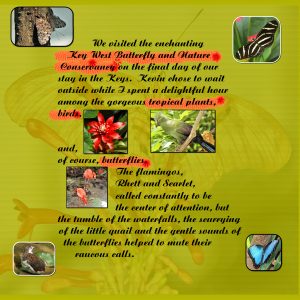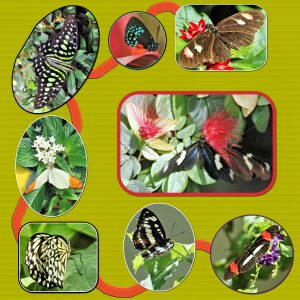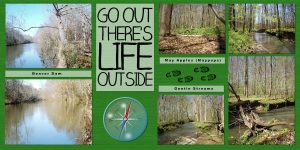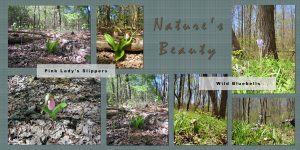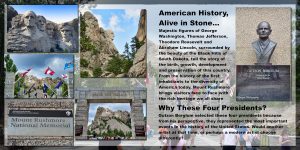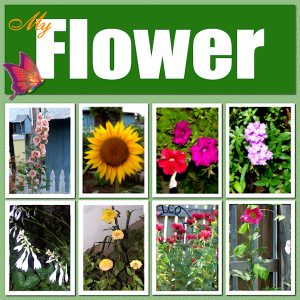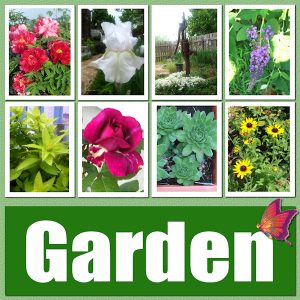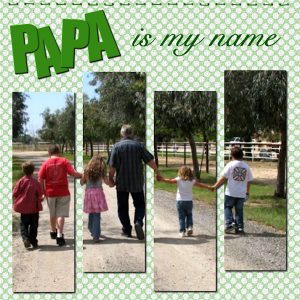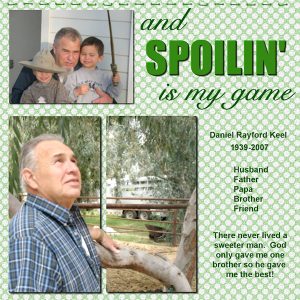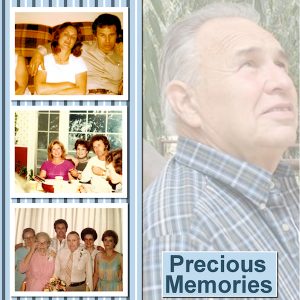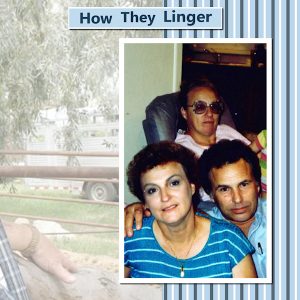Home of the Scrapbook Campus › Forums › Showroom › Double Take Challenge 2019
- This topic has 142 replies, 16 voices, and was last updated 5 years, 3 months ago by
Lynda DiGregor.
-
AuthorPosts
-
September 1, 2019 at 9:09 pm #34031
And Day 6. I’m not sure if I’m completely satisfied with these two pages, but the nice thing about saving them as PSP images is that I can change things if I want. Created a grunge background, but it was apparently too subtle, so I added a blinds texture as well.
September 2, 2019 at 6:41 pm #34064Alicia you are really posting some fantastic work! I love the butterflies. They are so beautiful! I’m not as far along as you but I’m hanging in there. I scrounged up some more photos to work with. I can’t wait for it to be cooler weather so I can go capture some new photos. Right now there are too many ticks, mosquitoes, skunks and snakes for me! Here’s my Day 04 presentation.
September 2, 2019 at 6:48 pm #34065Alicia, you have some beautiful photos displayed here and your background compliments them perfectly, well done Hon!
September 2, 2019 at 6:51 pm #34066Sharon I love your Day 4 presentation, a real earthiness to these pages and the photos are wonderful, well done my friend. <3
September 2, 2019 at 7:23 pm #34069Annie, I am surprised (and disappointed) that your PSP2019 crashed on you. That is no good. You still managed to make a great display of your elements. Those sunsets and sunrises photos are so great! Your double page with the text is great. Did you paint the words in different colors or did you change it with the Text tool?
Alicia, it is great to scatter photos when there is no specific order to them, like such a visit you did. Did you see the high/low tides at Fundy? Your Day 6 might benefit from a different font for the text. Maybe that is because it is a little hard to read that you are not 100% satisfied? Just a thought.
Sharon, I agree with you that the photos from Unsplash are great. That is why I mentioned them as featured resource in the blog! I love those roosters. They do add colors too! Would you want to print out the pages you created with your son’s photos? He might like that!
Sue, that was a nice panorama and choosing to feature birds is a great match too. Curious to know how you created that effect on the text? Your Day 6 project is great. I know how tedious it is to place all those beads. Maybe I’d need to make a script for that!
Cheryle, I am glad to see your photos of Greece. I have never been there so it is like travelling in your suitcase with you! Using multiple slats on a single image yields a great effect.
Lynda, I certainly would also have a chuckle with that sign. I had never heard of such an event, and with all the colors, I would have thought it would be more “visible” in the news! What do they do with the cars after? Are they left there for another “coat” of paint the following year?
For anyone who is not done with their projects, don’t stop. The thread will stay open for you to add your upcoming projects as they are created.
September 2, 2019 at 11:56 pm #34073I wrote the text on two separate layers, converted them to raster layers. I used the same size font for both. Pulled down a guide line, placed both text on the guide line. Using the perspective tool, I narrowed the one end. I pulled down another guide line, and placed it above the other guide line. Using the perspective tool again I narrowed the letter L, until it sat on the top guide line, matching the n in Sask. The largest letters sat on the bottom guide line and the narrowest letters sat on the top guide line.
A script would be such a time saver. Although it was tedious, the end result was worth it.
September 3, 2019 at 12:56 pm #34085I was just a few days away and when I am back the Campus is packed with amazing and beautiful layouts. It is a joy and inspiring to see all the layouts. Compliments to all participants!
September 3, 2019 at 1:31 pm #34086Annie, you mentioned that due to issues with X8 and 2019 you ended up uninstalling both programs, leading you to lose all the picture tubes you’ve created and purchased. Did I understand correctly?
If so, Carole has two great posts about how and where to save the supplies. Since I read it, I don’t keep my supplies only in the folders created by the program during installation.
Here are the links to the posts:
https://scrapbookcampus.com/2016/03/where-to-save-your-paintshop-pro-supplies/
https://scrapbookcampus.com/2016/01/keep-your-psp-supplies-organized/
It is too late to save the supplies you lost, but these posts will surely help you not to lose the next ones.
September 3, 2019 at 3:57 pm #34089I finally managed to pull together Day 05 of the Challenge! I had all these photos left over from Day 04 so I wanted to use them too. My biggest problem is knowing when to end a project LOL! I keep moving stuff around and tweaking until I get tired of looking at it. Then, like magic, I have another page. Maybe we could get a tutorial on how to end a project?
September 3, 2019 at 4:53 pm #34092My 2019 has been acting up a lot and I was thinking of uninstall/reinstall. Sounds like that may not work. Annie, I hope you find most of your “stuff” from one source or another.
September 3, 2019 at 8:25 pm #34097I’m really behind but I do have a beautiful new door on my house! 🙂
This is day 2- I think I missed symmetrical.. maybe it’s more like day 3 but I only read the synopsis.
I’ll have more time tomorrow to delve into it . Maybe I can catch up.
September 4, 2019 at 7:58 am #34103Hi Carole,
Since you asked ,Cadillac Ranch is a permanent art display. I assume anyone can add to the graffiti at will but I’m not sure. It’s out in the middle of nowhere….that’s why I say crazy Texans. This is what Wikipedia has to say about it. https://en.wikipedia.org/wiki/Cadillac_Ranch
September 4, 2019 at 8:17 am #34104Sharon, Your “Natures Beauty” was a flashback to my childhood. I haven’t seen a lady slipper since I was 12 or 13(a long time ago) My grandmother and grandfather had 36 acres of woods in Connecticut that we made our playground and the lady slippers made an appearance every year. Thanks for the memory. Nice work!
September 4, 2019 at 8:19 am #34105Alicia, some nice photography. I like your macros
September 4, 2019 at 8:23 am #34106Beautiful , Sunrises and Sunsets. Beautifully displayed
September 4, 2019 at 4:19 pm #34109Day 3- finally- thought I’d have more done by now… I just copied Carole’s layout
September 4, 2019 at 7:25 pm #34118Dear Cristina, you are such a love. I really appreciate this and I shall read through these posts asap. I am really being plagued with computer problems currently and my only remaining psp installed program (17) is giving me issues. My computer is taking up to 15 minutes to start up and so I am taking it into my techie this morning. I shall probably be without a computer until next week. If I appear to have disappeared from the campus at least you will know why. Much love an appreciation my friend. <3
September 4, 2019 at 7:39 pm #34120Thanks Cassel! I changed the text color with the character shapes option. I am still having problems with my computer so I will be taking it into my techie today. I hope to have it back by late tomorrow (fingers crossed) but I may not have it back until next week depending on the problem. If I don’t get it back until next week I shall miss the webinar but I will do the catch up thing. Very frustrating and I am a little anxious about what may or may not be lost! Alas, that is the way of it, 😉
September 4, 2019 at 7:45 pm #34121Bonnie … before you uninstall and reinstall read Cassel’s post on where to save your psp related files so as not to lose them like I did. Cristina kindly pointed me in the right direction and has provided the links to these posts. You will find Cristina’s post just above Sharon’s which is the post directly above your own. Good luck my friend, I know how frustrating it can be. I am about to take my computer in to my techie so I will be missing from the campus for a few days! 🙁
September 4, 2019 at 7:52 pm #34122Sue, thanks for the explanation for the title. I wonder if a preset might do the same instead of a script?
Sharon, as a creative person, we never seem to be finished!!! 😉 But now, you always have the option to create another page to continue!!
Lynda, you know that digital scrapbooking allows you to change your mind! You can move things around all you want! And thanks for the answer about the Cadillac show. It is quite interesting. For your Day 3, I would suggest that IF you plan on printing an album with those double pages, you would need to move the text to one side otherwise, it will be stuck in the binding. Of course, if you just want to print a 24×12 poster, then it is ok.
September 4, 2019 at 8:10 pm #34123Thanks for the input Carole…I appreciate it.
September 4, 2019 at 8:57 pm #34124Oh my Annie! I hope the tech doctor can get you fixed up quickly. A sick computer is a pain to deal with. I learned that through experience so my heart goes out to you!!
Lynda you’re not that much behind. You have definitely made up for it. I never realized that there were so many tours around the great lakes. That’s fascinating! I also love the wild and colorful Las Vegas one too. My family went there once and I got a lousy T-Shirt to remind me that I had to work while they were vacationing LOL! I’m behind too, but I think Carole said the challenge will stay open until we all get caught up.
September 4, 2019 at 9:40 pm #34126Thank you, Annie…that is the way I usually arrange my supplies. I’ve gotten lazy lately and put more of them where Corel says…that could be part of my problem. I’ll check it out tomorrow. Hope you get your computer up and running ASAP.
September 5, 2019 at 2:06 am #34127Carole, a preset would might be better than a script, saying that once I had written the text, the steps I used were few and simple, 2 guide lines, and the perspective tool. Unless a script or presets would give more options like wavy text tapering into the distance, to give perspective. Now that would take more time to create manually.
September 5, 2019 at 11:59 am #34131Another Day 3- I decided I needed to try day 3 again as I wasn’t happy with how the background lined up. I figured if I started with a 3600 x 7200 and added the background then there would be no way it wouldn’t line up. I also decided to use guides so I wouldn’t over shoot the center. To make room for the center fold I put guides on either side of the center. Looking through my photos this is what I came up with.
September 5, 2019 at 1:10 pm #34134September 5, 2019 at 1:16 pm #34135Wanda..love your flower display…are these your photos? They are really good.
Nice job!
September 5, 2019 at 1:20 pm #34137Lynda, Yes they are my photos back in the day when I actually used a camera instead of a phone. Thanks. I wish I could delete one so I can pit them in the correct order. Can someone please tell me how
September 5, 2019 at 1:26 pm #34140September 5, 2019 at 1:36 pm #34143Day 3 The faded image does fit together where the body is split in the 2 pages. The pages are posted in the correct order but I think I named them wrong. This forum has become very difficult for me to maneuver maybe I should just stick with Facebook.
-
AuthorPosts
- The forum ‘Showroom’ is closed to new topics and replies.