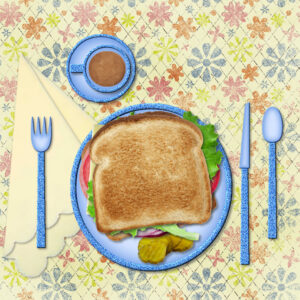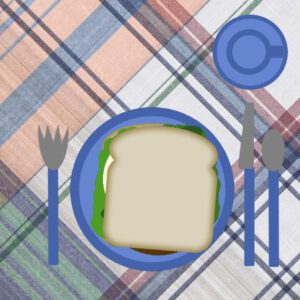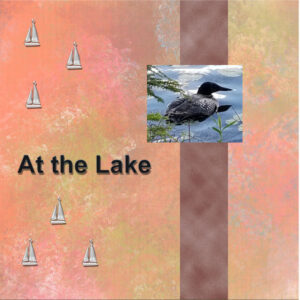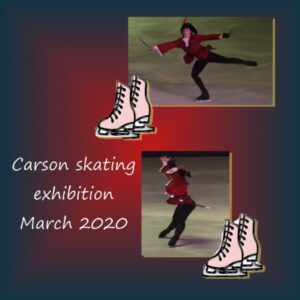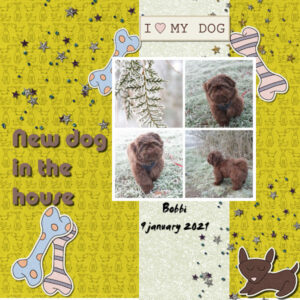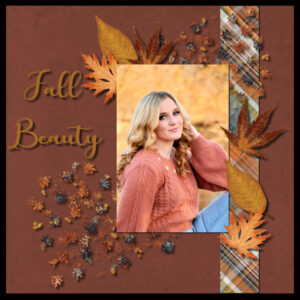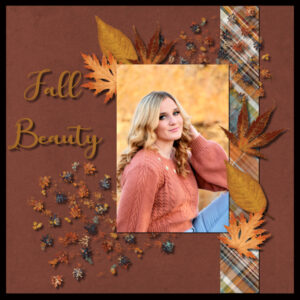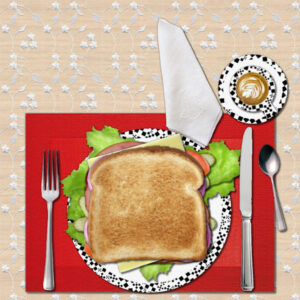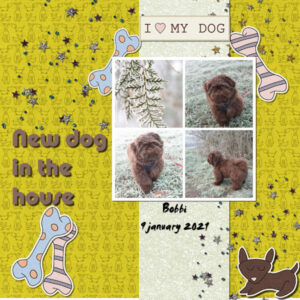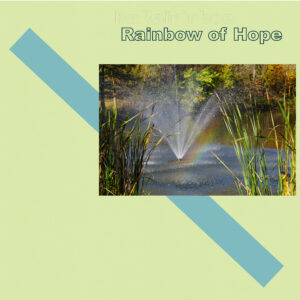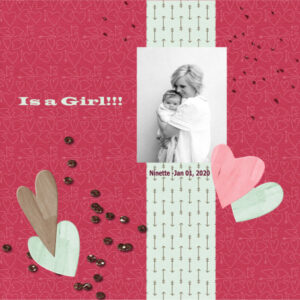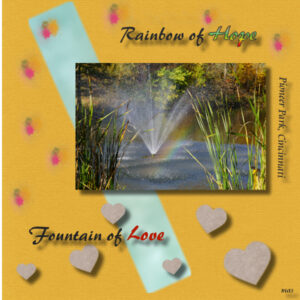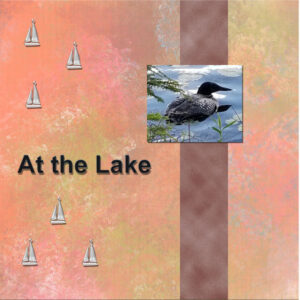Home of the Scrapbook Campus › Forums › Showroom › BOOTCAMP January 2021
Tagged: Bootcamp Memories
- This topic has 191 replies, 19 voices, and was last updated 3 years, 10 months ago by
Jacques.
-
AuthorPosts
-
January 12, 2021 at 11:13 pm #51462
I finally got a sandwich I like. Toasted white bread, ham, swiss, tomatoes, red onions, and lettuce. Does anyone want my pickles? I am not partial to dill.
January 13, 2021 at 12:08 am #51464Connie, looking forward to seeing that blooming star in a project. Did you grab the ingredients for your sandwich somewhere else?
Jennifer, if it is somewhere close with lots of memories, you MIGHT end up with more than one page on that lake!
Ann, that would be a neat trick. Not sure if my Windows 10 is set up differently but I don’t seem to have that option. No biggie. I just copy and paste into Google Translate. Just a couple of additional clicks. We can really see the change in the sandwich exercise. I hope some of our newcomers will see how we all started as beginners, and with practice, things are added over time.
Mary, my setup for the Materials palette is using the Classic palette (which is similar to older versions). You can get it by going to File > Preferences > General Program Preference > Palettes and find the checkbox to check beside Use Classic Material Palette. And don’t worry if something is unclear. Just ask. We are here to help everyone get more comfortable with PSP and if you have a question, someone else is probably going to have the same one (but be too shy to ask) and wait for the same answer you are waiting for.
Jacques, the pattern of your plate is quite interesting, and that breakfast would be too much for me. Want to share?
Clarine, make sure your coffee does not spill now that it is on the tablecloth! And yes, reading the comments for one project can always help for someone else’s project. And if you look at other threads in the forum, most posters are explaining how they did their page or project. That is inspiring, and always a learning place.
Cindy, that is a big meal you have made! The idea of golf balls is very creative. I would not have guessed if you had not said so. Maybe you will have to share that meal as it is quite big!
January 13, 2021 at 4:58 am #51466Connie: Very nice sandwich! The ingredients all look very realistic, even the bread!
Jacques: Breakfast in Bonaire sounds like a dream! 😉 My only complaint with your egg dish is I would not want pickles on top! lol
Clarine: Nice job! I see you finally found your workspace. 😉
Cindy: Are you following me? 😉 Good to see you here. I burst out laughing to see that every ingredient in the sandwich has a drop shadow. 😀 And using ping-pong balls as marshmallows in your hot chocolate is brilliant! Your tablecloth really looks like cloth with embroidery. Very nice! Is that a paper? And you added a napkin! I forgot.. maybe next time. 😉
January 13, 2021 at 5:27 am #51467Lynne: Another realistic sandwich with real ingredients! Are you working with Connie? 😉 The napkin is beautiful with the scallops and the fold. It doesn’t look like this is your first Bootcamp. Welcome to the Repeaters Club; I know Cindy has done this before and maybe Connie??
January 13, 2021 at 12:17 pm #51475just a little lunch!
January 13, 2021 at 2:46 pm #51482A little late in posting this. Spent most of yesterday fixing an HP/Adobe Flash issue. All better now, on with the Bootcamp. I almost forgot the table cloth, but saw some of the previous entries and went back and grabbed a background from one of my Freebies from Pixel Scrapper. I changed the sandwich to Roast Beef (you can see just a sliver at the bottom) and removed the onions and tomatoes, added some Mayo (that’s it on the left side), kept the lettuce and pickles. (I’m with Clarine, you gotta have pickles). Now on to Day 3.
January 13, 2021 at 2:56 pm #51484“Good job Clarine!!” I don’t have kits, or any fun fancy stuff to use so I took one of the snow scene photos from my adventures out the other day and opaqued it down to use as my background. Then I went to another photo to find the blue strip. (It is the sky.) I found a frost covered tree from yet another photo and used the selection tool to get just the tree and finally one other photo was used to select a little tree branch to use as a “bobble” to finish off my scrapbook page. Generic?? totally!!! But, that’s what I had to choose from on my computer. I had trouble getting the photo of the house bigger. Even when I changed the resize numbers it did not change. I should have started completely over maybe, but I just kept moving along, step by step.
January 13, 2021 at 4:05 pm #51486Just catching up from yesterday so kept this one simple. The picture is of a Loon at our cottage, right in close to the dock. I found a picture of a sailboat and used that to make the whole thing look nautical. I added the drop shadow to the text and the boats to give them some depth. Looking forward to seeing what others come up with.
January 13, 2021 at 5:08 pm #51488psp 2021 has changed a lot. I forgot many things, but fun to get into it again. Had a hard time resizing to 600 pixels. Elaine Gisel
January 13, 2021 at 9:42 pm #51496for today’s project I used a collage of my grandson Guido’s new dog Bobbi
January 13, 2021 at 10:12 pm #51498I tried posting once, but doesn’t look like it posted for some reason…. maybe because I included the link to the kit? I used Copper Spice by Jessica Dunn from Pixel Scrapper.
January 13, 2021 at 10:16 pm #51493Bootcamp Day # 3,
I chose a different kit that was from pixel scrapper, the colors matched my photo better.
January 13, 2021 at 11:47 pm #51500Jennifer, it is interesting that you added shadows. If you happen to have a post that does not display, drop me a message. Sometimes, it gets caught in the spam filter (which MIGHT be because of the link, but not always) and I can just go and approve it. You really look comfortable with shadows; in your layout, they are all consistent!
Leslie, don’t worry about “being late”; we will just enjoy your work at a different time. Isn’t it great that you can go back to your project and tweak it later? that is the beauty of saving in layers. Did you forgot to add the shadow on the photo?
Clarine, typically, we will be creating square projects, although some people prefer a different format so they can print at home (very few printers can print 12×12). If you want to gather some free supplies, you can follow the links in the tutorial pages. There are also other links in the Resources section of the forum. But while you don’t have supplies, you very creatively used what you had and the result is good. What size did you start with? and what happened when you changed the size number? Was it when you were using the Resize command?
Elaine, can you explain what you mean when you said you had a hard time resizing?
Jacques, such a cute dog!!! did you happen to forget the shadow on the vertical piece of paper and the photos?
January 14, 2021 at 12:42 am #51502Hi Bootcampers. I am late with this one … for some reason the emails are going to my junk folder! This is my lunch … toasted bread, ham, cheese slices, lettuce, tomato, red onions, and pickles. A cup of coffee to enjoy throughout. Thanks for takin a peek. ;D
January 14, 2021 at 2:48 am #51504Day 3. The photo is from Unsplash and was taken by Will Turner. It is of a beautiful first light on Mt. Sefton in New Zealand. I loved the colours so I had to do something with it. I used the mini kit from Pixel Scrappers as the colours toned in very well with the photo. Thanks for takin a peek. 🙂
January 14, 2021 at 3:20 am #51506Hi All,
I had the most fun doing this, I had some problems with text but got it done. I used the Free PixelScrappers simple kit, Thank you PixelScrappers!
Love those toasted bread sandwiches makes me want some toast, but already brushed and flossed. lol
On my picture I used the Cass curved photo script available in the Campus store Creation Cassel
January 14, 2021 at 9:24 am #51508indeed Cassel, I had forgotten the shadow on these 2 layers Here the modified version greetings, Jacques
January 14, 2021 at 12:49 pm #51523Cassel,
Thank you, I learned shadows from you. I bought the basic scrapbooking class from you a few months ago…I think I have one more to go. I have been Scrapbooking digitally for a while, but have learned all kinds of new stuff I didn’t even know I could do. I am totally self taught on PSP so love finding out new things I can do.
January 14, 2021 at 5:41 pm #51526Inspired by Jacques, I made my layout for the new dog in our family, my daughter’s Great Dane Lola II. Laurey’s previous dog, a Caucasian Shepherd/Rottweiler mix was also named Lola but this new dog is already 6 years old and had been called Lola in her previous home. She is warming up nicely to her new family and loves her stuffed Lamb Chop toy from Romper Room fame. (It squeaks!) Lola is tall enough to place her jaw on the table or kitchen counter! In the photo, Lola has a dog toy that is an ear of corn complete with corn-silk which you can see dangling from her jaw.
I had to hunt down dog related elements to decorate the page and everything SAID it was a transparent .png but wasn’t so I’ve been busy with my background eraser on the paw print, the bone and Lambchop. The large text doesn’t have a shadow, it is just doubled up in the dark red and tilted a bit to look like it has some depth. The photo of Lola has a frame supplied by PSP.
January 14, 2021 at 7:12 pm #51528Had trouble finding Day 3 then computer problems, then trying to download a kit of paper. It wanted me to download Dropbox to get the kit. Dropbox got into a loop and I never got it downloaded. Had to quit as I was so frustrated. Back on Day 4 and the paper colors I want are not there. Then trouble with the Text like never before! I want to upload the screen print if I can. My text won’t come out in black and there is something to thr far right of the Text toolbar that says smoke width color and that is the color it is using? But the font color is set to black. Using Ariel Black size 208, Units is Pixel, When I click on the Font Color and get the dropped, it doesn’t open the Colors like your video showed. Also if I close the Text tool and want to come back to add more text, it gives me the text in a rectangle with handles like the pick tool. I don’t understand. It is a vector – the text so do I somehow make it a Raster?? Also there weren’t any embelshments in the paper files.
January 14, 2021 at 7:31 pm #51532Many hours of work but pc has a cure,but I managed to make the second lesson.
Nice photo of fairy tale park in the Netherlands.Lady is now 12 years old.
January 14, 2021 at 8:03 pm #51534Jan 14, 2021
Hello Cassell and everyone!!! I am participating in the scarp bootcamp – Here is my “homework” from the project # 1. Your explanations are very clear, like yor classes…took several thru Corel Discovery, thanks, Julia
January 14, 2021 at 9:30 pm #51542Hello Bootcampers. I was going to comment on each and every project you have done but it has overwhelmed me … so, may I just say … Well Done, it has been a joy to peruse. ;D
January 14, 2021 at 11:14 pm #51544Annie T., you might need to tell us where you did your groceries so others can have a delicious sandwich like yours! You really chose the correct papers for that photo!
Cindy, the curved photo does very well on your layout. I see how your shadows are so much more realistic than they were a few months ago!
Ann S., how did you download the png elements you found? Did it have a download button or did you try to right-click on the image? You definitely managed to create a great page with all that work you did.
Mary, I apologize if some of the kits are not as easy to download as I wish. Yes, some designers use Dropbox, however, I didn’t think you HAD to have it, as there is usually a direct download link. For the Text tool, it SHOULD use the color in the toolbar but I find that it is not reliable because it does not seem to always take into account the options of NO material, or gradients or patterns, which is why I suggest you refer to the colors in the Materials palette instead. If you want to reactivate the text to edit it, you usually just have to double-click on the text (making sure you catch a pixel on the text). Another way would be to go to the Layers palette, find the Text, click on the tiny arrow on the left to “open” the Object, and right-clicking on it and choosing Edit Text. That should make the cursor appear and then you should be able to highlight the text or click where you need to edit. As for the Embellishments, where did you get the papers? Maybe you just downloaded a “paper pack”? Maybe there is an “element pack” at the same place?
Annie, are you doing the Project 2?? I thought it was to be sent only tomorrow?? A question for you: is EFTELING the name of the park or does it mean something else?
Julia, did you add shadows to your elements and papers? The scattered beads do seem to have shadows but the other elements might just have some that are too thin?
January 15, 2021 at 2:03 am #51546Had another play with Day 3 layout, this time using the fall-in-love freebie kit. The two photos are from Unsplash and these type of photos intrigue me. Thanks for takin a peek my friends. 😉
January 15, 2021 at 5:52 am #51547Annie T: How did you do that? I didn’t get that assignment email yet! I know the calendar is ahead of me in Aussie Land but I didn’t think email worked that way! 😉
January 15, 2021 at 2:04 pm #51554Posting Project 1 as I had questions and what I posted previously was to get answers. I have taken Tutorials from Discovery and replayed taking notes Day 3 multiple times. Finally got some paper and embellishments.
One question- Why does my Image go from just seeing the image to seeing my prefered white background with the image on it? It takes up too much space on the workspace that way and the rulers are no longer touching and starting with 0. There is the background then the image. Hope I am making sense.
I still can’t get the dropper to work when in the Text tool so that I can capture a color from my photo.
I hope to be caught up by Monday with Day 4 and 5. So please continue to leave them available to me. Thanks!
January 15, 2021 at 3:40 pm #51555Hello cassel I downloaded it from a paid site, but I would like to learn how to make the elements myself. I also have Coral Painter on PC but also want to learn how to paint for my projects. Now save for a tablet.
The name of the park is Efteling https://www.efteling.com/nl/park.January 15, 2021 at 3:42 pm #51556so Happy…. My Teacher Rocks…
Yes Ma am and I didn’t fuss Sweat or freak out it was fun except my text got to me somewhat, But I am finally to me getting better and understanding.
January 15, 2021 at 4:30 pm #51559Cassel,
You caught me. I did forget the drop shadow on the picture. I’ve added it and reposted the project here.
Thanks
-
AuthorPosts
- The topic ‘BOOTCAMP January 2021’ is closed to new replies.