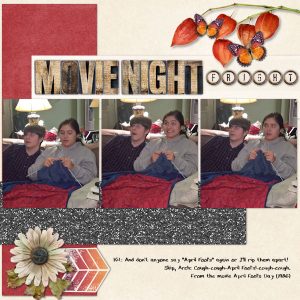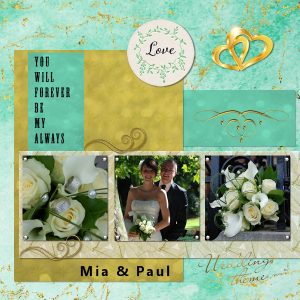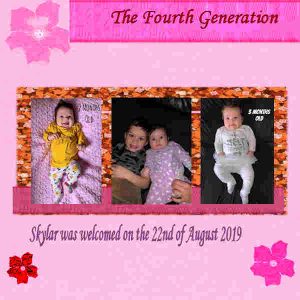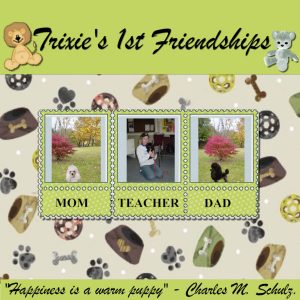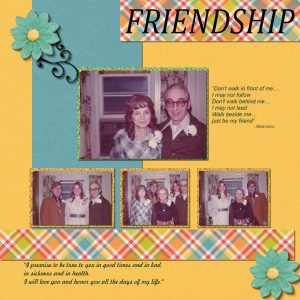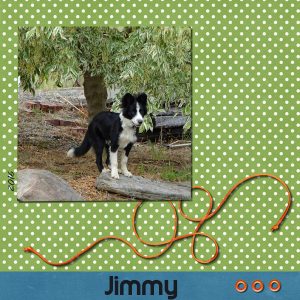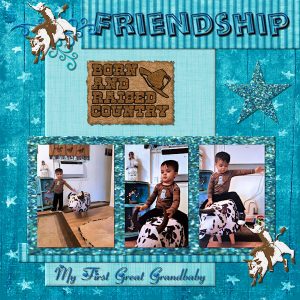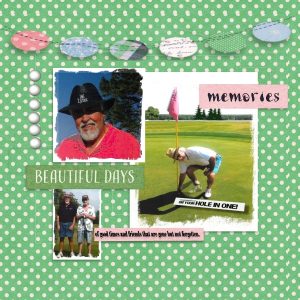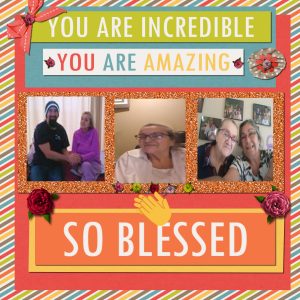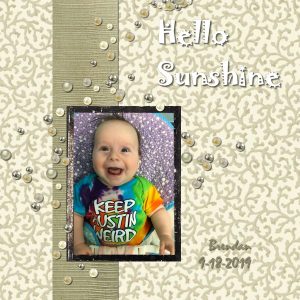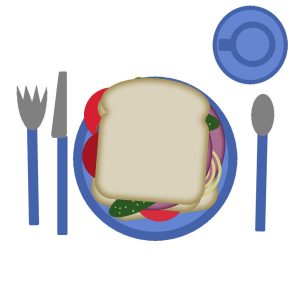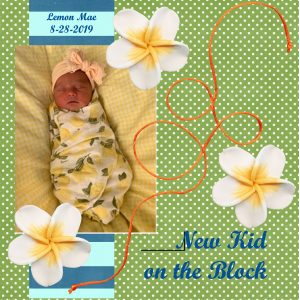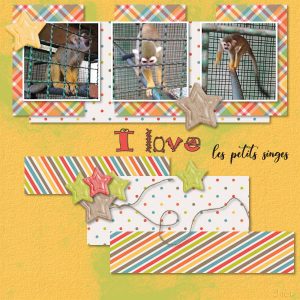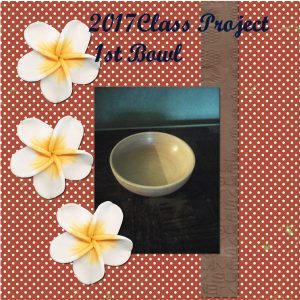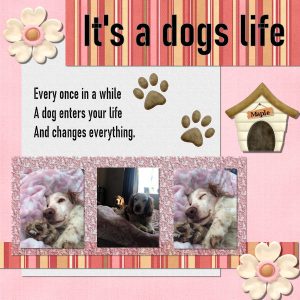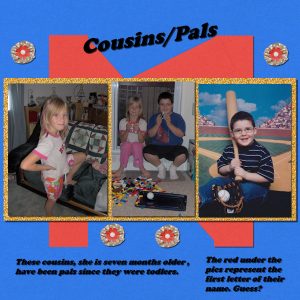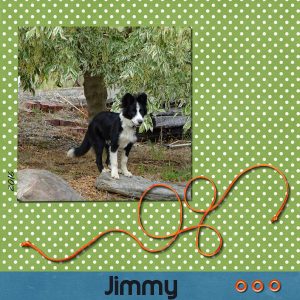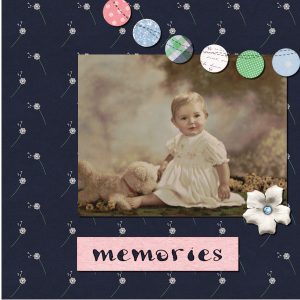Home of the Scrapbook Campus › Forums › Showroom › Bootcamp – January 2020
Tagged: Day 5
- This topic has 332 replies, 32 voices, and was last updated 4 years, 10 months ago by
Liese Strupp.
-
AuthorPosts
-
January 19, 2020 at 2:41 pm #37727
Thanks for the advice earlier Carole. Finally got to see the video and complete my page. The kit I used is once again from Kimeric Kreations and is called Bohemian Fall. The font (my go-to) is one that I had made of my printing and is the one I use on my scrapbook pages. Something new I learned, I didn’t realize it was easier to snap to the guides using the move tool instead of the pick tool.
January 19, 2020 at 4:31 pm #37733I think I’ve got a virus … scrapbooking!
This afternoon when I received the E-mail the mini download wasn’t there …
So I went looking on the internet for free clipart, templates, png etc.
such as: freeprettythingsforyou.com and pngfuel.com
Because taking pictures is one of my hobby’s, friends and family ask me for special moments …
This couple are friends of my dochter.
Sorry for language mistakes … ik spreek Nederlands!
January 19, 2020 at 5:20 pm #37735January 19, 2020 at 5:48 pm #37740Hi
I’m Nancy from St Thomas, ON. Have used PSP for a long time for photo editing but new to digital scrapbooking.
Here’s my first attempt at a page. Sure hope I get faster or I will never get through the thousands of pictures I would like to document.
January 19, 2020 at 5:52 pm #37741Oops – forgot to do my drop shadows. Back to the computer.
Nancy
January 19, 2020 at 6:05 pm #37743Ok, I’ve added the drop shadows – now that’s one great reason for saving in PSP format.
Nancy
January 19, 2020 at 7:06 pm #37745BOOTCAMP DAY 5:
I learned two new things while working on this task for day 5. I have used grids and guides in the past but never the proper way the snap to grid feature worked. I also learned that pinking shears could be used via the eraser. Thanks for that information Cassel 🙂
Trixie’s first friendships were of course her breeder but sadly no photo of her. She did send me photos of her sire and dam. We also took her to register at puppy school and she met her teacher.
The frame element was a two sided one so I placed it on two layers and used selection tool to remove one on one layer and one on another layer, used move tool and slide them together and then merged the two layers. The lion and bear are tubes of mine.
This was fun!
January 19, 2020 at 7:36 pm #37748Project 3 – Differing Shadows – Creating a Frame
This was fun! I love learning new ways to do things and being able to create something in addition to cut and paste was new. Here is my page.
January 19, 2020 at 10:08 pm #37752Helen, your grandson is adorable. Have you thought of moving the text a little bit so we would be able to see it all (especially the word “Youngest”)?
Karon, it looks like you are getting the hang of it. I see that the shadows are different between the papers/photos and the flowers. Good adjustment. May I ask how you turned your handwriting into a font? I know of several tools, but curious to know which one you used.
Lydia, I am sorry. There is no antidote for the virus of scrapbooking! Your layout is lovely and the background with the gold details is perfect for these pictures. I am sure your friends will adore this layout.
Inam, lovely timeline photos. They grow so fast! Did you forget to add shadows? Or maybe you just posted the wrong version? (I have done that!)
Nancy, it is great that you noticed the missing shadows in the first post. Doesn’t the layout look different with them? And yes, imagine the task if you had not saved in .pspimage format! On occasion, some tips I give might seem unnecessary, but after using PSP a lot over 15 years, I have made many mistakes. If I can help everyone avoid them, it will be a big win!
Dorothy, yes that pinking shear is such a fun way to make a fancy edge very easily! Glad that you found some new tricks. And those dogs are adorable. Does she still have them?
Cyndi, you are getting more comfortable with the shadows? I see that the flowers have a larger shadow than the photos and papers. That is exactly what I would expect. Do you still have the .pspimage versions of the layout? Although it is not part of the Bootcamp, *IF* you want to tweak those photos, you might want to look at this tutorial on correcting faded photos, which is what happens to older photos. It might just give them a little boost.
Anyone who has not yet started posting their homework in this thread, get started. This is where I keep track of them to do the draw next week!
January 19, 2020 at 11:03 pm #37754Fabulous tutorials. Easy to follow and understand but I was actually quite slow when I had to put together a page of my own. Went back over the tutorial and made notes. Simple layout but very happy with the results.
January 19, 2020 at 11:49 pm #37756Day 5 Lesson:
I used My pic. of My First Great Grandbaby, Spent the day with me, he saw my cow footstool, he thought it was his toy & free Items off google sites.
Dropped shadow on all.
Resize to 600 pixels
Thank you
January 20, 2020 at 1:00 am #37760I decided to do this workup for my husband, he lost a good friend of his a few months ago and golf was their thing and he misses him dearly. I had to separate Bill and Bernie from a group and fill in around them before adding the psp frame. I’ve been wanting to do something like this for quite a while, I’m glad this pushed me into finally getting it done. I had the hardest time just picking what I wanted to do, so many possible directions makes my head spin. Then, I took your “Memories” banner and set the writing aside and used the banner to add the sentiment on the same surface. Copied that and then removed it and put the memories word back. ( I was tickled when I noticed the flag on the pole was pink so it went perfectly with the banners and allowed me to sneak some of my favorite color pink in the layout.)
I had a very difficult time with the layers on PSP 2020, I didn’t have any trouble with the table setting project but for this I did something wrong and my layer panel was so big I kept losing all my files, I don’t know what I did, I must admit I ended doing the layers in my PSP7 after spending hours and hours I shouldn’t have had to and my back is letting me know it.
I can’t tell you how much I have learned here and am wondering if we will be shut out after this class is finished. I will be devasted if that is so. I want to learn more and more and I have so many new avenues to check out that it will keep me busy all winter. I guess the good thing is that Spring will be here and I will be amazed, time is passing so quickly and there just aren’t enough hours in the day even though I only sleep 3 to four hours a night.
Thank you Bunches!
January 20, 2020 at 3:26 am #37762Hi Cassel, Hi Everyone
I was not as frustrated over the hours its taken me to do my homework. But I felt better, Cassel Rocks
This old lady will now have a hobbie, I can enjoy and share. You digital scrappers are pretty smart, I just happened on this
thanks Cassel. I filled with glitter, I did snap lines I adjusted pics and the lighting so you could see them well one was way
to dark. The roases are for my momma she loves them, they had them at the Convent and she smelled them alot. It helped her to
have some kinda happiness, She told me. My mom was taken from her family as a little girl, because shes Sioux Indian. Sad Sad
story but for a lot of American indians. thanks Cassel going to share with my sister black eyes now. thanks
January 20, 2020 at 4:16 am #37764Hi Cassel,
I spent most of Saturday working on homework 3 class. When I finally realized I was coloring 1 pixel at a time I decided to abandon my first go and start a new page today. Making my own embellishments was challenging but fun. I think I am slowly learning some of the basics of digital scrapbooking. Thanks for the lesson.
January 20, 2020 at 6:32 am #37765Cassel, so you know your Awesome I do plan on taking a Class after this one, you got me into this now
It does take me well this last one about 4 and 5 hrs because my desk isnt set up like yours I hunt and takes me forever
but liking this now. Starting Tue I have to go back to normal hours, this is my last play day lol till the weekend.
I am going to stay and you a while 🙂 I have to get my 2020 I bought set up, like how yours is in your teachings. Hey
do you ever do Phone Help? Do you have a price option? Or could I come to canada and meet at the library or something lol
making me crazy I cant get my program looking working right. but I will I know. its getting better. thanks
wished I could find a psp person near me… In Arkansas lol p.s I cant log on your supply site, I requested password a few
times. thanks
January 20, 2020 at 7:30 am #37766Lyn, you will see that with practice, it becomes a bit simpler and faster as you can imagine in your head, what you will be doing. I see you did use that initial photo you had posted. May I suggest to place the string on top of the photo? Otherwise, the photo might not stick as well 🙂
Aletha, those moments are so precious! I am glad you had a series of photos for it. Did you keep your project in pspimage format? I am not sure (my old eyes) but I THINK there is a typo on the text at the bottom.
Diana, you certainly did a fantastic job getting them out of the group because I would not have guessed if you had not said what you did. Scrapbooking is also a way to capture and share those stories that are meaningful to us and our loved ones. This is a great example. For the Layers Palette problem, are you able to post a screenshot of it? It might be a super simple fix, but I would need to see.
Cindy, that is a sad story, but nevertheless, still a story that is worth telling. In your project, I think all those ladies might end up with a headache! In the middle and the right photos, you probably used the wrong handles to resize the photos which lead to distortions. Always, always use a corner handle to keep the proportions and if it is still too tall or too wide, just cut off that extra.
Sally, I don’t know what kit you used, but using a monochromatic theme with a colorful photo like this one really makes this photo the star of the project. It is a very good choice! How were you coloring 1 pixel at the time?
Cindy, I don’t think a phone consultation would be that useful but if you want to come to Canada, to our winter weather, by all means! But another solution is that I do remote sessions, where I can see your computer directly. If you want that, just drop me an email and I’ll give you the instructions. No charge.
January 20, 2020 at 12:51 pm #37769Hi Carole,
I am going to start fresh on Lesson 3. Thanks for the CZ tip, you saved me hours!! So in discussing this with my husband, he suspects that I have a problem with filing and retrieving. Maybe there is a tutorial on that subject.
I will take notes this time. Reading the messages in the forum this weekend also gave me encouragement.
Thanks, so glad that I am a part of this group!
PS Do not know how to do a screenshot on my laptop!!! yikes
January 20, 2020 at 1:45 pm #37773Day 2 – Layers – Sandwich & table
Hi everyone,
Sorry for the delayed homework assignment. I was really sick all last week. So, here is my homework for Day 2 – Layers.
P.S. I’m now having problems with my WinZip program. Ever since I downloaded the version I got for Christmas (WinZip 23), my shortcut has been changing it to version 24 and I am now out of free trial days. (Thankfully, I had unzipped the files for Day 2 last week)
So, I can not unzip any more files until WinZip support gets my problem sorted out. Hopefully that will be soon. But in the meantime, I can’t proceed to Day 3. But once it’s taken care of, I will get caught up.January 20, 2020 at 2:17 pm #37775Cassel,
Oh yes I did saved project in pspimage format, in a folder for your class. 🙂
At the bottom of my writing it says, My First Great Grandbaby, Google says Great Grandchild, but I always call my Grandkids & Great Grandkids Babies, there all my Babies as My kids no matter how old they are they will always be my Babies, my Dad use to tell me that. lol 😉
January 20, 2020 at 2:47 pm #37778The text was a bit tricky for me… I think that my mistake was not to put the second text which is on top on a new layer or sublayer…Then when it came to putting in the shadows… it would not do it! The boxes on the left were hidden which would show my layers, so I am going to go back to the earlier tutorials to see what I did to make them disappear!
I am my own worst enemy in going tooooo fast!
I will not quit …
January 20, 2020 at 3:12 pm #37780Sometimes when I type a text, even when it is the top layer vector,
I can not see it on the screen or just a few letters of the text.
That makes it difficult to adjust the text, take out some writing mistakes or take another font at that moment.
Is this something in the program or my computer … (getting tired working many hours?)
I’m using PSP 2019 ultimate for this bootcamp.
In the message before I typed: friends of my DOCHTER = daughter
Thank you!
January 20, 2020 at 3:12 pm #37781January 20, 2020 at 4:50 pm #37785Hi Lydia
Is your font the same color as the background?
January 20, 2020 at 5:10 pm #37788Carole,
I used My Script Font. I notice that it is no longer available.
Karon
January 20, 2020 at 5:49 pm #37791Hi Everyone,
Had a little trouble with the Internet and then was away so a little behind in posting my projects. Here is my Day 3 Project. I’m in the process of redoing the photos of my turnings, but for now, here is what I have.
Thanks, Leslie
January 20, 2020 at 5:56 pm #37793Hi all…. took me a while to do this one… just finding what I needed was time consuming… but i’m happy with the result.
I usedbits from a few different scrap kits, some I had saved but I don’t remember who they were created by.
January 20, 2020 at 6:12 pm #37796Mireille,thank You for asking,
No, it was not the same colour, it was black.
January 20, 2020 at 6:12 pm #37797Hi
Here is my Day 5 project, hard work but fun(most of the time). I was not sure how to put drop-shadow on the red papers behind the pics, since they are connected it still put the black lines where I did not want them. I ended up doing just the one on the right. Perhaps it is a bit too bright in color, but I like it.
Henry
January 20, 2020 at 6:20 pm #37799I have changed the position of the rope so that it is on top of the photo as you suggested. Very obvious mistake when you pointed it out – thank you. A matter of training my eye to see the logical sequence. Amazing how such a small and simple (move the layer) edit can make such a difference. Loving the Bootcamp experience.
January 20, 2020 at 6:33 pm #37801Loving the shortcuts. Still having trouble visualising the finished page but edits are so easy it doesn’t really matter and I am not wasting paper and embellishments because it is digital. A fairly simple layout but I did spend a lot of time experimenting with various elements but in the end this is what I found most pleasing.
-
AuthorPosts
- The topic ‘Bootcamp – January 2020’ is closed to new replies.