You have surely heard the expression "Size matters". In digital scrapbooking, it can matter. Do you know that there is more than one size you can use for your projects? Knowing which size to use for each project can be the difference between a cohesive compilation of memories or a page that just doesn’t look right. To help you make the right choice, here’s an overview of the different sizes available for digital scrapbooking and when to use each one.
Traditional 12x12
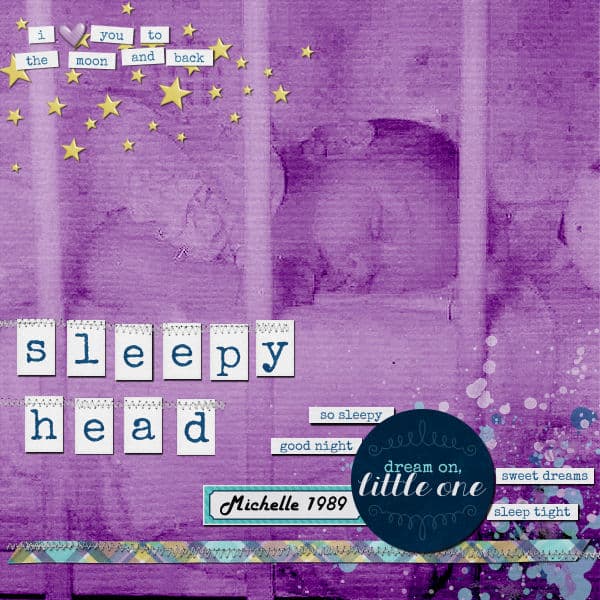 The most popular size for digital scrapbook pages is 12x12. This size allows for plenty of space to add photos, embellishments, and journaling without overcrowding the page. There’s also plenty of room to add multiple photos or to create a layout that’s full of detail. Almost all the supplies you will find online, are based on that format so you can use them as-is.
The most popular size for digital scrapbook pages is 12x12. This size allows for plenty of space to add photos, embellishments, and journaling without overcrowding the page. There’s also plenty of room to add multiple photos or to create a layout that’s full of detail. Almost all the supplies you will find online, are based on that format so you can use them as-is.
If you are keeping your projects in digital format, this can be perfect. However, if you want to print your layout, you have two options: print at home or use a printing service. If you print at home, you would need a special printer to accommodate that size. Those printers are more expensive that your usual home printer. In addition, any home printing could be expensive in ink if you print a lot of pages. Furthermore, if you print at home, you will need albums to put those layouts.
On the other hand, many services are available to print your projects. Again, you can print individual pages and insert them in binders, but you can also get a whole album printed. if you go that route, you have additional options for binding and special covers. As for the cost, they can range based on the printing service you choose and the options you might select.
Scrapping 8x8
If you like smaller pages and smaller albums, you can choose to produce your pages in 8x8 format. Using a different format might require a little bit of "mental work" since all the supplies are available for a 12x12 proportion. You can either resize each element and paper to fit your smaller canvas. However, a simpler method would be to scrap in a full-size format, so you can take advantage of all the supplies, and just resize the finished layout at the end.
Since this format is smaller, it will now allow as much room for photos and embellishments. But maybe that is fine for you if you don't pack your pages with lots of elements.
If you will be resizing at the end, keep in mind that small elements and details might be lost or less visible. Choose a larger font size for journaling in order to keep it legible in the small format.
One advantage of the 8x8 scrapping is that you can print, at home, on a regular printer if you want. Of course, you will still need an album with plastic sleeves to insert your pages. HERE is one type of album that would accommodate those pages.
Scrapping 8.5x11 (or 11x8.5)
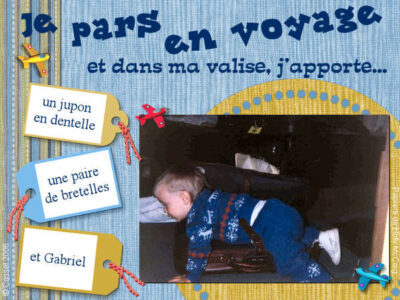 The 8.5x11 size is a good compromise between the 12x12 and 8x8 sizes. It’s large enough to add a few photos and embellishments without overcrowding the page. This size is great for creating layouts that are simple yet still have an impact.
The 8.5x11 size is a good compromise between the 12x12 and 8x8 sizes. It’s large enough to add a few photos and embellishments without overcrowding the page. This size is great for creating layouts that are simple yet still have an impact.
The biggest advantage of this format is that it matches any home printer. Although scrapbooking albums in that size might be fewer, they are still available. HERE is the same company as mentioned above, and they do offer that format. If you want to use plastic sleeves for those pages, a lot of ordinary office supplies will offer them as they can be used for so many other projects. Then, you can use a regular 3-ring binder that is inexpensive. One thing to consider if you buy separate plastic sleeves is that some of them will need to be punched for the binding. Be careful, and select some that won't require you to make holes on our precious projects.
Scrapping in a rectangular format is different than in a square format. Not only the supplies you get online are larger than you need, but some of them might also lose details if you crop them. And of course, DO NOT just resize a square paper into a rectangular one. That would be a big mistake as it will distort the designs.
If you want to use ready-made templates, you might encounter some challenges as cropping is not the answer. You would have to re-arrange the elements in addition to resizing them. That can be done manually following this tutorial or you can go a little faster using a script called Template Resizer, available in the store.
Scrapping 7x5 and 6x4
Smaller sizes that used to be quite popular, but seem less common now are the 7x5 and 6x4. Those are the sizes of tiny photo albums you could get to put your printed photos on. They would typically be referred to as "Brag books".
Small projects like these are meant to showcase a few photos and only a handful of elements. Journaling is minimal if there is any. There is not much room for more! Since it is so much smaller than a full-size project, all the supplies you will use have to be resized. However, you can create a quick little album as a present when working on such small pages. Furthermore, you can easily print those at home! The challenge might just be to find the little albums as they seem to be less common than they used to be.
Rachel Martin has some templates in that format HERE.
No matter which size you choose for your digital scrapbook pages, it’s important to think about the overall look and feel that you’re trying to create. Each size has its own pros and cons, so it’s important to decide which size is best for each project. Although most of the projects in the Campus are going to be using the largest size of 12x12, you might have other plans for different projects. And that is all right too. Remember that you are the creator!
This blog post contains some affiliate links that can earn me a small commission at no extra cost to you if you make a purchase through them.

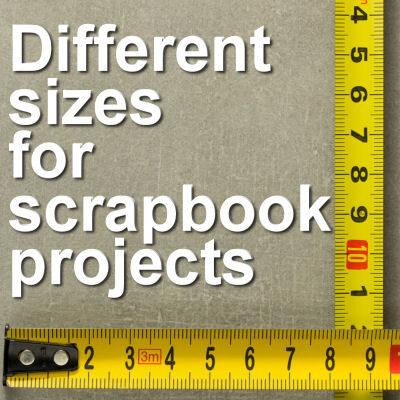












2 thoughts on “Different sizes for scrapbook projects”
Hi all Ann your so Awesome
I love you guys work on this project I couldn’t do it 🙁 but still trying Wow you all are so good hope I get a pinch as good as you guys I am trying.
I also have the Double Pages in mind as we just finished that workshop. I did encounter computer problems working with 7200 x 3600 so, eventually, I tried out 3600 x 1800 as the proportions were the same, but the size was less unwieldy. I’d be interested to read what others think of this.