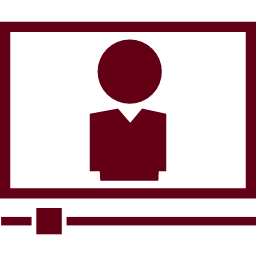Resources
Here is a list of various resources you might want to refer to. They are grouped by categories and will be updated as I get more and more information. If you know of some valuable resources that are not listed, just drop me an email at admin AT scrapbookcampus DOT com. Some links are affiliate links and if you use them to make a purchase, I will get a small commission, at no extra cost to you. Thank you for using those links.
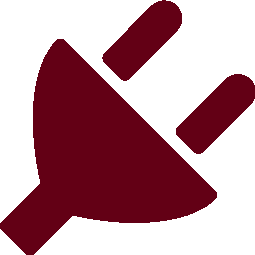
Plugins
Many plugins are 32-bits so they will NOT work with PaintShop Pro starting with version 2023. Some 32-bit plugins are still not going to work in every 32-bit version of PSP since they are too old and never updated. Here are sites where you can find some plugins. If you need to use a 32-bit plugin with a 64-bit version of PSP, you can try the Plugin Bridge , which MIGHT work for you.
Filter Forge (paid) – works on all versions of PSP
Grafnet (paid and free) – check which ones will work with your version
Alpha Plugins (free and paid)
ParticleShop (paid)
Creativity (32-bit only)
Flaming Pear (free and paid)
NIK Collection (free)
The Plugin site (paid)
Exposure (paid) – some plugins might not work 100% with PSP
Akvis (paid and free)
Lokas software (paid)
Krust (free)
Medhi (free)
Photo-plugin
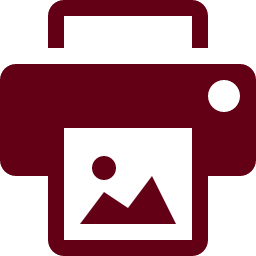
Printing options
Here are some known print shops that can provide you with various tpes of printing services, whehter it is a single page printing, album printing or any of the many other types of printing. You can read up the post on What to print.
Persnickety Prints
Presto-Photo
Shutterfly
Artscow
Picabooo
Scrapbookplease
Lulu
Winkflash
MixBook

Freebie list
A lot of stores and blogs offer freebies to download. Sometimes, they are only available for a period of time before going into the store, sometimes they are promotional freebies that last only for a while, and sometimes they last a long time (almost forever). There are so many of them that it is impossible to list them all, but some places are making some kind of inventory of those free digital supplies for you to check. If you like what you get, add a thank you note to the designer.
Digital Scrapbook (formerly known as Pixel Scrapper)
Au coin de l’objectif
Publiscrap
Le Blog Clean et Simple
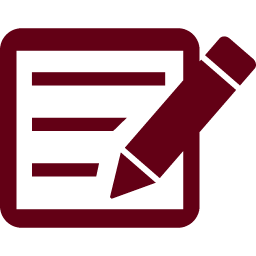
PSP Scripts
Some sites offer great resources that are specific to PaintShop Pro. Check them out.
Creation Cassel (paid scripts)
The PSP scripts library (free scripts)
Sheilsoft (free and paid scripts)

Fonts
Fonts are integral parts of most layouts, whether it is for titles or journaling. Here are some resources for fonts. If you are using fonts for scrapping, you might be ok but if you want to use those fonts for designing, make sure you read and follow the TOU.
DaFont(free)
FontStock(free)
1001 Free Fonts (free)
KevinandAmanda (free)
Deal Jumbo (free and paid)
Creative Fabrica (free and paid)

Sketches and Templates
Read more on the use of Sketches and templates HERE. Find more resources to help overcome the scrapper’s block.
PageMaps (sketches – free)
Sticker’n Fun (sketches – free)
Simply Yin (templates – paid)
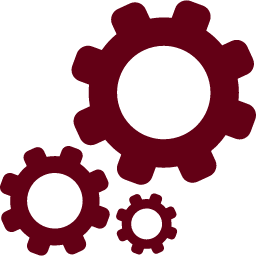
Utility programs
Some little programs can help you with various tasks, making them either possible or easier to perform.
The FontThing: This program lets you view fonts, even if they are not installed on your computer, which is great to avoid overlaoding your system. You can view fonts that are stored in a separate folder or even a different drive, or a CD/DVD. You can type in the text you want to use and see how it looks in different fonts. If you are using Windows 7, you need to download the zipped exe file and install it yourself as the auto-installer from the original download is not compatible with Windows 7 and up. Although it is a very old program, it still works on Windows 10. Read about it as TFT was a featured resource detailed in this article.
If the link above does not work, you can download TheFontThing here too.
AbrMate 1.1: If you are using an older PaintShop Pro version, this program will be useful if you want to convert Photoshop brushes to be used in PaintShop as you can export the ABR brushes into png files. See how you can use this program to Convert Photoshop brushes to use in Paintshop Pro. If you are using PSPX5 or above, you can import the .abr brushes directly into PSP.
XnView: this is another free program that will help you visualize the brushes you might have collected for PaintShop Pro. No need to install all the brushes all the time; save them in different folders depending on their theme, and simply activate or deactivate the folders in PSP as you need them.
PSP Thumbnail Handler: this free utility program will allow you to view the various PaintShop Pro files in your Windows Explorer. The files that you can now view include .psp (Images, PSP 6 or 7), .tub (Picture tubes, PSP7), .jsl (Shapes, PSP7), .pfr (Picture frames, PSP7), .pspimage (Images, PSP8+), .psptube (Picture tubes, PSP8+), .pspshape (Shapes, PSP8+), .pspframe (Picture frames, PSP8+).
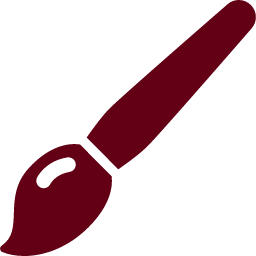
Brushes
Finding good PaintShop Pro brushes might be a challenge. Here is a tutorial for you on how to convert those Photoshop brushes for use in PSP. In the meantime, here are some good resources for brushes.
Lush Brushes (PSP)
FBrushes (PS)
Celestial Star (PSP and PS)
Brush Lover (PS)
Brusheezy (PS)
Photoshop Road Map (PS)
BrushKing (PS)
PhotoshopSupply (PS)

Preset shapes
Although you cannot use .csh files, from Photoshop directly in PaintShop Pro, you can however, convert them into PaintShop Pro preset shapes using a handy script. The instructions are available HERE. Now, it is time to fill up your preset library with new shapes.
Shapes4free
DeviantArt
Brusheezy
My Photoshop Brushes
ShapesforPhotoshop
PhotoshopSupply
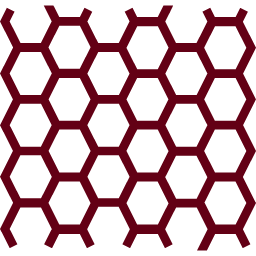
Textures
Every paper, and every element needs some good textures if you want them to look less digital and more realistic. Creative use of textures can dramatically improve the quality of the papers and elements. Check out these resources for textures.

Gradients
You can surely create your own gradients, but it is always fun to have a stack of ready made ones. So here are some places where you can grab a few.

Overlays
You can use overlays to add elements onto a photo like sparkles, leaves, branches, fog, fire, but you can also use many light and texture overlays to create stunning effects to an otherwise ordinary photo. Here are some great resources for overlays.