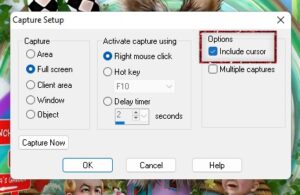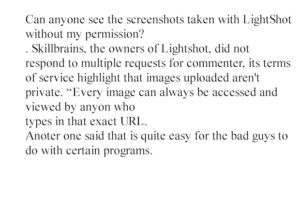Home of the Scrapbook Campus › Forums › Let’s talk › PSP stuff › Capturing the Cursor in Screenshot
Tagged: #screencapture #psp
- This topic has 12 replies, 6 voices, and was last updated 2 years, 5 months ago by
Anne Lamp.
-
AuthorPosts
-
June 12, 2022 at 1:28 pm #77960
Hi Cassel or anyone else that may know this.
I used to be able to capture my cursor on all my screenshots before I got Windows 11.
Now I can’t remember how I enabled this or what to do to get it back.
Any ideas?
June 12, 2022 at 1:54 pm #77961Hi Lorraine. I don’t know if there is a way with Windows 11, but I know in Windows 10, the simple PrintScreen won’t include the cursor. If you want to, you can use PSP and configure it to do so. Check this blog post for details. Let me know if that solves your issue.
June 12, 2022 at 2:20 pm #77964So can you use this to do screenshots of other things besides PSP? For instance, I have done screenshots of YouTube live videos (a college football game livestream) then opened it in PSP to edit. Could I use PSP to do this?
June 12, 2022 at 2:40 pm #77970So can you use this to do screenshots of other things besides PSP? For instance, I have done screenshots of YouTube live videos (a college football game livestream) then opened it in PSP to edit. Could I use PSP to do this?
I think so since the “trigger” is not specific to PSP.
June 12, 2022 at 2:46 pm #77973Hi Cassel
I’m using it to write PSP tutorials. I used to be able to screenshot whatever I had in my PSP workspace with the cursor visible, which I like. But I did what you suggested and selected Include Cursor and it still won’t show the cursor.
June 12, 2022 at 2:59 pm #77974What version of PSP are you using?
June 12, 2022 at 2:59 pm #77975Ok I searched some more and looks like I need to use the built in function/app called Steps Recorder.
It will record everything you are doing in PSP and you choose whichever image you want and it does include the cursor.
I’m using PSP X
June 12, 2022 at 3:27 pm #77977It is not working well for me in X, but it works fine in PSP9.
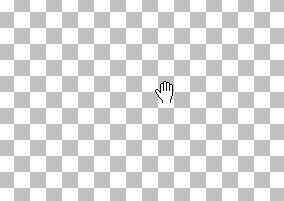 June 12, 2022 at 9:41 pm #77989
June 12, 2022 at 9:41 pm #77989Oh Cassel, thank you for the link about capturing screen shots within PSP! For years now I’ve always used the printscreen button and would then have to open it in psp and crop/edit the captures. I have to get this set up and start practicing. It’s a very detailed blog post and I’m sure I will have to refer to it several times until I get used to it. Thank you.
June 15, 2022 at 11:14 am #78050I use Lightshot for my screen shots. It’s free and easy. And it will capture everything on your screen.
June 15, 2022 at 12:52 pm #78056Michele– Are you sure you are safe using Lightshot? When I googled it there was a warning that any shots taken with it goes to their website and If anyone types in the right info they can see them. Maybe there is a way to keep them form going to the internet some way.
-
This reply was modified 2 years, 5 months ago by
Anne Lamp.
June 16, 2022 at 9:58 am #78078I’ve been using it for many years, Anne, and I’ve never had a problem. It gives you the option to copy (ctrl c) or save (ctrl s) the screenshot to your own device. I’ve never seen any option to download it to their servers. Additionally, it doesn’t show a URL like bitly (a URL shortener) does. Like any other screenshot, you must be aware of everything that it shows before you share it with anyone.
June 17, 2022 at 11:22 am #78128Thanks for the reply. Like I said I did not try it myself, but after reading the reviews, I decided to err on the side of caution in pointing them out. I know the net can be way off on some of this stuff.
-
This reply was modified 2 years, 5 months ago by
-
AuthorPosts
- The forum ‘PSP stuff’ is closed to new topics and replies.