When working with PaintShop Pro, you likely will want to find lots of graphic resources. Although you can find some free graphics, sometimes, you might be tempted to take some shortcuts. Here are some shortcuts that might not be good ideas.
Extracting graphics from previews
A lot of digital scrapbooking resources and others might be paid products. In order to save a few dollars, it could be tempting to grab a preview and try to extract the element you want. For example, if I go to The Lilypad store, I can find this preview for journaling cards.
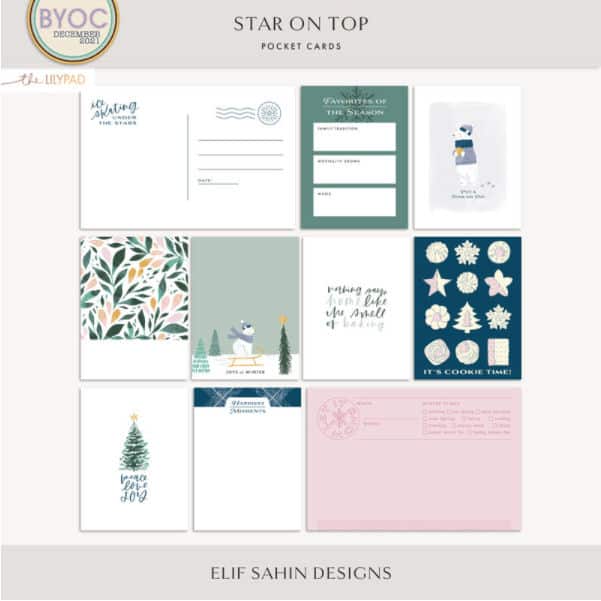
It might seem like a simple process to make a rectangular selection and extract those cards without having to pay for them. That is not a good idea because the preview will typically be quite small (600 pixels in this example) so each card would be tiny. You would need to enlarge them considerably, and you will lose a lot of quality, even if you used PSP2022 which can handle enlarging.
It would be even more challenging if you were to try to extract an element from a preview like this one:
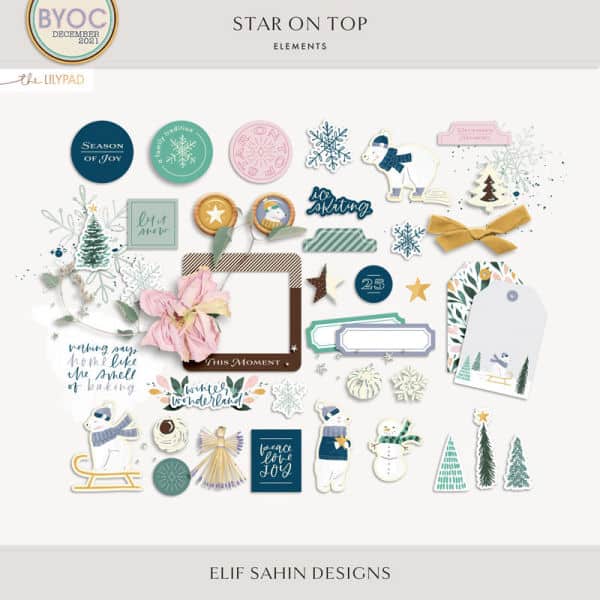
With a preview that is ranging between 600 and 800 pixels, trying to extract those individual elements will probably give you a headache and some tired eyes. Those elements would end up being tiny. That will be a very tedious task to accomplish, and won't even yield a good result as the elements will be very small. In fact, they might not be usable.
Extracting from quick-pages
One might argue that if a designer is providing a quick-page for free, it would be fair game to extract the elements from it. Furthermore, it will be more tempting since it is a full-size project, and the elements will NOT be tiny like in previews. Let's look at this quick-page.
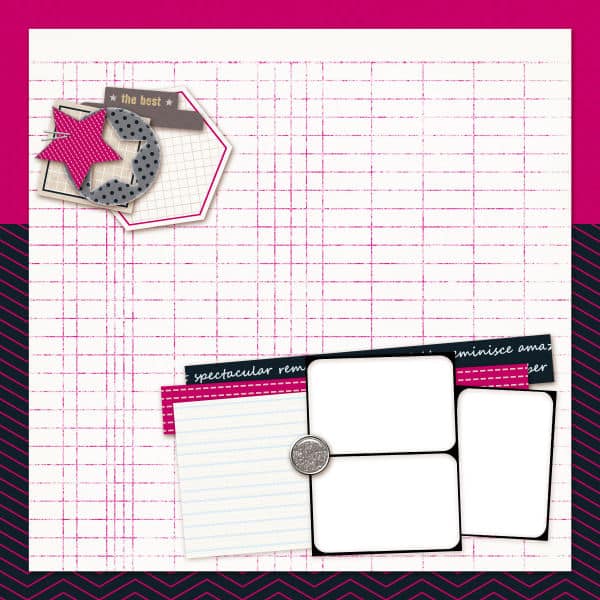
What if I wanted that pink star on the top left? I can probably extract it. It is large enough BUT, it is still not a good idea for a couple of reasons. First, I am going to make work for myself. Second, notice that this element has a drop shadow. That will make the extraction harder because the edges won't be smooth. Also, the star has some staples overlapping it, so I would have to fill in that area, which is probably going to show marks of some kind. Even with the clone tool, why work that hard for a single element? Depending on the source of the quick-page, check out if the elements are available on their own. They might be free downloads. They might be a couple of dollars. And in addition to that one star, you could get a lot of other matching elements at the same time.
Extracting from finished projects
While browsing in various galleries, you might see some great projects and layouts and consider extracting elements you see used on them. Let's look at this scrapbook page:

Again, if I want to extract that blue flower on the bottom left, it will be quite challenging. The layout is not full-size so it is the same challenge as trying to extract elements from previews. You are dealing with a small image, and you can also have to get around shadows and overlapping elements. Why not check out the credits (as many galleries will offer them) and follow links or try to find the original supplies. You will get a much better quality element and likely will find other matching elements and papers. Who knows? You might end up with a full kit, either for free or just a few dollars.
In summary
- DO NOT extract elements from previews.
- DO NOT extract elements from quick-pages.
- DO NOT extract elements from finished projects.
Save yourself some hair and headache. Get better resources for less work by going to the source. Don't settle for bad quality elements.

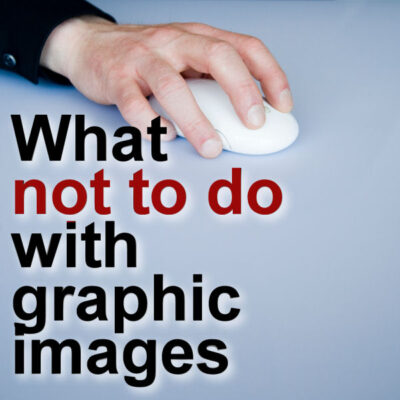












5 thoughts on “What not to do with graphic images”
I agree, good advice. There are a number of websites that offer free graphics and other web assets, such as Creative Fabrica. Or as Ann Seeber said we could try creating our own.
I agree, It is a copyright violation. Unless the original artist provides something that is free to use, never assume it is free to take someone else’s designs, always ask for permission to use it. Or purchase it.
Another good reason not to extract someone’s work, in most cases it’s probably easier to make it yourself plus it’s just not nice. If the items are freebees then go for it or again, make your own.
This is all good advice. Many times, if you see a layout you like, you’ll find the generous Campus member left detailed instructions on how to re-create many of the elements if it’s posted in our Facebook group. Give them a try. It will vastly improve your skills.
All good reasons not to extract – in addition, there are plenty of free graphics on the Internet. Very importantly, unless the designer has indicated their creation is free, you are violating copyright laws by just “taking and adjusting” for your needs.