Filter Forge is a powerful plugin that can help PaintShop Pro users obtain interesting designs, effects, and textures. With thousands of filters to choose from, here are a few that could be used for your Halloween projects.
Meltaway
Many scary movies will see some elements melt away. Depending on the starting image, the melting can be interesting or scary. One particular detail to note with this particular filter, is that it seems to apply only to a square or landscape format pictures. It looks like the effect will "melt" as high as the width of the image.
On a square image, here is the effect:

You can also get fun melting effect on text.

You can get this filter HERE. It works on every version of Filter Forge.
Brain
Of course, scary Halloween elements would likely include some body part. This filter will create a texture that might resemble some brain matter. It is not anatomically exact, but it still gives that overall impression. You can choose the default red color for blood, but if you want to be creative and use a different color.
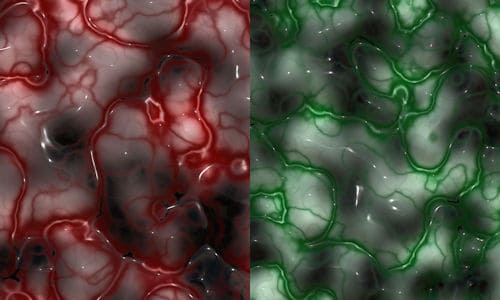
Interestingly, you can also create a seamless pattern to be reused later, in any other project. You can get this filter HERE. It works with any version of Filter Forge.
Blood Spatter
Scary body parts go well along with blood spatters. You can apply this filter very effectively on a photo like this one:

Although this is obviously meant to show blood spatters, if you change the color of the "spatters", you can have some chocolate mess.

One thing I noticed is that the spatter will be concentrating on some of the lighter colors of your image and you have to have something on the layer. You cannot apply the effect on a transparent layer. If you want only the spatters (whatever color), you might want to apply it on a white layer, and then, remove that white later.
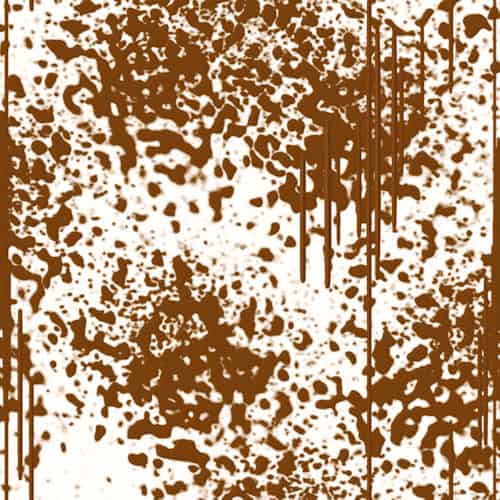
Grab this filter HERE. It will work with any version of Filter Forge.
Ghost
Although this effect is not going to produce a recognizable ghost shape, it will create an "energy shape" that some people associate with ghost activities. There are lots of presets available and a lot more settings you can play with.

You can use these as overlays to make something eerie.

And of course, you can also change the color for a totally different effect. Download this filter HERE. It works with any version of Filter Forge, above 1.0.
Cloud Generator
This filter is simple and can be used in many types of projects. The filter will generate a wide variety of white and black "clouds" on any layer, including an empty layer.

And you can apply these clouds on an image, as an overlay, with a blend mode to make them look like a foggy night.

You can get this filter HERE. It requires Filter Forge 3.0 to work (you are likely to have a much more recent version, right?)
Lightning Striker
A scary night often comes with storms and lightning, right? With this filter, you can create a variety of lightning bolts, in different shapes and colors.

And you can use them as overlays on your scary scenes. You would have to use a Screen blend mode as the lightning strikes automatically come with a black background.

This filter is available HERE. You need Filter Forge 4.0 to use this filter.
Spider web
Who can forget about spider webs in our Halloween decors? This filter will generate a variety of webs that can be more or less dense. You can only create them in white, but you can have a black background or not.
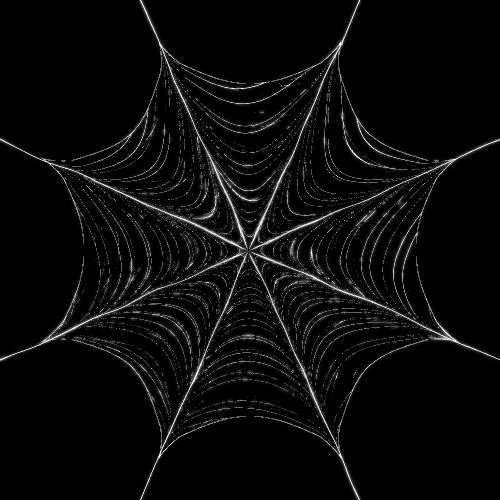
If you generate them without a background, you can then overlay them on top of your image, and adjust the brightness to make them more or less visible, depending on the effect you want to achieve. I wish there was a way to NOT have the main spokes as regular so the spider web would easily fit on a corner instead of the center of an image, but I guess you'd have to live with what you get.
You can get this filter HERE. It works with all versions of Filter Forge.
These are only a handful of filters that you can use for your next projects. There are thousands more that you can explore, download, and test. You might find new effects you never thought of.
If you want more Halloween effects generated with Filter Forge, check the class Freeky Filters.
And if you don't have Filter Forge yet, give it a try. You can use it for 30 days for free and will have plenty of time to create various projects for Halloween and beyond.













