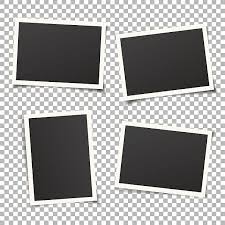Home of the Scrapbook Campus › Forums › Lobby › Chit Chat › POLL – Master Classes
- This topic has 13 replies, 7 voices, and was last updated 2 years, 11 months ago by
Cassel.
-
AuthorPosts
-
April 11, 2021 at 10:43 pm #56301
Although the poll was available on Facebook, not everyone is on Facebook, so I am hoping that everyone from this community will be able to share their opinion.
Among the suggestions on Facebook, Filter Forge and Using Element templates have already taken place so I removed those options, but it is up to you to choose, among the following, or to suggest more topics.
There are some suggestions I didn’t include because they were imprecise so it would be hard to vote on them.
-
This topic was modified 3 years, 7 months ago by
Cassel.
April 21, 2021 at 4:39 am #56884I was really struggling with the pen tool yesterday and finally gave up and decided against needing straight lines. The pen seems a complicated tool with various uses and I know very little about it. I think I actually had a class back 20 years ago in Adobe Illustrator that covered it but without frequent use I’ve lost the techniques. I’m enjoying the Double Take with the mask creation repeated over and over. Maybe I’ll make a point of doing one once a week from now on so I retain the steps.
A new project every day now seems too fast, whereas I complained about the slowness of the Basic Study Group. There must be a happy medium!?! Then, again, now I’m actually working part time from home so my time is limited. This happens from March to October for me with the drive-in theater. I’ll upload a sample of my work product.
Thanks, Carole!
April 21, 2021 at 4:34 pm #56931Ann, is this post intended for this thread??
April 21, 2021 at 11:15 pm #56969Cassel is a Angel
Happy birthday Wonderful Lady.
July 4, 2021 at 8:23 pm #59996If you want to suggest particular filters, it will be easier for me to pick what you want.
July 25, 2021 at 10:35 am #61094For the shadow class, I always wonder how certain shadows are skewed to look like there is more shadow in one area than another. I have attached an example which I hope explains what I mean. Thanks.
July 25, 2021 at 10:58 am #61095Sherie, those are good examples. I’ll try to include that in the class.
August 8, 2021 at 4:16 am #61441Is it possible to show us why the same sort of elements ( for example a button/flower) need another setting? I’ve read your explanation with the butterfly, and that made sense ? but maybe when you could show the difference it would help even more? 🙂
August 15, 2021 at 11:25 am #61788I am not finding a place to go register for the second class for shadows…..help:-) Please.
Ellen
August 15, 2021 at 12:38 pm #61789Ellen, the registration for the part 2 is not up yet. Just keep an eye on the newsletter. It is usually up the week before.
August 16, 2021 at 11:31 am #61821Thank!!! I just didn’t want to miss it!:-)
Ellen
August 31, 2021 at 11:30 am #62936Hi, I am slow but catch Up 🙂
My opinions are in the Poll to, Appreciate Our Teacher so much, I tried the 2022 but now have deleted my trial it changed a lot of settings on the one I use that I bought 2020. I also bought 2021 but have only used it twice really mostly open and close it.
Going to try harder but without our Teacher I get stuck and stuck and stuck. CONGRATULATIONS ON 11 years
and the Big 10. Thank You Teacher You got me thru the beginnings of this pandemic right now I am in quareentin at my sons, my little grandson 10 has covid.
November 29, 2021 at 12:47 pm #68299In your Master Class invite you asked if I had any questions about Drop Shadows. Could we have an item in a Master Class covering shadows across a textured surface using the Displacement Map effect
November 29, 2021 at 1:05 pm #68301Interesting idea James. In fact, it is one of those tutorials inside the membership, which addresses “crumpled” fabric texture.
-
This topic was modified 3 years, 7 months ago by
-
AuthorPosts
- The forum ‘Chit Chat’ is closed to new topics and replies.