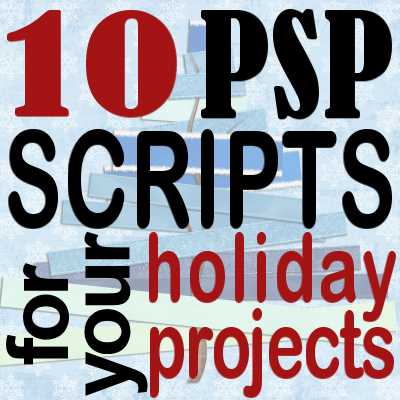PaintShop Pro is a graphics program that will allow you to create an array of projects, for yourself and for others. There is so much that one can do with this program but in a busy time, like the holidays, using some time-saving tools can give us a breather. Let’s look at 10 scripts you can use to complete your projects faster.
All the scripts listed below are available at Creation Cassel store and will work on any version of PaintShop Pro that you have.
 Mitered Corner Frame
Mitered Corner Frame
This script will be perfect to create frames. Using anything straight, like a ribbon (or other straight elements), you can generate a perfectly mitered corners frame that can be square or rectangular. By using any ribbon (or another element) with a holiday theme, you will get a perfect frame to use either on a layout, or a card with a family photo to share with relatives.
 Custom Calendar script
Custom Calendar script
Calendars are great gifts to create and PSP makes it easy to do. You can easily find, online, various versions of monthly calendars where you have the dates all arranged for the months of a specific year (like for 2014). Those premade “months” are great if you want a standard looking calendar, but if you want to add a unique touch, you can create your own customized boxes for your calendar. Use a different shape for the boxes, or choose a color, or add a decorative element like a fall leaf for the month of October, a candy cane for December, or a flower for May. You can surely find a unique look for every month of the year.
Sparkles
You can use this script to embellish greeting cards, thank you cards, place cards, even gift tags. You can add sparkles to any text but also any vector shape. And since you can choose any color you want, you don’t have to limit yourself to gold or silver (although that is pretty traditional), as you can also use red or green or any other color of the rainbow that would match your project.
 Gemstones
Gemstones
Everyone can think of diamonds and sparkles during the holiday season, whether they are real or not! This script will let you create basic shape gemstones in any color and combine them the way you want. You don’t need to buy gems and glue them on your cards (or layouts) since you can create them digitally and be certain you have the right color and you will always have enough to complete your project.
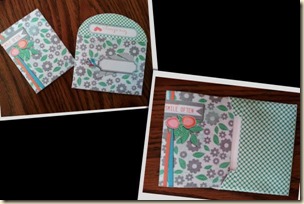 Cards & Envelopes
Cards & Envelopes
This tool will help you create a wide variety of cards and matching envelopes. The script won’t create the cards but will generate the templates for them. You can then decorate them, print them, even add some 3D elements to them to make them unique. The beauty of this script is the fact that you can use it to create tiny cards (like for gift tags, or Advent calendar) or larger (to put money in them), and best of all, you will ALWAYS have an envelope that is matching the size of the card.
 Ribbon Tag Tree
Ribbon Tag Tree
This script was inspired by a traditional Christmas card where someone used a series of ribbons that were cut and glued in a way to create the shape of a tree. Now, you can do the same thing very quickly, with your PaintShop Pro and the ribbons you have on hand. You can use a single ribbon that the script will use for every branch, or you can use several ribbons and they will all be used, either in order or randomly to create a fun tree.
 Glitters
Glitters
Everything around the holidays seems to require glitters and shiny details. This script will create a seamless tile of glitters in the color of your choice (of course, gold is always a favorite). In addition, this script comes with some brushes presets that you can use if you want to only add the glitters in a particular area or doodle around with them. No glue required and no mess possible!
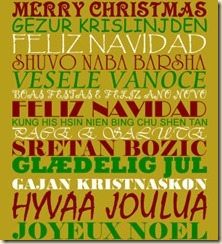 Subway Art
Subway Art
Using this script, you can create a large poster to display on the wall or something smaller that can be showcased on the table. You can also resize it down and turn some creative Subway Art into the front of a greeting card. Everyone will think you worked long hours to create those perfectly sized lines of text! Choose seasonal colors and phrases, and you can tweak the end result as you wish for a really custom project.
 Gift Card box
Gift Card box
Just like for the greeting cards, did you ever wish you could find a box that fits the gift card you want to give? The script will create a box template using the decorative closure you want (yes, that center flower is, in fact, the closure for the box). You simply have to print it, cut it and fold it for a unique box. If you want to include more than a simple gift card and need a larger box, no problem. The script will let you choose the size you need.
 1,001 Word Album
1,001 Word Album
If you like unique greeting cards, you can use this script to create a multi-page card. The script will generate the template for the individual pages that you will have to print, and cut before binding them with ribbons or strings. Of course, using your PaintShop Pro, you can also add papers, textures, photos or text to the individual pages, but you can also keep them pretty plain and let all the guests write a note to the recipient. Or maybe you can use the year and simply add various facts from all the months of the year. A fun way to do a Year in review project.
Are you still wondering what you can do for the holiday season with your PaintShop Pro? You surely have many new ideas now. Which project will you start? What will you do with your PSP? Share a link to your blog post or an image of your project. Everyone loves to see, and so do I.