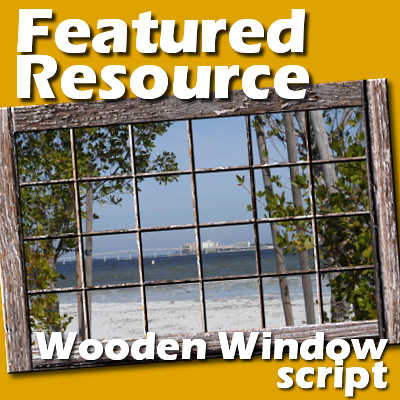Whether you are creating digital scrapbook layouts or other graphic projects, many resources can help you. The Campus has an associated store, the Creation Cassel store. The store preceded the opening of the Campus. It includes resources specific to PaintShop Pro, namely scripts and picture tubes. This week, we'll look at various creative uses for the Wooden Window script.
A typical use of the script
This particular script offers several options to the user to help them create some unique elements.
- the wood used is provided by the user, so you can create a window from hardwood, softwood, fine wood, rugged wood, painted wood, weathered wood, etc.
- the overall size of the window can be between 1000 and 3600 pixels. This allows the user to create the window in the perfect shape for the particular project without having to resize afterward.
- the user also determines the thickness of the outer frame so it is possible to have a very thick frame or a very thin one.
- the number of rows and columns for the panes can range from 1 to 6, and the script will make the necessary calculations to determine the exact size of each pane
- you can have overlapped or mitered to give a different effect.
- the multiple panes can then be tweaked to create larger panes and other interesting arrangements.
That is a lot of options to give the user almost endless possibilities. Here are some examples of windows you can get with this script.

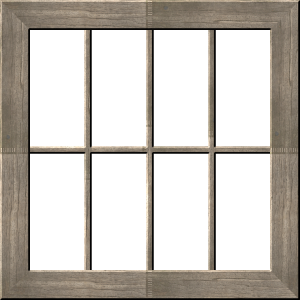
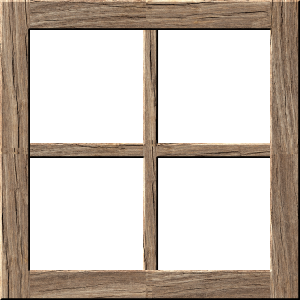
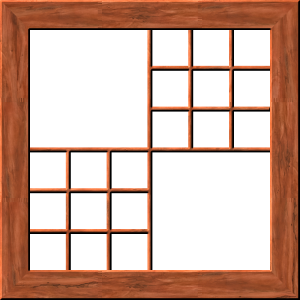
Creative use of the script
Although this script usually uses a wood texture, it will allow the use of any other texture (since the script won't know the difference). So, you can replace the wood by a metal plate, leather, granite, or even patterned paper.
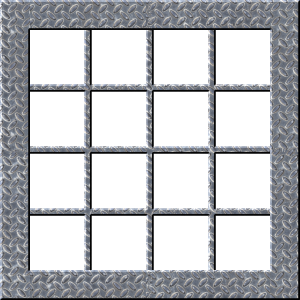
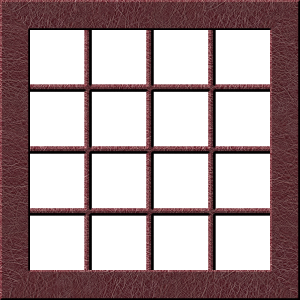
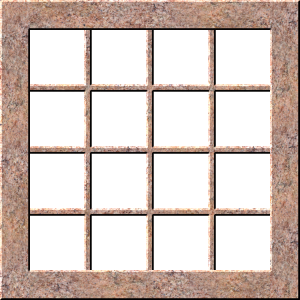
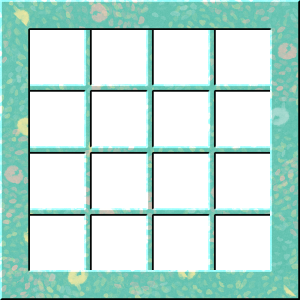
What to do with those windows?
Of course, these could be used as regular windows, to show a landscape or scenery outside.

You can use each pane as a frame for various photos.
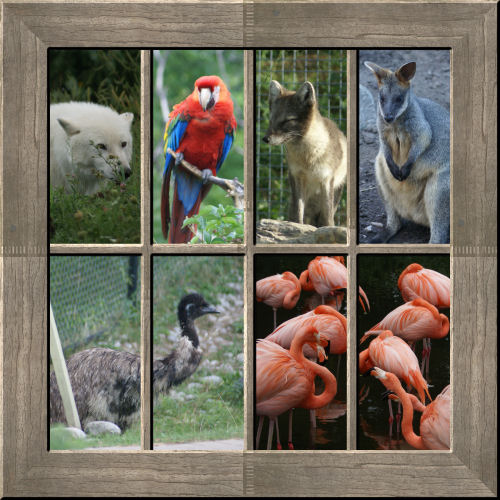
You can create a cluster by adding various decorative elements before inserting the photo of your choice.

Or they can be used as a way to display small elements, as in a curio cabinet, if you want to add a background to them.

There is obviously an unlimited number of ways you can use this script for your graphic project. How will YOU use it?
If you want to get your hand on this script and let your creativity flies, you can purchase it in the store here: Wooden Window script.
And remember to show us what you do, in the forum!