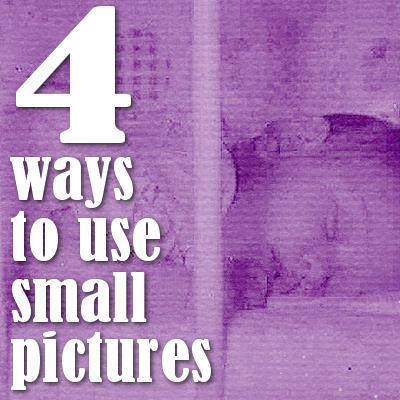Although now, everyone seems to have a camera or a smart phone that will take very large pictures, maybe you have some printed photos that were scanned a long time ago and ended up with a smaller size than you would like to have. Getting a photo that is 3000 pixels wide is quite common now, but I know that I have some older scanned pictures that are just over 1000 pixels (if that much). Here are a few ways you can still use those smaller photos in a scrapbooking project.
Make a mosaic or collage
If you have several small images about a specific topic or event, you can gather them all in one layout and make a collage. If you have 20 images, it would be normal to have them all smaller in size than if you only had one or two. In addition, nobody would expect to see all the details of the small images in that mosaic. You can arrange the images very regularly, or scatter them on the page or on parts of the page.

Create a smaller page
The size of a typical scrapbook page is of 12 inches (3600 pixels) but you can create a mini-album that would be 8x8 inches or even 6x6 inches. In that case, my 1000 pixels photo will look larger if the overall page is only 1800 pixels wide!
If you want to create a smaller page, you can create the initial page at full size to take advantage of the size of all the papers and elements in various kits. In that case, you might want to enlarge your small photo to help you get a feel of the arrangement of the various elements and papers on your page around that photo and replace the photo once you have sized down your overall project. Or you can create the whole layout without the photo and just add it at the end, once the page is resized.
Use as an accent
A scrapbook page is not always only about the photo. Often, it can be about the story, and the text can be the focus of the layout, using either a larger space and possibly a larger font size. Then, you can use the photo (or photos) as accents. In that case, the viewer will pay more attention to the story that will likely be more complete than any detail in the photo.
Enlarge the photo
We always say that enlarging a photo is not a good idea, especially if it is by more than a few percent. But, there is still a way to use an enlarged photo that is somewhat distorted: blend it! When you blend a photo in the background, the fine details will vanish so if you were missing some details because of the enlargement, nobody would see the difference. In addition, when you blend a photo in the background you don't have to use the whole image and you can delete the sections that are not important for the story.

Although we often discourage enlarging photos since it will lose quality and can become pixellated, starting with PaintShop Pro 2021, a new feature, the AI-Resize was introduced and offers a much better result if you need to enlarge a photo. If you have that option, then, you should be able to enlarge your photos as needed.
Do you have small photos you would still like to use in a scrapbook page? Did you use one of these tips? Link to those pages from your gallery or blog in the comments below.
Do you want to get started with your own scrapbook projects? Check out our free Starting tutorials to get you going.