Wherever you look, whether it is on the internet, in print media or any digital media, text is ever present. Fonts used are always more interesting than the previous ones. Although some fonts are pretty standard and easy to recognize, sometimes, our eyes will catch a font that is more unique and distinctive. Sometimes, we want to know what font it is as we might just like to use it in our own projects. But, how can we find that font? Luckily, there are some tools to help.
Where to start
Whenever you want to identify a specific font, the tool you will use might ask you to upload a sample of font you want to identify. If that is the case, make sure you follow these guides:
- use the highest quality image you can get (high contrast and clear)
- use the largest image you can get
- use an image of the most number of different characters you can
- in some cases, you might be able to use cursive letters, but in other cases, you might need to edit the sample text you have to separate the letters from one another
Once you have a jpg version of your sample, it is time to pick your tool.
Let's give those tools a try with this font (I already separated the letters):

MyFonts
MyFonts is a repository of many interesting fonts. Although you can find free fonts, many are paid for. MyFonts has a tool called WhatTheFont! This tool allows you to upload an image of a font, and it helps you identify what fonts would more closely match what you provided.
Each letter will be "read" by the tool and it might associate a character it thinks it is. However, the boxes are often blank in my experience, so you just need to tell it, what are the individual characters for each "segment" it identifies.
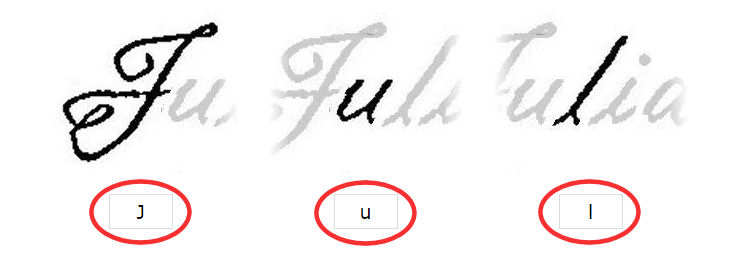
Once that step is done, it will generate a number of possible matches. Here is the "most closely matches" I got:
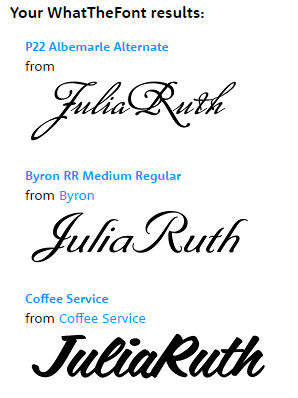
As you can see, the matches are far from perfect. In fact, I am not too impressed with those results. However, this illustrates one limitation of this tool: it will only look for fonts in their own repository, so if that font comes from a different source and is not available in MyFonts, it obviously didn't find it.
What font is
WhatFontIs works in a similar way as WhatTheFont, as it will ask for a sample, and you have to match the character to each segment it identifies. However, unlike the previous tool, it will offer results of fonts available from various sources, even some that are not from there site. Here is the result I got for my sample:

It is interesting to note that using the same sample as before, the first two matches are different from the previous tool (even though the suggested fonts are from MyFonts.com!).
Again, not the best match, in my opinion.
Font Matcherator
Again, Font Matcherator, will ask you to upload an image of the font you are looking to identify and work much the same way as the previous tools. The results I got with this tool are as follow:

Again, the results differ from what I am getting with the other tools. Interesting. I still didn't find the perfect match though.
Font identifier
The Font Identifier is the exact same tool as the Font Matcherator, but in a different site. It is simply a different distributor of the same tool. This one is through Font Squirrel. But surprisingly, it still yields a different result, even with the exact same sample font.

Font Edge (no longer available)
Font Edge is another tool that lets you upload a sample image of the font, and while you associate with character goes with each segment, it will find the best matches. I found that this tool is a bit pickier about the size of each character. My lowercase characters were a bit small, and it told me so. Yet, it was able to continue and yield some results:

Identifont
This is a totally different type of tool. Identifont won't be able to recognize the font from a sample, but from a series of questions you have to answer, about various features of different characters. This might be a great tool but it didn't seem to work for script fonts.
What about non-script fonts?
I also tried the same tools with this small sample text:

I tried the same tools as mentioned above, and actually found two options for this. One was found through WhatFontIs:

And one found through Identifonts. I was a bit surprised that with only three letters in my sample, several questions pertained to the uppercase M and R, so I got a hit:
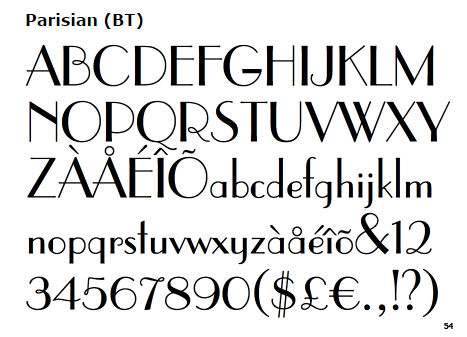
And although the font names are different, they are obviously close enough to be used interchangeably. And best of all, I have one free option (the first one).
Conclusion
Although there are various tools available to identify fonts, none of them is 100% accurate. If you are trying to find where that special text is coming from, you might need to use more than one tool to do so. And in the end, you might still not find the exact match. However, unless you absolutely NEED to find the exact font, you might end up with great suggestions that will still be suitable for your particular project.
Do you know of other font identifier tool? Post about them in the comments below and I will add them to the list














6 thoughts on “Find that font”
WhatTheFont is a great tool , I actually use it thru CorelDRAW like this: https://www.coreldraw.com/en/pages/font-finder/index.html and so far it was able to find me every singe font I needed
I know one that I find very interesting. It is called WhatFont. You hover over a web page and it will give the name and other informations.
It was created by Chenyin Liu, that accordingly a post from 2012 (first link) was then an undergraduate Computer Science student.
The second link is from the creator.
https://www.makeuseof.com/tag/whatfont-find-type-font-webpage-crossplatform/
https://www.chengyinliu.com/whatfont.html
Thank you for this additional reference.
Further note on MY Fonts WHAT THE FONT.
If the search engines do not give you a great match (or a free one), they have a WTFont forum, where you can post your preview, and some of the worlds geekiest font pros will try to identify it for you. You may have to wait a while for the answer, but it seems to be a contest for them, so they may find old or free weird fonts faster than you searching font sites yourself.
Thank you for this article Cassel. I use a program that is not so much as a font finder but as a font viewer, where it will show all the fonts you have installed or not installed and what they look like and is free to download and use. I use Font Viewer from ampsoft.net so, this means I can store as many downloaded fonts as I want, put in a specifically named external file, without having to install fonts permanently. If I have it open when using PSP I just can scroll through any font files and if I see a font or dingbat I like, I then have the choice to install it temporary until I finish and close PSP. It means I have access to many more fonts than PSP shows up alone. I know there are others like this program but it does it for me and is easy to use. Recommended.
You are correct. Font viewers are great to choose font to use. There is a blog post on that here: https://scrapbookcampus.com/2014/11/free-font-viewers/
These tools are meant to find what font was used especially when it was used somewhere else, and not by you, so you might or most likely might not have it, but might want to get it (if you can afford it).