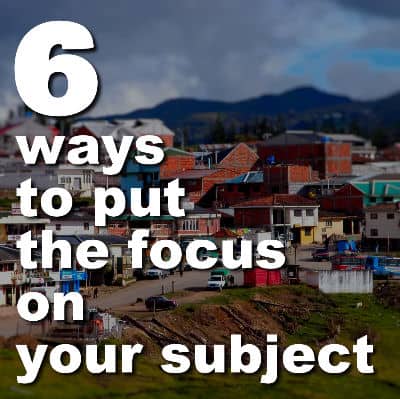When you use a photo in a scrapbook page or a collage, sometimes, the important subject is not that obvious. However, there are various ways you can add some focus on them. Let's have a look at some of them.
Frame it
We might think of frames as a an element to put around the whole photo, but you can just frame the subject, without even cropping the photo. Use any type of frame, but make sure it does not overpower your photo.
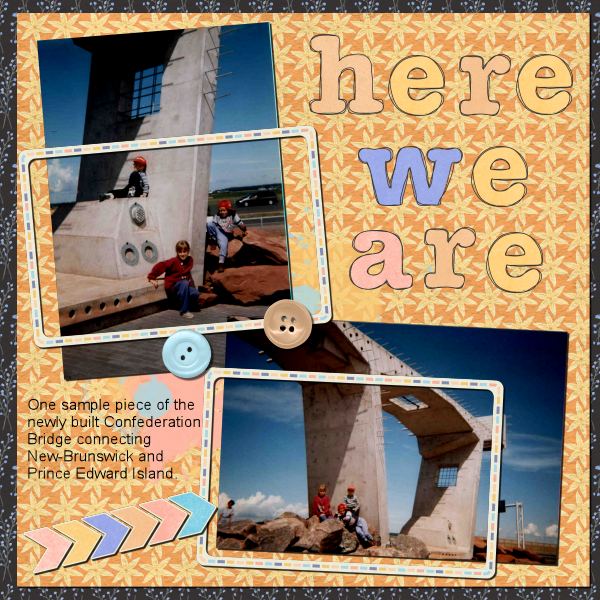
You can use an actual frame, but you can also create one with text. That is also a great way to include details about the subject.
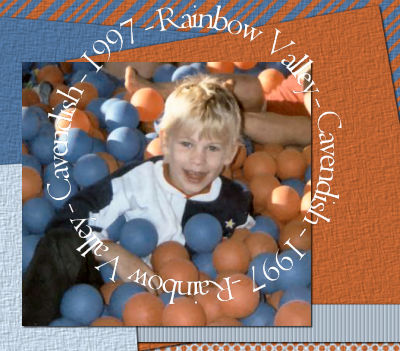
Point to it
Although it is not very subtle, adding an arrow can be very efficient, especially if the element you want to showcase is well hidden.
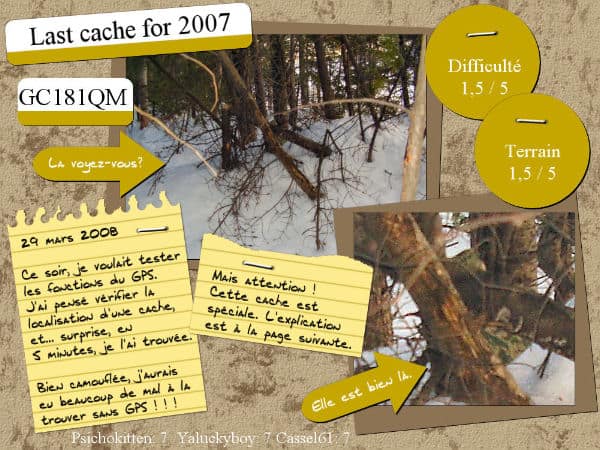
Add a path to it
This technique, using the Pen tool, will draw the viewer's eye to the element you want to showcase. You can add an arrow at the end, or a simple "frame".
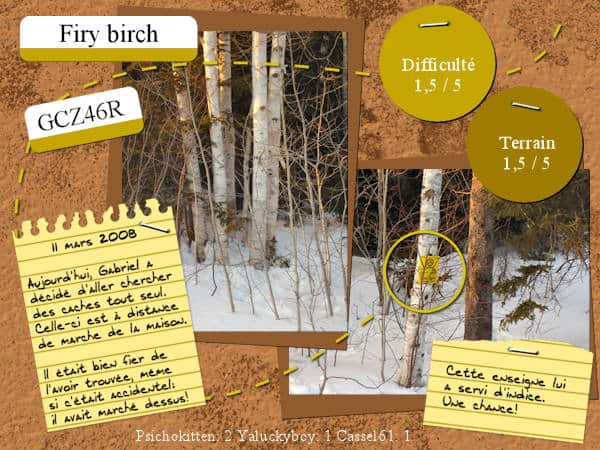
Desaturate everything else
Since most images are now in colors, the approach would be to "decolor" everything else. We call that a colored focus. Keeping your subject in its original color and turning everything else to black and white can give stunning effects. There is a simple tutorial to do it HERE.

Use a vignette effect
The Vignette effect was added to PaintShop Pro in version X4. It allows you to maintain the subject as is, but apply different effects to the rest of the photo. It could be adding a blur or changing the brightness. And although the vignette effect is usually done with a circle or an oval shape, you have many other options. Check this tutorial for more details.

Extract it
If you can extract your subject, you have many options to treat the whole photo while keeping the subject intact. You can add a blur to the background. If you want to be creative, you can choose different types of blur to apply to the background. Check this article for an illustration of those different blurs.

You can also apply different effects to the background, while your subject will remain untouched. Check all the Art Media effects available under the Effects menu. You can use the Brush stroke, for example

And you can even combine multiple effects on the background to make your subject stand out.

Depending on what you want to achieve and what your photo looks like to start with, the possibilities are endless. How will you focus on your subject?