By default, PaintShop Pro tools will display on your work in a typical and recognizable way. That is how most users work with the program. However, there is a different way for you to use the cursor and it is called Precise cursor.
The typical cursor
You are surely familiar with the typical cursor in PaintShop Pro. Usually, they will look like the tool you are using. For example, the Magic Wand, will look like this:
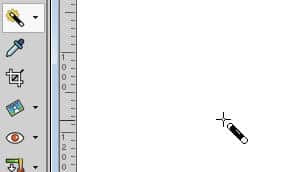
And the Brush tool.
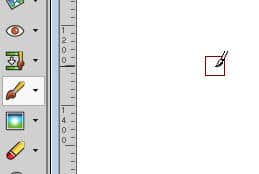
And the Fill tool.
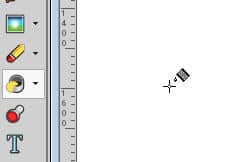
You know what pixel you are clicking depending on the tip of the cursor or the + sign. In most cases, that is all you need, and if you are used to that cursor, you might not want anything else. However, there is another way for you to aim where to click.
Precise cursor
If you go to File > Preferences > General program preferences > Display and Caching. That is where you will see the option for the Precise cursor. As you can see, it is unchecked by default.
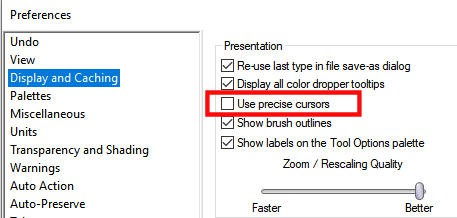
Once you have checked that box, you will see that the cursor will change when you use the various tools inside PaintShop Pro. Here is the Magic Wand:
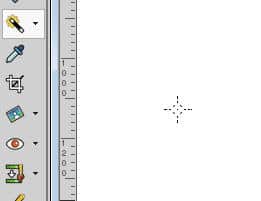
The Brush tool:

The Fill tool:
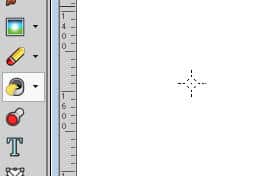
As you can see, the cursor is almost identical for all the tools (you have the outline for the Brush tool though). I think this might make it a little more confusing as you have to look at the Tools toolbar to know what tool is active.
When to use the Precise cursor
I am not sure if there is a particular use for the Precise cursor or if it is more a matter of personal preference but you have that option. I can see that the shape of the Precise cursor can allow you to align the cursor with something instead of aiming for the direct clicking point.
Do you have a preference between the traditional cursor and the Precise cursor?














3 thoughts on “The Precise cursor in PaintShop Pro”
This is a very good idea! Thank you!
I switched to this cursor a while ago and like its precision but sometimes have a hard time seeing it. Once switched, it’s a pain to go back and forth with the regular mouse cursor so I’ve just stayed with the Precise one.
I think I’ll try it with the brush tool. It seems like I’ll might a more precise result.