If you have looked through scrapbook galleries, you might notice that some layouts are square, and others are rectangular. Is there a difference and if so, what is it? what are the pros and cons of each size?
Space available
As you can imagine, a 12x12 inches page will have more room for you to include more photos or more stories. That seems to be a standard size as much of the supplies available are based on that size. So if you scrap in that format, almost everything you find will match that size. So if you have many photos to showcase, or if you have a lot of stories to tell, that might be the format for you.
Obviously, a rectangular 8.5x11 inch page has less area to work with, so you might have to overlap your photos or just use fewer. Or you might choose to make a double page instead of a single one to accommodate all the photos and journaling you would otherwise have included into a single full-size square layout.
So, how much room do you want and need to showcase what you want to display?
Printing
On the other hand, if you want to print your projects, your options are a bit more limited as you rarely have home printers that allow for that format, so you will have to rely on print shops. That might not be too bad as they will also offer to bind several pages into a book, something you likely not do at home.
If you choose a rectangular format, you are more likely to be able to print at home. Will you? If you print at home, your pages will be done individually, so you would need a binder for them. By printing at home, you will have the option to print your pages in the order you want, and then arrange them in the binders as you plan (or don't plan). If you were to use a print shop, you would have to finish all the pages for that particular album and if you feel like you want to add one later or correct a typo, you are kind of stuck if they are all bound already.
Some scrapbookers will choose to create their digital projects in a full-size square format but will size them down to 8x8 to print at home. That is another option.
Supplies
As I mentioned above, most supplies are going to be for full-size 12x12 projects. All the papers will be 3600x3600 pixels. The ribbons will be at least 3600 pixels long and the elements will typically be proportional. And if you want to scrap in a smaller format, you can just trim your supplies to the size you need.
On the other hand, templates tend to be more popular for the 12x12 format, even if you can still find rectangular ones. So what if you want to scrap in a rectangular page but most of the templates you like are in a square format? You cannot just trim a template because you might end up either trimming a photo, or an element or you might have an unbalanced layout. And you cannot just resize a square template to a rectangular as you would distort some of the shapes. Circles should stay circles and not become ellipses. Squares should stay square and not turn into rectangles. Although in some templates, it could work, other times, it would not.
In that case, you will have a little bit of work to move elements toward the center and resize them proportionally. It is not hard, but just a little tedious. However, there is a tool that can help you do that a bit faster: the Template resizer. Although it is not a foolproof tool it will give you a good jumpstart on that work and you will only have to tweak it a bit after.
There is never a right or wrong way to create a scrapbook project. You will choose the format based on various considerations and you can even change or do both. That is perfectly fine.
So, how do you typically scrap? And why?

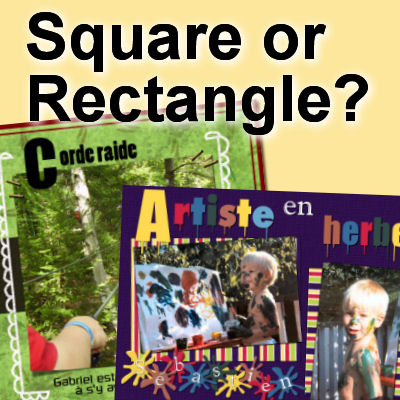












3 thoughts on “Square or Rectangular?”
Normally 12×12 but calendars din a 4
Carré car je n’imprime pas. Si je le faisais, je travaillerais avec la forme rectangle
Square. I also prefer to paint square canvases.