When you download and install PaintShop Pro, from versions 2018 and up, you might notice that there are very few supplies included, like brushes, picture tubes, preset shapes, patterns and such. It seems there are files and supplies missing, especially compared with previous versions. Is that the case? Not exactly. In order to keep the installation file smaller, those supplies are simply not included, so you have to get them yourself. Here is how.
Go to the Home page, using the house icon tab on the top of the workspace.
Click the Get More tab on the left of the left.
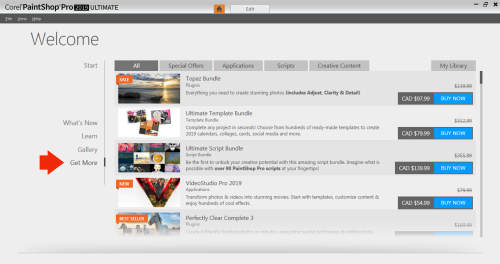
Click on the Creative Content tab on the top.
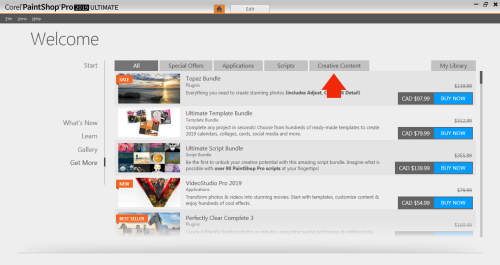
Scroll down until you see the Creative Content Pack. Click on it.
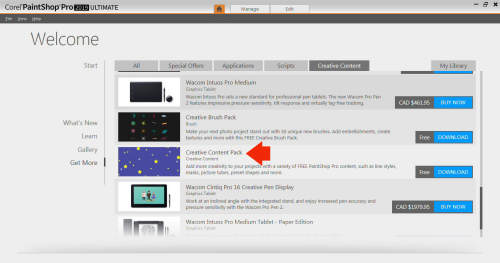
On the page that will open, click the green Install button.
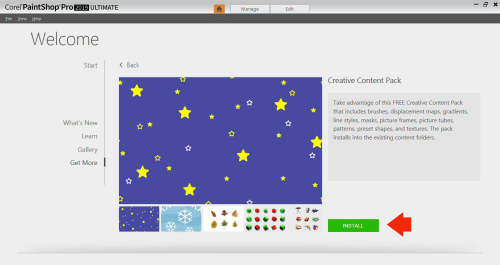
You will see a progress bar appear on the top. How long it will take will depend on your system.
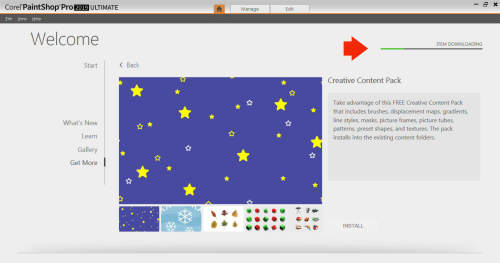
Once it is completely downloaded, an automatic installation will start. You will see this pop up in the corner.
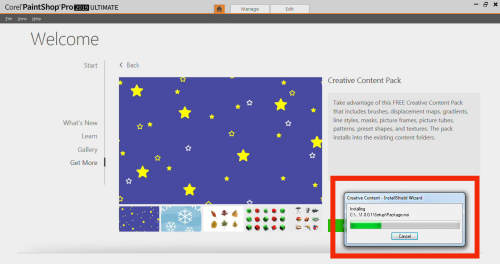
Once you get this dialog window, check the agreement check box, then click on the Install Now button.
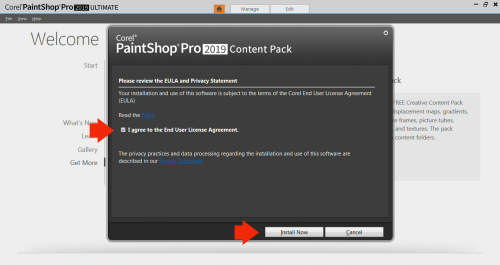
Let the program install that content until you see this window. At this point, click on the Finish button and you will be done.
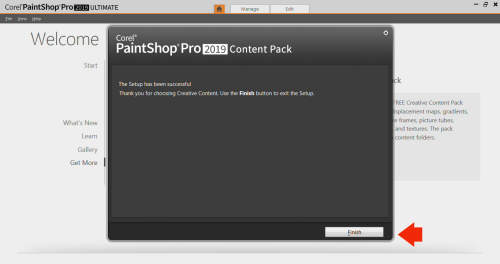
The installation should be as simple as this and from this point, you will see new patterns, brush tips, shapes, masks, textures and more.
Through this process, you might have seen more Creative Packs. In fact, you can download even more as you can see a Patterns Pack, a Creative Brush Pack, and Picture Tubes. Those are free for you.
With these, you should have a good selection of additional content for your PaintShop Pro 2018 and 2019.
Remember that if you have some supplies in previous versions, you can always point your current version to the folders where those supplies are saved, using the File > Preferences > File Location. This will allow you to use all your existing supplies.
And if you want more supplies, you can always check our Resources page.

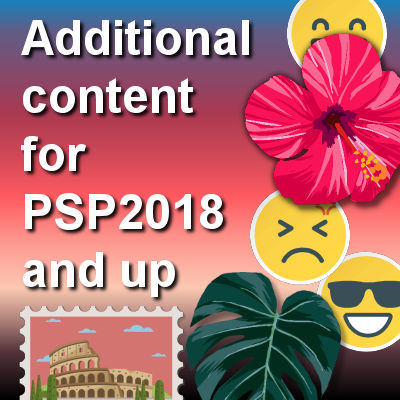












2 thoughts on “Additional content for PSP 2018 and up”
Hey, thanks for this!!
Suzy
Hey, welcome back Suzy. Long time no see!