Again, another new version of Paintshop Pro is available to you. It is called PSP2019. Let's have a look at what this version is bringing to you.
Larger text
This has been asked for several years now, especially since monitor resolution got higher, everything started looking tiny. Although icons have been available in two sized since a couple of versions, the text has stayed the same. In this version, you can now see the text in larger format.
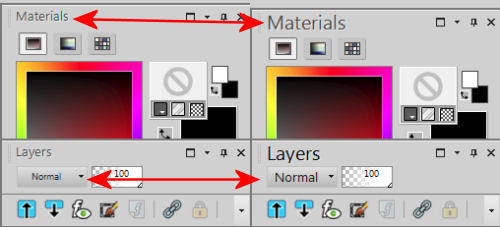
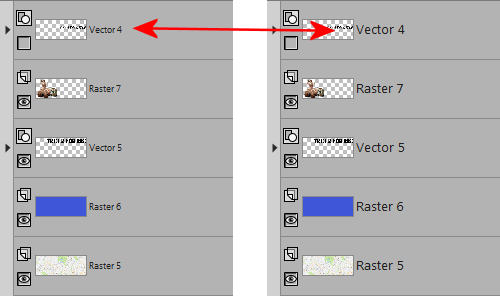
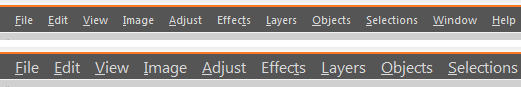
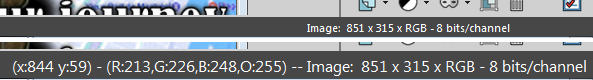
I am sure it will be a great addition if you had to squint at your monitor in the past!
Content Migration Support
Have you upgraded your Paintshop Pro and found out you have to copy all your content from one version to the newest one in order to use your favorite supplies? Although you could simply point your new PSP to the folders in previous installations, this offers you a faster way to achieve the same result. You can access this functionality during the installation process, or, if you didn't know about it (or missed that option), you can access it simply under File > Import > Content from previous versions. And lucky for you, it will be able to access the supplies for the last THREE versions, so anything in X8, X9 or 2018 can be imported into your 2019.
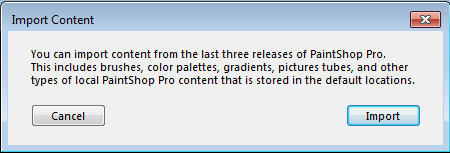
Even though it is still a great way to access your previous supplies, this will ONLY bring in those from the default folders that were created upon installation. I still feel that it might be a better option to keep your supplies in a different folder, in a different location, just so you can have everything in one single location and NEVER risk losing it if PSP ever gets corrupt (it happened to me only once, but it was scary). You can read more about this process here.
The import process will not move the supplies in your 2019 folders and will keep them in the previous versions folders. This means that if you import the supplies from 2018, and you end up deleting your 2018, you will lose them in the 2019, so beware of this particular feature.
Crop tool enhancement
The Crop tool got a few additional features. You can now have a one-step photo fix. There are also a few instant photo effects that you can apply to your photo as you crop them. Check out those extra icons on the right of the Crop toolbar.
![]()
There is a one-step photo fix that you can get with this tool (instead of having to do it separately).
There is also a set of 6 instant effects. It is a bit limited but could be useful to you. Hold the Instant Effect icon to get those options to appear.
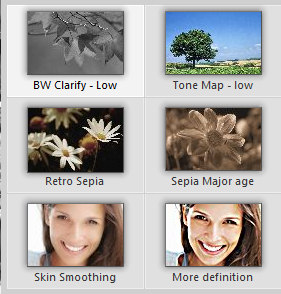
Finally, the last icon offers you a Depth of field option. In a way, it is a little like a vignette effect, but you don't really have any settings available, so it is pretty limited, yet, it could be useful. Hold the icon for a second or two, and you will see this window appear.
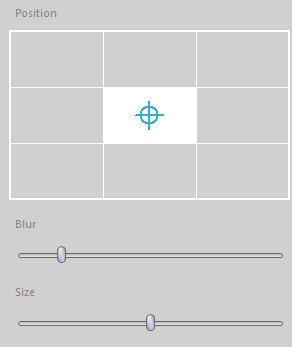
That is where you can choose one of the 9 locations for the center part of the focus on your image, and also adjust the amount of blur and the size of that focus area on your particular image.
New creative content
Some new content has been added in this version, including new brushes, textures, palettes and picture tubes (I contributed to those!)
360° photo editing
This seems to be a HUGE addition, however, not everyone does 360 photography. Personally, I don't have a camera or a device that takes this kind of picture so I cannot take advantage of this new feature. Do you? If so, you will probably love this new feature.
The Ultimate version
As usual, you can get the regular version or the ultimate one. What is the difference? In fact, the program itself, the Paintshop Pro, is identical. The difference is the additional programs that come bundled with PSP. They include:
- Aftershot 3, that will allow you to edit RAW images (64-bits only)
- Perfectly Clear 3.5, that helps fix and enhance photos (64-bits only)
- Corel Painter Essentials 6, that is a gem if you like painting (64-bits only)
- Photo-Mirage Express, that is a brand new product from Corel that allows you to add animation to still images. The Express version is a limited version of the full program. The limitations are mostly in the formats it can save. (thanks Annette for this specification)
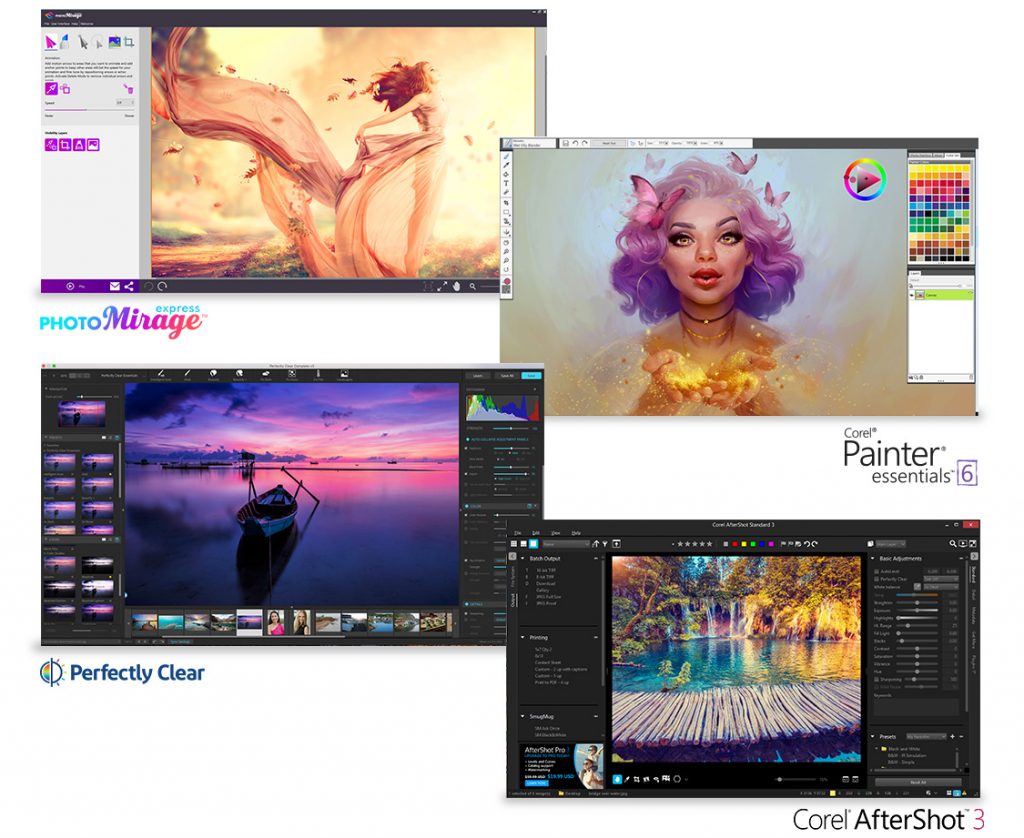
Do you need those to use Paintshop Pro 2019? Of course not. As mentioned above, the program itself is the same but those bonus programs can be a great addition to your graphics toolbox, for a fraction of the price you would pay if you purchased them separately. So it is your choice whether you want the regular PSP2019 which is the program all by itself or the ultimate version that has all those bonuses bundled with it.
Full version or upgrade?
The price of the full version is obviously higher than the upgrade version, however, it is the exact same program. And installing the upgrade will NOT overwrite your existing version. In fact, you will end up with an additional version in PSP2019. In the past, you needed one of the last two versions of PSP to qualify for the upgrade price, but that has changed, and you can now take advantage of the upgrade price if you have ANY previous version of PSP. Talk about a deal! And you can get either the regular PSP2019 or the ultimate PSP2019 as a full version or an upgrade.
Do I need to upgrade?
This is the eternal question. And there is no answer for everyone. If you are one who uses those improved tool/features regularly, you will likely enjoy those improvements, but if you don't use them, you might as well stay with the version you currently have and are familiar with. If you are on the fence, you can always give it a try as you have the option of a 30-day trial.

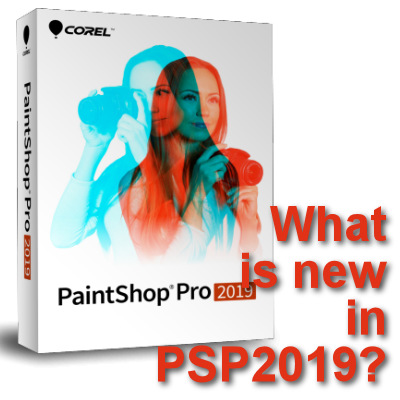












4 thoughts on “What’s new in PSP 2019?”
The larger text alone is a selling point for me. The other additions are also nice. Thanks!
I agree and that is why I put it first. Whether it is aging eyes or high-resolution monitors, it makes it so much easier to work!
Thank you for that precision, Annette. Since I already had the full version of Photo-Mirage, I could not compare the two. That is a good specification. I will add it to the article itself. Thanks again.
Hi Carole, Thanks for the great rundown, and I just want to add something I learned today about the PhotoMirage Express program in the bonus package. (I just bought the PhotoMirage full program and am enjoying it a lot, though it is really only effective with things that move naturally like water or clouds; but can be exported in many ways). But the PhotoMirage Express version that comes with PSP 2019 Ultimate is quite limited, in that you can only export it to Facebook -not to your own files and not in different file formats. You also cannot save it as a project file for subsequent editing. I got this info from Corel Chat. Best Wishes & Happy Acadia Day, Annette