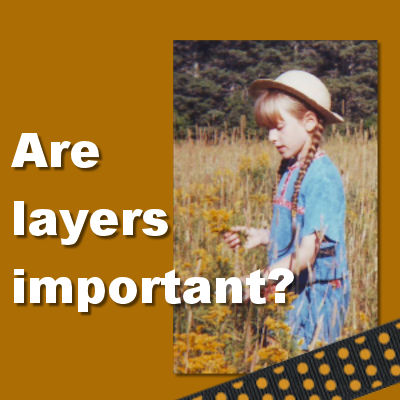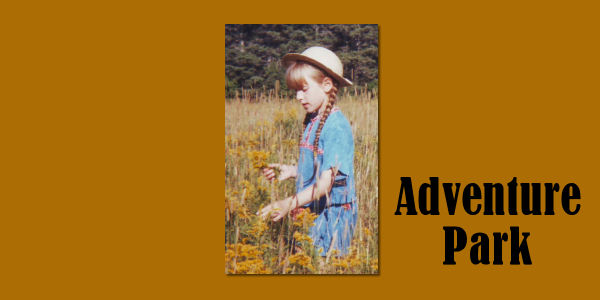Some painting and drawing programs mostly relied on a single layer of paint. It is as if the user was drawing on an actual layer of paper. Of course, skilled painters could managed to create masterpieces, but using a single layer has its limitations. Paintshop Pro, like other modern programs, use layers to give flexibility to the user. Let's see why.
Add and remove layers
Since layers are separate, you can imagine how you would stack various paper pieces on your workspace. If you had craft papers in different shapes, you could add one piece to the stack, or remove it, without affecting the rest of the work. This is something you could not do if you had to only add paint on a single layer.
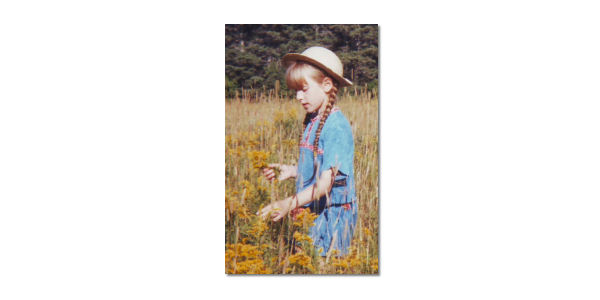
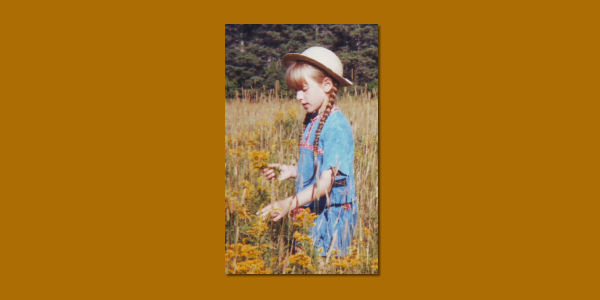

Ordering layers
In a paper craft project, you can decide to place a ribbon under a photo, or change your mind and move it on top. You can do the same thing in Paintshop Pro by dragging any layer on top or on the bottom to achieve different types of layering. So you can place that ribbon on top of the photo or under, if you prefer. And if you change your mind later, nothing is glued!
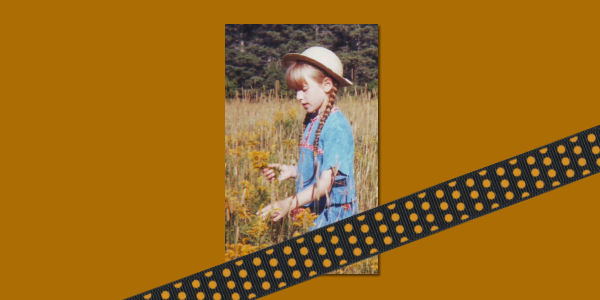
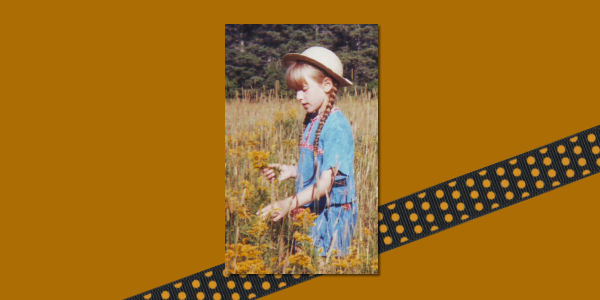
Move and manipulate individual layers
Since each layer is independent of the others, the user has the option to move any one of them without touching the rest of the arrangement. This means that if you want to place a title on top of the project and you change your mind, you can move it below, or on the side, until you are satisfied with it. In addition, you can rotate that title, just like you would do if you were handling paper pieces. And even better, you can resize those elements separately (which you could not do that easily with paper!).
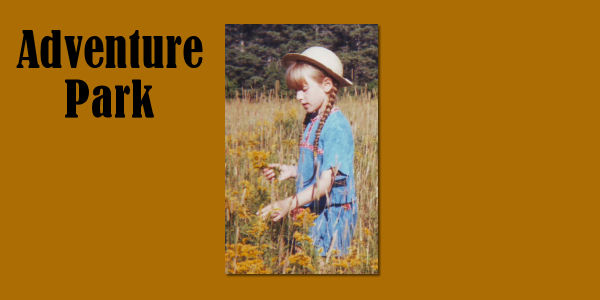
Color effects
As your elements are on separate layers, you can apply various effects to each of them without affecting anything else. You can colorize elements, adjust the brightness, the color saturation, etc. Even if you have similar elements that appear side by side, if they are on separate layers, you can apply different effects.

Do you want to practice manipulating layers in Paintshop Pro? You can do so with the SANDWICH exercise available HERE.
Without the use of independent layers, so many things would be impossible to do with Paintshop Pro!