Many people enjoy looking at scrapbook projects made by others, but often say they can't do such projects. They feel they don't have this or that, so what is the point in even considering digital scrapbooking? Let's have a look at a few myths about digital scrapbooking.
You DON'T need expensive software

There are various programs you can use to create scrapbook pages on your computer. The price of the software can range from free to $100. Some programs have free trial periods so you can see how it looks and feels and if you like the idea of creating pages on your computer. Among the most common programs, you can find:
- Photoshop Element: about $99
- Paintshop Pro: about $79 (but check for special deals)
- Memory Mixer: about $39
- MyMemory Suite: about $29
- GIMP: free
When you think about it, even at $99, it is not a huge expense since it is only a one-time purchase, and you can likely use that software for other projects later.
You DON'T need professional-looking photos

In fact, you don't even need photos at all if you don't have any. What makes you want to use a particular photo in a scrapbook project? It is likely the memories it brings, the stories around the event or the person, the way it makes you feel when you are looking at it, and remembering when it was taken. Who cares if the photo is perfectly cropped or perfectly focused? You don't need to own a super expensive or fancy camera either. Now, most photos can be taken with your phone and if you don't have a phone, an inexpensive (even disposable) camera will still capture the moment.
You DON'T need to be a computer whiz
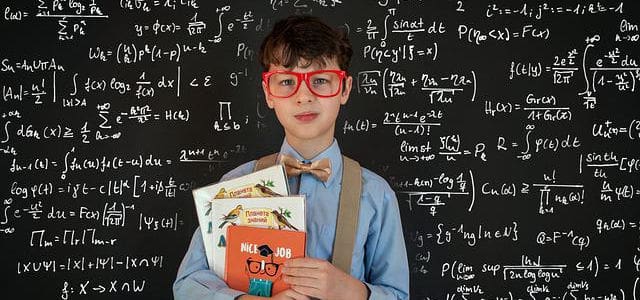
Yes, digital scrapbooking uses the computer, but most software you can use for those projects can be learned quite easily. Some programs will be very intuitive, others will have a bit of a learning curve. But I can tell you that some students in the Campus are over 80 years old; if they can learn to create scrapbook pages using PaintShop Pro, so can you!
You DON'T need to spend a fortune on supplies

Unlike traditional scrapbooking, you don't need to buy expensive tools or supplies you can only use once. With your computer, you can use and reuse the same supplies multiple times without spending an extra dime. You can also start with a handful of elements, recolor them, resize them, duplicate them, and you can create a full stash with very few items in the beginning. In addition, you can often find free supplies, or better yet, you can create your own with your graphic program and a few tutorials (like those available in the Campus)
You DON'T need to be super creative

There are many ways to about creating digital scrapbook pages. Although creative people will certainly enjoy this medium, you can also copy what others have done (called "scraplifting"), use quick pages (like the ones available HERE) or use templates. There is no reason to think that you have to be Monet or Rembrandt to create scrapbook pages. It is all about stories and memories after all, right?
If you have events you want to document, stories you want to share, and photos you want to showcase, digital scrapbooking is definitely an avenue you need to try.
If you are unsure, check out our free quick pages and you will be able to finish your first projects today!













