While we spend time visiting many sites, we often have to register or create an account to either access content, post comments, download files, make purchases, etc. Every site seems to require a different login, and password, and some sites are picky about the password that you will use: some wants no more than X number of characters, some want a minimum of X number, some will require you to have a digit and a non-alpha-numerical character, while others forbid them. How can you keep all those straight? Although this is not specifically a Paintshop Pro or a scrapbooking topic, it is something that probably affects most internet users, including you. How can you keep track of all those passwords and usernames?
 A notebook
A notebook
Yes, that is probably the lowest tech solution. If you have a little paper notebook, you can write down those information. As long as you know where that notebook is, and as long as you update the information regularly, as you register or sign up to a new site, you should be fine. I have done that, at work, when we had to change password every 3 months, and were not allowed to use anything similar to any of the last 12 passwords. It was enough to keep track of the current password, without having to memorize the last 12 too! So a notebook was the solution.
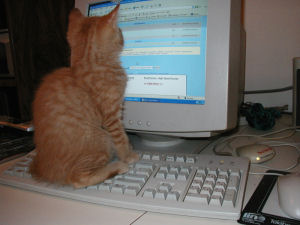 A digital document
A digital document
You can keep track of your passwords and usernames on a Word or text document. That is easy and allows you to copy and paste them as needed. A good idea to prevent typos. One drawback for this solution is that you also have to store that document in a safe place and hopefully in duplicate, in case your computer crashes, you loose your usb drive, etc. You also have to remember to copy any change or new passwords to your duplicate file. A little inconvenient, but still one common option.
 Online password manager
Online password manager
Using online storage for anything has some great advantages including the fact that you don't have to rely on any type of hardware (which has the bad habit of failing at one point or another), and being accessible from different devices or different locations. There are several online password managers including 1Password, KeePass and LastPass. Some are free, some are not, but they are all fairly inexpensive.
I have been using LastPass since a couple of years, and i love the convenience of this tool. I can't say anything, good or bad about others, as I started with LastPass and since it did what I wanted, I didn't feel the need to look for other options. So, what can I tell you about LastPass?
- You need to remember ONE master password to access LastPass, so you are the only one that can open it. Make it long, make it complex, make it memorable. It could be the 26 letters of the alphabet (maybe not recommended) or the name of your 12 cousins, or the first sentence of your favorite song combined with the birth date of your 5 siblings. No matter what you use, that is the ONLY one you will need to remember to unlock the access of all the other passwords.
- It manages all the sites, accounts, usernames and passwords in an organized way. You don't have to remember each of them. The system does that for you.
- It is stored on the cloud (somewhere), and you can access it from various devices (at the office or on the go).
- It can generate long and complex passwords for sites where you need a more secure access (like financial sites). You would never remember those passwords if you tried, but LastPass will do that for you.
- It will autofill the username and password when you want to log in to an online site.
- It has plugins for the major browsers you might use.
- It is FREE. There is a premium version if you insist, and it is a big $12/year, but I don't need those additional features. I do just fine with the free version.
It is likely that other password managers would have similar features. After all, that is the purpose of those tool.
If you have accounts in the Campus, in my online store and the store blog, you already have three usernames and passwords to keep track of. How many other sites do you log in? How many other passwords do you forget on a regular basis? Once you reset your password, you can still forget it, or associate it to the wrong site, and the cycle continues.
What is your preferred method for managing your passwords?














9 thoughts on “How to remember your passwords?”
I think it is useful to have a mixture of things.
Whilst it is useful to save your passwords to your browser, is that encrypted or is it open to hackers?It’s worth checking.
Also, when you use a software cleaner. windows optimizer or using the browser settings to cleans files it often cleans logins and passwords and you need to type them all in again and remember what they were!
I have been a member of so many sites over the years, that I could not possibly remember them all and when I got my new PC, then it does not remember your passwords from your old PC, so you have to start from scratch.
I have tried Roboform, but it did not work for me. The idea is great to have something like that to help you remember passwords, but it has a main password to remember, and if you forget that then you do not have access to all the other passwords! I used to use a little diary/address book, but I was not as organised using that, and it was more like a doctors prescription, trying to decider my writing lol, I found the digital address books much easier to keep updated and legible lol.
I use more than one digital address book, which is installed on my PC, one I keep my everyday passwords the other I keep website URLs of sites I have joined. (Custom Address Book & My Address book). It works well for me, with the odd exception when I forget to add the passwords or I have changed it and not updated it!
I am one step above the low tech. I use a small address book, where I have the URL for my sites as well as username & password. Somewhere near alpha order, too. That way if my bookmark fails, I still have the site.
I also have Norton Vault (part of my virus check program) on my win 8 laptop, which remembers me for every site. I will probably put it on the desktop too, when I move up to win 10.
I will still keep my paper book too.
I use Roboform and have been using it since 2005. It costs me $19.95 per year but you never loose and password Plus it can save your details if you want it to do that.
Thanks for mentioning it. Yes, I guess that is another of those password generators.
I use Firefox’s own Password Reminder. It asks if you want to save the password and then fills it in for you automatically when you visit that website.
Cool. Since i don’t use Firefox, I didn’t know about it. Does it remember if you have to log in from a different computer/device too?
Have to admit I use low tech option #1. It is true that the book could be stolen or destroyed in a natural disaster, but it can’t be hacked by random electronic pirates.
That is true. I guess each method has its pros and cons and it will depend on how you use them, whether you are on the go often (in which case, a notebook might not be convenient), or use several devices, etc. If that method works for you, then it is the perfect method!
I only have one device….I don’t access through a phone or tablet so my little notebook is fine for me. It would not be convenient for anyone with multiple devices.